Expert’s Rating
Pros
- Good server spread
- P2P and SOCKS5 support for torrenting
- Customizable subscription plans
Cons
- Few extra features
- Complicated pricing structure
- No independent audits
Our Verdict
TorGuard is a good, if unspectacular VPN. It has decent download speeds, a lot of servers to choose from, and an affordable monthly price. While it provides a ton of customizable plan options, they are rather confusing to sort through. Also, a lack of an independent audit curbs user trust.
Price When Reviewed
$9.99
Best Prices Today: TorGuard
TorGuard VPN in brief:
- P2P allowed: Yes
- Unlimited device connections: No, 8 or 12 simultaneous device connections
- Business location: Florida
- Number of servers: 3,000+
- Number of country locations: 50+
- Cost: $9.99 per month, or $59.99 for a year
TorGuard prides itself on being the go-to for all things cybersecurity. It offers an extensive network of services for both individual as well as business use. Its VPN however doesn’t include a ton of extra features outside of security, instead opting for a no-nonsense approach to keeping you safe. It’s a straight-up VPN connection with a decent server spread, customizable protocol options, and a very simple user-interface.
Further reading: See our roundup of the best VPNs to learn about competing products.
What are TorGuard VPN’s features and services?
TorGuard VPN’s homescreen is simple, but effective.
Sam Singleton
TorGuard has updated its user interface since our last review. When you open the app now it displays a simple screen with a large “Connect” button in the middle and the selected server at the bottom.
Choosing a new location is just a matter of clicking the selected server at the bottom of the homescreen. A list of all available servers will populate, automatically sorted alphabetically. You can change the sort method or filter by certain criteria using the drop-down menus at the top. One of these filter options is for “Stealth Servers,” which are a handful of servers optimized to appear as regular HTTP traffic. Some network admins or ISPs detect and block traffic from regular VPN servers, but TorGuard’s Stealth Servers use further obfuscation to get around these methods of strict censorship. It’s a nice touch, and surprisingly not very common among VPN providers — Surfshark VPN is the only other service that I can remember with a similar feature.
With over 3,000 servers across more than 50 countries, TorGuard has plenty of servers to choose from. Users are allowed up to eight simultaneous device connections while using TorGuard—or up to 12 if you’re willing to pay a little extra each month to upgrade to the Pro version.
TorGuard VPN offers good customization options within its Settings menu.
Sam Singleton
When you click on the gear icon on the main screen it will open up a Settings menu. The options here are pretty straightforward. You have some basic UI customization options, along with a kill switch. TorGuard also offers an AppKill feature that allows you to designate specific apps to shut down should your VPN connection drop, rather than just closing everything.
Further options include some customization of the available VPN protocols and OpenVPN proxy. If you opted to pay for the use of a dedicated IP address, you can add that under the options menu here as well.
Missing from TorGuard’s Windows application however, are the options for split-tunneling and multi-hop connections. As of right now, TorGuard only offers split tunneling in its Android app. In this day and age, the lack of split-tunneling is particularly egregious as almost every other major VPN service provides this feature. This is something that TorGuard is working on, but it seems to be taking its time with to ensure there are no DNS leaks before launch — a common issue encountered by VPNs when first rolling-out split-tunneling features.
As you may have noticed up to this point, TorGuard VPN offers a ton of extra features and add-ons if you’re willing to pay for them. In fact, this is one of the service’s strongest and yet most frustrating points. Not only can you opt for a “Pro” version of the VPN, which gives you additional device connections and a dedicated IP, but there are also a multitude of add-ons you can choose from as well. These include network upgrades, country- or streaming-specific dedicated IPs, and one-time fees for routers and Wi-Fi adapters.
I appreciate that TorGuard allows for customization options, but most of them are extremely niche and the average user will likely find it all a bit overwhelming. Plus, most of them just feel like TorGuard is unnecessarily trying to upsell you, much like your local cable company does.
How is TorGuard VPN’s performance?
During my testing I rated connection speeds across TorGuard’s servers in six different countries around the world and then compared them to my baseline internet speed. TorGuard’s speeds fell solidly in the mid-range among all VPNs. It maintained 34 percent of base download speeds and a rather paltry 21 percent of base upload speeds. It isn’t anything to write home about, but it was enough for me to watch Youtube videos and browse the internet without a hitch.
As for streaming content though, TorGuard failed pretty hard. I wasn’t able to access any major streaming service while connected to its servers. Despite its claims, TorGuard seems incapable of circumventing geo-blocked content. If you’re dead set on using TorGuard, however, you may have better luck getting around blocks by purchasing a dedicated IP, but you’d likely be better served by picking a better streaming VPN instead.
While it might not be a great option for streaming, TorGuard does do well with torrenting. P2P traffic is allowed on all of its servers and you can torrent either through the TorGuard app itself or via a SOCKS5 proxy.
TorGuard is one of the better VPNs for people who visit or live in areas with internet restrictions.
How is TorGuard VPN’s security and privacy?
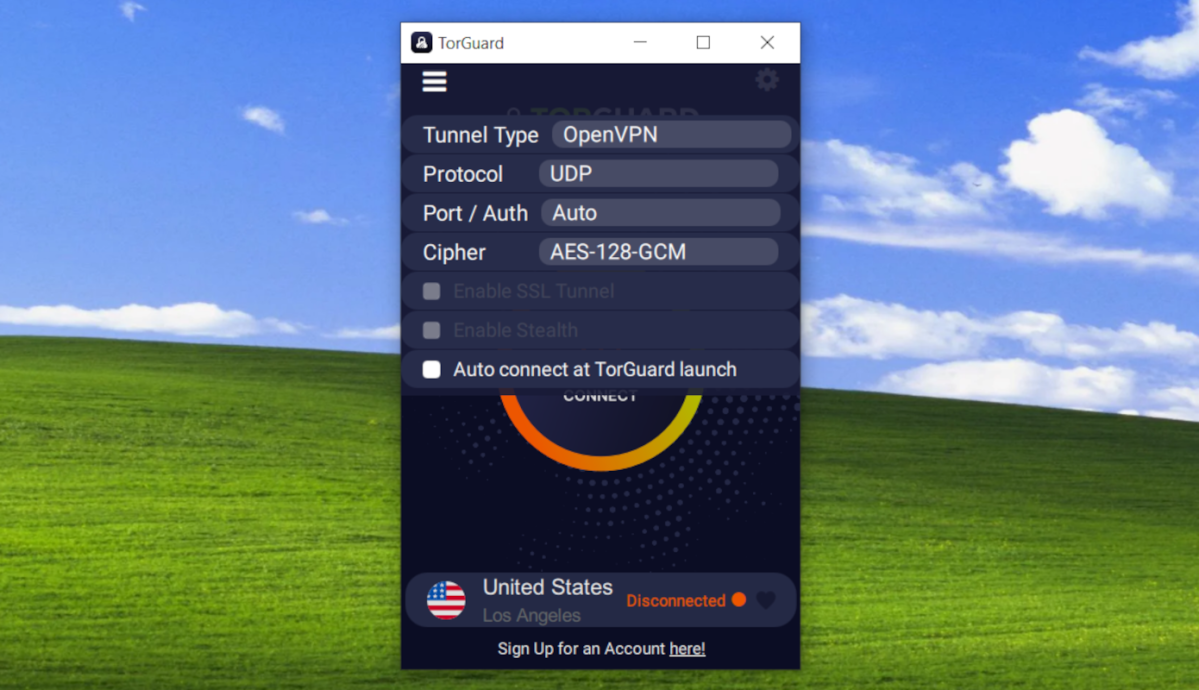
With TorGuard, you’re able to tweak and customize your OpenVPN protocol settings to help get around stubborn firewalls.
Sam Singleton
TorGuard offers excellent security options including both AES-128 and AES-256 encryption. It also supports multiple protocols including OpenVPN, OpenConnect, and WireGuard. The Pro version adds support for IKEv2 and L2TP/IPsec protocols, as well.
Included with these protocols is the ability to tweak and configure your ports. This is especially useful to get around certain firewalls such as those in countries with internet restrictions. In fact, I would say that TorGuard is one of the better VPNs for people who visit or live in these areas.
Additionally, power users will like the option to change the TLS version under the OpenVPN protocol options. TLS is essentially a set of rules that enable secure communication between a user and a website’s servers. The option automatically defaults to TLS 1.3, which is the most recent and secure version, but you have the option to change it if you so wish.
Regarding privacy, TorGuard has thankfully expanded upon its one-sentence privacy policy since our last review. The current privacy policy now states the data it collects including payment information, analytic data for optimizing its service, and contact data for customer support services. It also lists the ways that this collected data is used in relative detail.
It states that “TorGuard does not collect or log any data from its Virtual Private Network (VPN) or Proxy services.” However, TorGuard has not undergone any independent security audits, so you’ll just have to take its no-logs policy at face value. As I’ve mentioned in the past, an independent audit is crucial in establishing trust between a VPN and its users. So I would like to see TorGuard focus on completing an audit like this in the future.
The fact that TorGuard has not made it a priority to be more transparent with how it handles user data is disappointing. VPNs handle a lot of sensitive user information and can’t simply get away with an unsupported statement in this day and age.
TorGuard is based in Florida, which is a convenient location for U.S. users, but does have the drawback of being in a member country of the Five Eyes data-sharing alliance. This means that user data may be subject to intelligence collection within these countries. So if that is a concern, it may be best to look for a VPN based in another country outside of Five Eyes jurisdiction.
Is TorGuard VPN worth it?
TorGuard can be a versatile and powerful VPN with its rich security feature set. It provides a good global server spread and okay download speeds. And it has one of the most flexible pricing and subscription plans I’ve ever seen from a VPN provider.
It ultimately falters in the delivery of some of these elements though. Despite the plethora of add-ons, just signing up for the service can feel a bit overwhelming. And while the focus on security features is nice, it seems to come at the expense of other useful features such as split-tunneling.
Overall, TorGuard is not going to amaze you, but the price is right, it’s simple to use, and the security features can be top-notch for the right kind of user.
Editor’s note: Because online services are often iterative, gaining new features and performance improvements over time, this review is subject to change in order to accurately reflect the current state of the service. Any changes to text or our final review verdict will be noted at the top of this article.



