Expert’s Rating
Pros
- Outstanding sequential benchmark performance
- Affordable for PCIe 5.0
- Optional heatsink
Cons
- Real-world sequential performance in our transfers is the same as PCIe 4.0
- Pricier than PCIe 4.0 HMB SSDs
Our Verdict
Our first look at a PCIe 5.0 host memory buffer design, the Corsair MP700 Elite, revealed significantly upgraded sequential throughput — in benchmarks. It’s a great SSD, but you’re paying a premium for what might be a minimal real-world performance boost.
Price When Reviewed
This value will show the geolocated pricing text for product undefined
Best Pricing Today
Price When Reviewed
1TB: $150 I 2TB: $2TB
Best Prices Today: Corsair MP700 Elite
$149.99
If you have a sense of déjà vu with this article, that’s likely be because we’ve already reviewed three Corsair MP700’s previously: the plain MP700, the MP700 Pro, and the MP700 Pro SE. Apparently, Corsair likes the name.
The MP700 Elite may sound familiar, but trust us: It’s different. A new PCIe 5.0 controller means a huge uptick in sequential performance. At least in benchmarks.
Further reading: See our roundup of the best SSDs to learn about competing products.
What are the Corsair MP700 Elite’s features?
Like its older siblings, the MP700 Elite is a 2280 form factor (22mm wide, 80mm long), PCIe 5.0, M.2 NVMe SSD. Unlike its brethren, it employs a brand-spanking-new Phison PS5031-E31T controller to deliver data to and from its 218-layer TLC NAND.
There’s no DRAM cache, instead the MP700 Elite opts for a host memory buffer (HMB) design — i.e., uses your device’s memory for primary caching duties. Early on, HMB meant weak performance. These days, HMB generally matches and sometimes even exceeds DRAM designs in sustained throughput.
In benchmarks, the MP700 Elite topped all the PCIe 4.0 host memory buffer designs we’ve tested by a rather large margin.

Where HMB is still inferior for the most part, and the reason DRAM designs continue to exist, is in random ops. HMB, while still lighting-fast, generally runs around 50 percent of DRAM performance in that area.
The MP700 Elite is warrantied for a full five years and carries a 600TBW-per-1TB-capacity rating. Exceeding that amount of writes ends the warranty. Keep in mind that we’re talking data written, not read, and 600TBW is likely more than the average user will write in 10 years, let alone five.
How much is the Corsair MP700 Elite?
The MP700 Elite is available in 1TB and 2TB capacities, both plain and with a heatsink. The plain models are $150 and $260 respectively, while the latter are $10 more at $160 and $270. A very fair price for such a beefy heatsink.
Obviously, a PCIe 5.0 SSD is going to be a bit pricier than PCIe 4.0 models, so those prices weren’t unexpected. However, it’s currently debatable whether the extra performance offered by premium SSDs is actually worth the money — given current hardware, and most especially, software limitations. In the case of DRAM designs, you do gain quite a bit of random performance with PCIe 5.0.
In other words, PCIe 5.0 models are super fast with the multiple queues that benchmarks utilize, but there’s not a lot of real-world software that uses multiple queues, and the jump in single-queue performance with PCIe 5.0 isn’t nearly as impressive.
How fast is the Corsair MP700 Elite?
In benchmarks, the MP700 Elite topped all the PCIe 4.0 host memory buffer designs we’ve tested by a rather large margin. The doubled bandwidth available over PCIe 5.0 really showed itself in queued sequential throughput.
However, random performance is no better than PCIe 4.0 HMB SSDs, and the real-world transfer tests were mundane at best. The latter result surprised me. In fact, they led to the MP700 Elite ranking only 2nd overall among HMB designs, after WD’s 8TB SN850X.
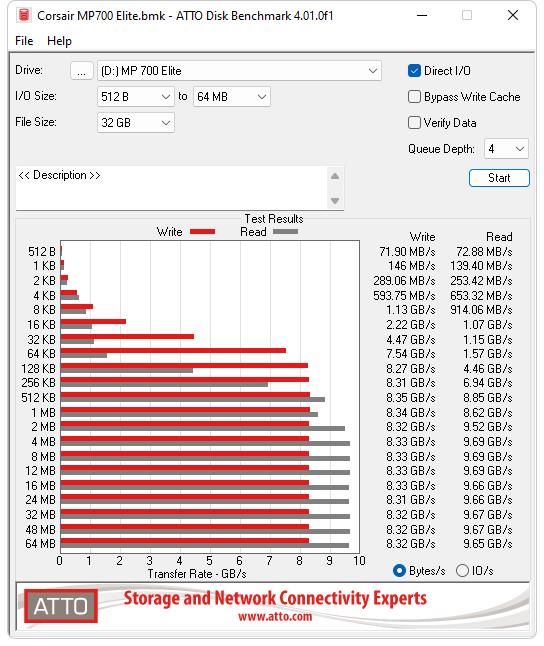
ATTO, shown above, loved the MP700 Elite. Probably a bit more than it should, but so did CrystalDiskMark 8 in its sequential tests shown below.
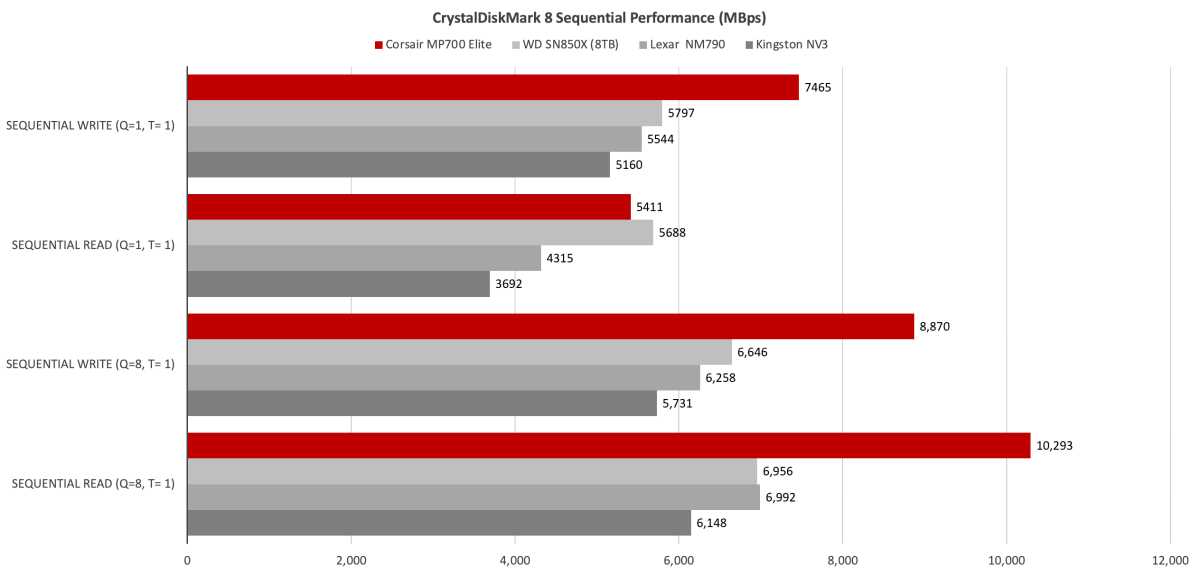
When it came to random, 4K performance, the extra bandwidth had no effect. It never does, as the lag occurs in finding the data or a place for it. Even so, the MP700 Elite was beaten handily by the WD SN850X (8TB with BiCS 6 NAND) in CrystalDiskMark 8’s random tests.
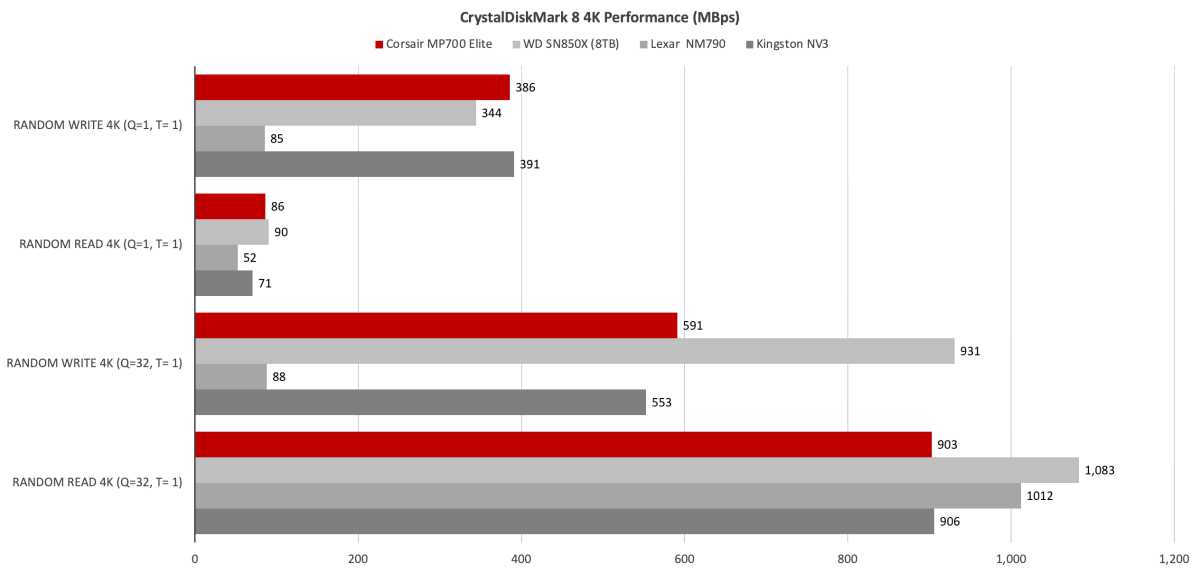
While our 48GB transfers have a large margin of error, it’s not large enough to put the MP700 Elite in the same class with the bizarrely fast (in this test) Lexar NM790.
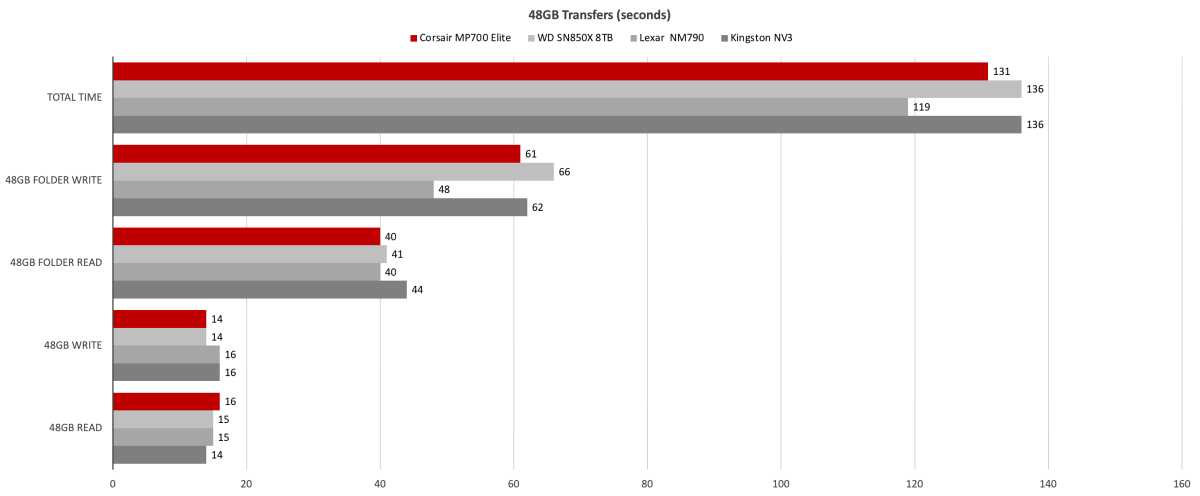
While our 48GB transfers have a large margin of error, it’s not large enough to put the MP700 Elite in the same class with the bizarrely fast (in this test) Lexar NM790. Shorter bars are better.
Jon L. Jacobi
While 2 minutes, 28 seconds is a good write time for our 450GB single file, the MP700 Elite was still well off the record set by the 8TB WD SN850X. Note that the other three drives in the charts are PCIe 4.0 host memory buffer (DRAM-less) SSDs. Including the Kingston NV3.
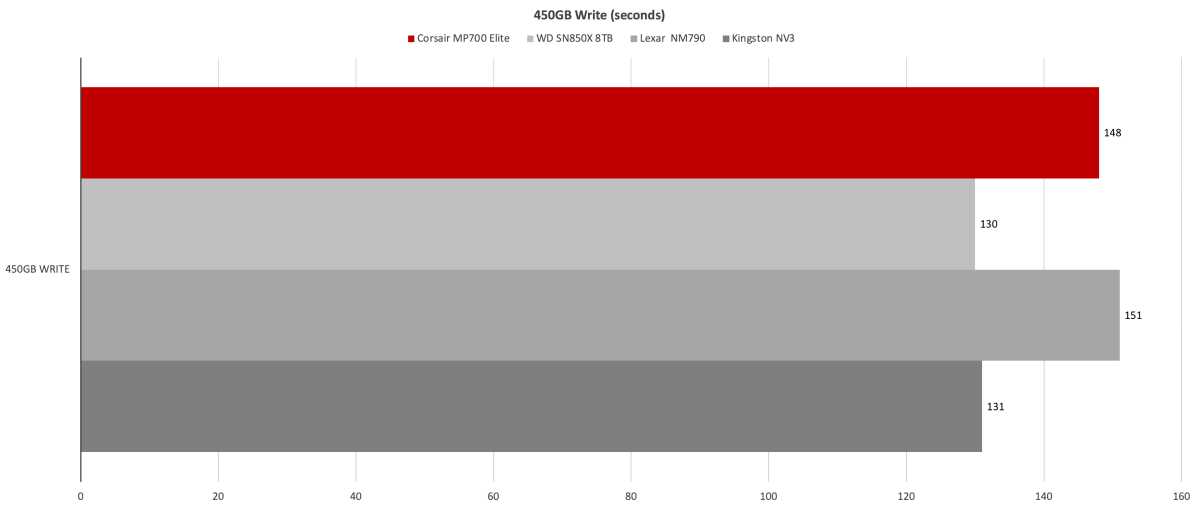
I was hoping the PCIe 5.0 MP700 Elite’s increased bandwidth would have more of an effect on our real-world transfers, but such was not the case. The benchmark numbers are impressive, but without Windows utilizing queues (it doesn’t), the increase in performance is actually quite mild. But there is an increase and if your software can take advantage, it’ll save you time.
Should you buy the Corsair MP700 Elite?
If you have PCIe 5.0 M.2 slots and the relatively rare software that takes full advantage of the MP700 Elite’s increased sequential throughput, then yes. But it’s a soft yes, because most of the performance improvement I saw was in benchmarks.
Users can save a quite a bit of coin, while getting largely the same performance, with a PCIe 4.0 HMB design.
How we test
IDG’s storage tests currently utilize Windows 11 (22H2) 64-bit running on an X790 (PCIe 5.0) motherboard/i5-12400 CPU combo with two Kingston Fury 32GB DDR5 modules (64GB of memory total). Intel integrated graphics are used. The 48GB transfer tests utilize an ImDisk RAM disk taking up 58GB of the 64GB total memory. The 450GB file is transferred from a Samsung 990 Pro 2TB, which also contains the operating system.
Each test is performed on a newly formatted and TRIM’d drive so the results are optimal. Note that as any drive fills up, performance will decrease due to less NAND for secondary caching, and other factors.
The performance numbers shown apply only to the drive we were shipped as well as the capacity tested. SSD performance can vary by capacity due to more or fewer chips to read/write across and the amount of NAND available for secondary caching (writing TLC/QLC as SLC). Vendors also occasionally swap components. If you ever notice a large discrepancy between the performance you experience and that which we report (systems being roughly equal), by all means—let us know.


