Expert’s Rating
Pros
- Excellent image quality
- Great motion clarity
- Includes USB-C with Power Delivery
- Official support for both AMD FreeSync and Nvidia G-Sync
Cons
- Stand is too wide and deep
- Lacks USB-C downstream
- HDR brightness could be better
Our Verdict
The Asus ROG Swift OLED PG32UCDM is another excellent 32-inch 4K QD-OLED monitor. It excels in connectivity, but falls a tad behind in HDR.
Price When Reviewed
$1,299
Best Prices Today: Asus ROG Swift OLED PG32UCDM
$1299
2024 looks like an excellent time to buy a monitor — and even more so if you want a 32-inch display. The latest 4K 32-inch QD-OLED monitors, such as the Asus ROG Swift OLED PG32UCDM, offer top-tier image quality with few downsides. Asus’ entry doesn’t reach the HDR heights offered by Alienware but fights back with USB-C connectivity.
Further reading: See our roundup of the best gaming monitors to learn about competing products.
Asus ROG Swift OLED PG32UCDM specifications and features
The Asus ROG Swift OLED PG32UCDM’s specifications might not feel familiar yet, but they will soon. It uses a new 32-inch 4K QD-OLED panel produced by Samsung that will roll out widely to numerous brands through 2024. Alienware beat Asus to market with its AW3225QF, but the two monitors are identical in size, resolution, and refresh rate. They also share many features.
- Display size: 31.5-inch
- Native resolution: 3840×2160
- Panel type: OLED
- Refresh rate: 240Hz
- Adaptive sync: VESA Adaptive Sync 240, AMD FreeSync Premium Pro, Nvidia G-Sync Compatible
- HDR: HDR10, VESA DisplayHDR 400 True Black Certified
- Ports: 1x USB-C with DisplayPort Alternate Mode and USB 3.2 with 90 watts Power Delivery, 1x DisplayPort 1.4, 2x HDMI 2.1, 3x USB-A 3.2 Gen 2, 1x 3.5mm audio-out, 1x SPDIF optical out
- VESA mount: 100x100mm
- Speakers: None
- Price: $1,299 MSRP
Still, there are a few highlights to mention. Asus offers a USB-C input with DisplayPort and 90 watts of Power Delivery. USB-C is not uncommon in 2024, but also remains somewhat rare among gaming monitors. The Asus also has official AMD FreeSync and Nvidia G-Sync support, while many competitors stick to one or the other.
Asus ROG Swift OLED PG32UCDM design
The Asus ROG Swift OLED PG32UCDM is a serious monitor with a dark obsidian exterior and an angular, stealthy design. It’s clearly intended for gaming, yet its style ensures it wouldn’t be out of place in a more professional setting, such as a home office or a video production studio.
The monitor exudes a premium feel thanks to high-quality plastics and an extremely thin OLED panel that is accentuated by the monitor’s thin mainboard and I/O panel. The result is a slim profile that looks modern. It’s not curved, either, which I prefer. I loved the Alienware AW3225QF’s image quality, but I don’t like curved displays, so the PG32UCDM gets my vote here. The monitor offers attractive, well-executed LED accent lighting if you’d prefer more flair, but the feature can be turned off, and leaving it off doesn’t make the monitor look dull or boring.
Unfortunately, I do have a few complaints about Asus’ stand. It opts for a wide stand that is nearly as broad as the monitor itself. It’s also rather deep, owing to a third shortened leg on the rear side of the stand. The result is a stand that takes up quite a bit of space on your desk. It doesn’t sit flush with the rear edge of your desk, either, but instead must be positioned a few inches forward, which is problematic if your desk is shallow.
Aside from those issues, the stand is sturdy and offers a wide range of ergonomic adjustments. I also found that adjusting the monitor did not require too much force, which is always a plus. A 100x100mm VESA mount is available for attaching a third-party stand or monitor arm.

The backside of the Asus ROG Swift OLED PG32UCDM.
Matt Smith / Foundry
Asus ROG Swift OLED PG32UCDM connectivity and menus
The ASUS ROG Swift OLED PG32UCM boasts an excellent selection of modern connectivity. This includes one USB-C port with DisplayPort Alternate Mode and up to 90 watts of Power Delivery. Additionally, it features a DisplayPort 1.4 port and HDMI 2.1.
That’s a total of four video inputs that cover a broad range of devices a gamer might want to connect. It’s possible to connect a laptop PC, a desktop PC, and two game consoles simultaneously, and for all of these connected devices to access the display’s maximum resolution and refresh rate.
The monitor also includes three USB-A downstream ports, a generous selection that allows gamers to easily connect wired peripherals. However, some competitors, like the Alienware AW3225QF, offer an additional USB-C downstream port, which is nice to have now that many wired peripherals are transitioning to USB-C.
You’ll control the monitor’s features and options with a joystick located in the middle of the monitor’s lower bezel. It’s intuitive and easy to use thanks to Asus’ well-labeled menu options. These options span a wide variety of image quality adjustments, including color space and color calibration, color temperature, and gamma. Asus also provides several HDR modes, including one that allows brightness control in HDR, a feature many monitors lack.
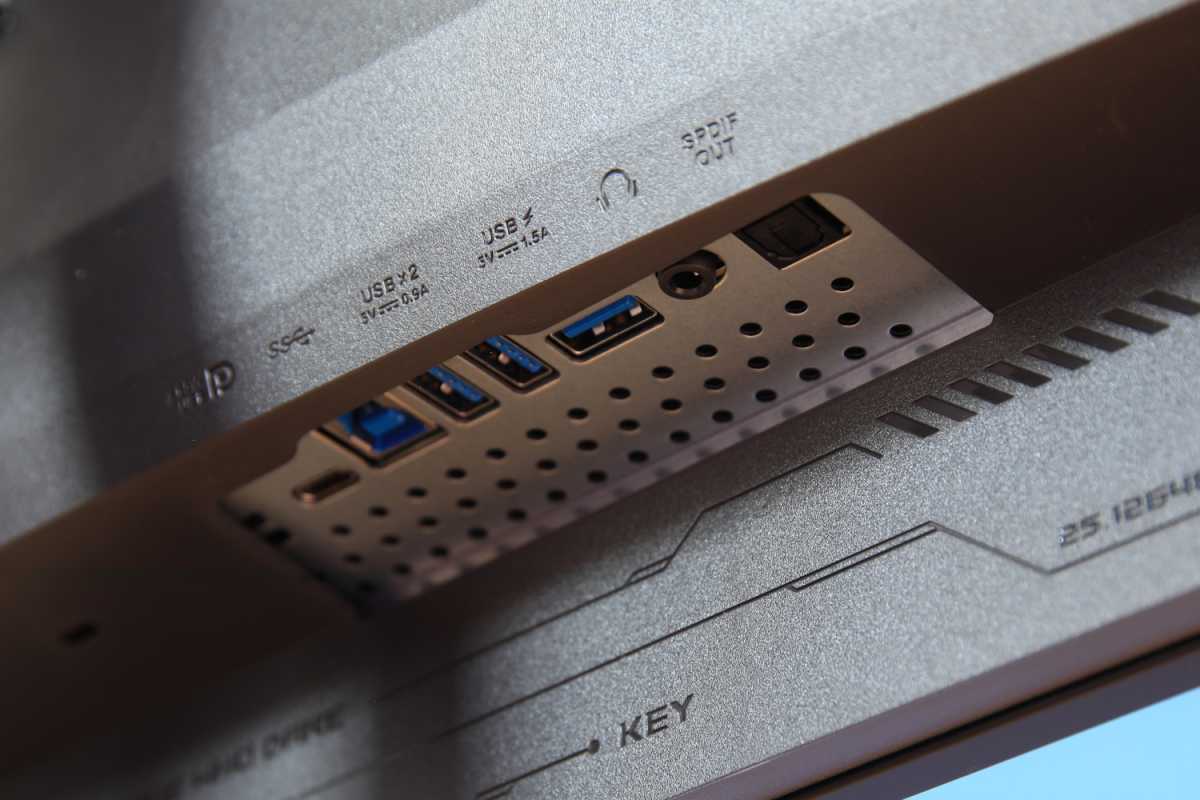
The Asus ROG Swift OLED PG32UCDM connectivity options.
Matt Smith / Foundry
I also want to call out two specific features.
The first is Asus’ brightness limiter, which is turned off by default, but can be used to moderate fluctuations and brightness caused by the OLED panel. OLED panels are usually dimmer when they display large bright images than when displaying small, bright images, and this fluctuation can prove distracting. The brightness limiter does reduce the monitor’s maximum brightness slightly, but it can be preferable when working on the Windows desktop.
Asus also offers aspect ratio control, a feature that can limit the usable display space to 24.5 inches or 27 inches. That may seem strange, but it makes sense for competitive gamers who want to achieve the highest refresh rates and keep the entire visible image within the center of their view. Players who only enjoy competitive games would be better off with a 24.5-inch monitor with a higher refresh rate, but it’s a useful option for people who enjoy both Civilization VI and Counter-Strike, and want one monitor for both.
The PG32UCDM doesn’t have speakers but it does provide both 3.5mm audio and SPDIF output. The latter is an interesting rarity among monitors, though also found on the Alienware AW3225QF, which throws in eARC for good measure. SPDIF is a great way to connect an external soundbar or a receiver, which can be desirable if using the AW3225QF like a television in a smaller space.
The Asus ROG Swift OLED PG32UCDM is another excellent 32-inch 4K QD-OLED monitor, with high marks across contrast, color gamut, and color accuracy.
Asus ROG Swift OLED PG32UCDM SDR image quality
The Asus ROG Swift OLED PG32UCDM is part of a new generation of 4K 240Hz QD-OLED display panels. It represents a boost in resolution over previous QD-OLED monitors while retaining the high refresh rates OLED monitors are known for. The result is a gorgeous display that excels in many metrics.
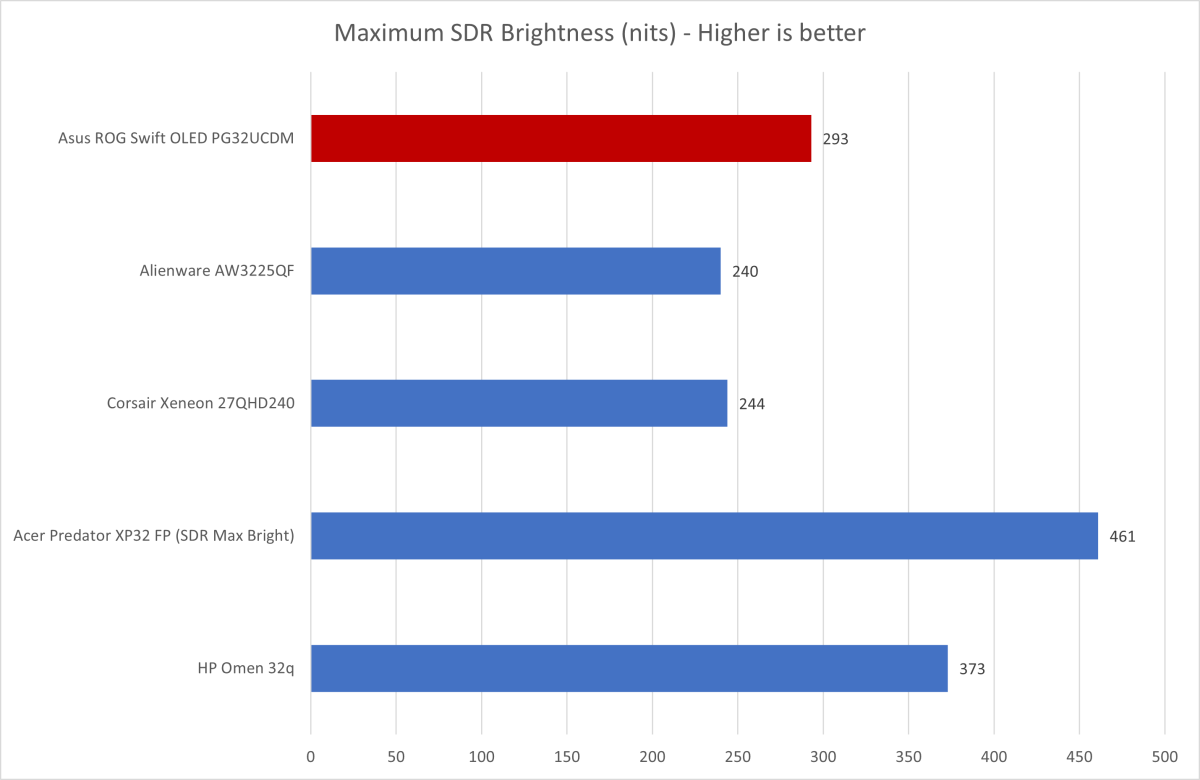
Matt Smith / Foundry
We start with brightness, an important metric for OLED monitors. The PG32UCDM reached close to 300 nits, which is higher than many competing OLED displays. This level of brightness isn’t necessary in most situations but can prove useful in very brightly lit rooms, especially since the monitor, like most OLED monitors, has a glossy display finish. Interestingly, this high level of brightness is not mirrored in the HDR performance, which we will discuss later.
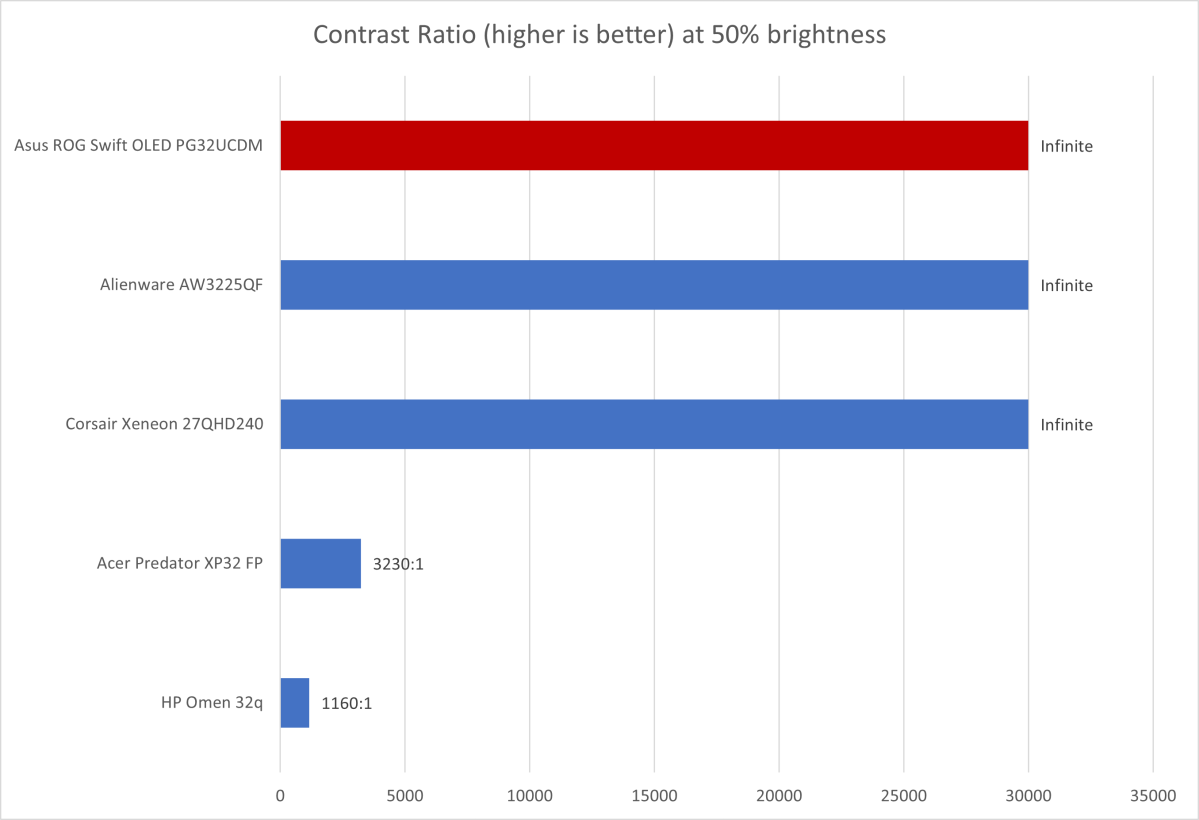
Matt Smith / Foundry
Our contrast test unsurprisingly returned an effectively infinite contrast ratio. This is because the monitor can achieve a perfect black level of zero nits, meaning its contrast was driven by its brightness. The result is an incredibly alluring and immersive image that lacks the dull, flat, or hazy look that can occur with less expensive IPS or VA panel monitors.
However, it’s important to remember that all OLED monitors achieve very similar contrast. It’s not a reason to buy one OLED monitor over another.
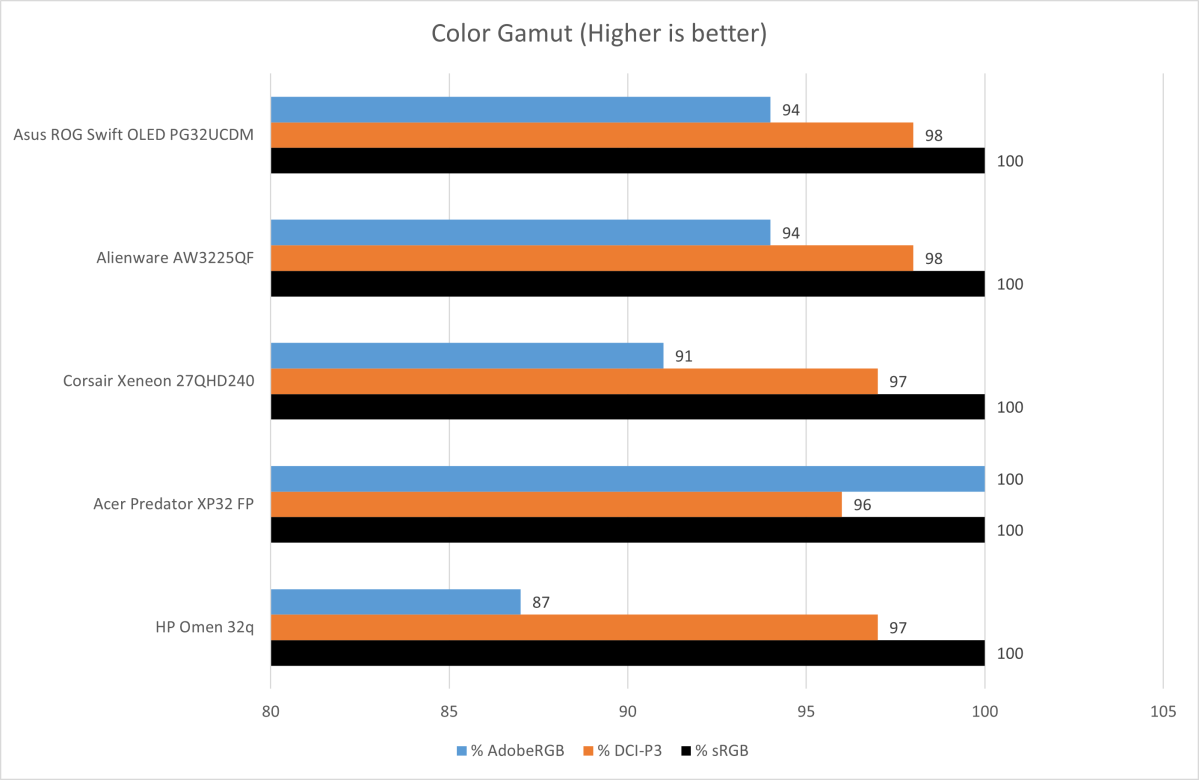
Matt Smith / Foundry
The PG32UCDM’s color gamut is quite broad. It achieved 100 percent of sRGB, 98 percent of DCI-P3, and 94 percent of Adobe RGB. As illustrated in the graph, this is a strong result that surpasses many monitors, including some from the last generation of OLED displays. On the other hand, there are some monitors, like the Acer Predator X32 FP, which can achieve even better results. Still, colors appear vibrant and pop from the display, which is what you want in a gaming monitor.
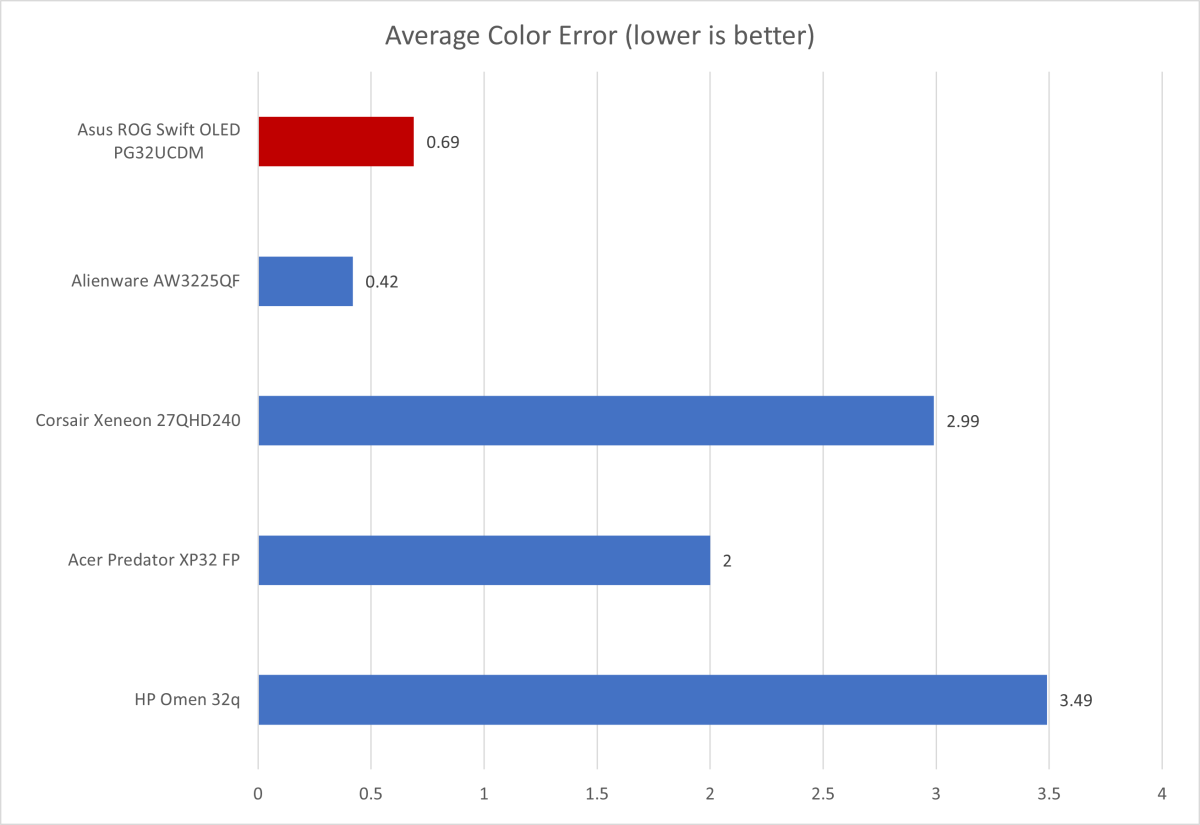
Matt Smith / Foundry
Color accuracy was definitely a strength for the PG32UCDM, as it reached an average color error below one and doesn’t display a significant error in any specific color. The Alienware AW3225QF performed better in this test, but the difference is generally too small to notice.
The Asus also scores well in gamma, with a gamma curve of 2.2, which is the preferred standard. Meanwhile, the color temperature comes in at 6400K, which is very close to the ideal target of 6500K. It may appear very slightly too warm for some people, but it’s a minor difference and can easily be adjusted through calibration in the monitor’s menus.
Sharpness is a perk. Its 4K resolution spread across the 32-inch panel results in a pixel density of around 137 pixels per inch, which is high for a monitor. Only a 27-inch 4K monitor will appear sharper, with the exception of some more exotic options like 5K and 6K displays. The second-generation QD-OLED panel also has fewer sub-pixel issues than previous QD-OLED panels, which further enhances sharpness. Overall, it’s an extremely crisp display that looks superb in both graphically demanding AAA games and detailed Excel spreadsheets.
At this point, it should be obvious that the PG32UCM’s image quality is among the best available on any current monitor. It delivers an immersive and vibrant image with excellent detail. It looks great in games, of course, but is also well-suited for photo and video editing, digital art, and other content creation tasks. Having said that, the PG32UCM’s performance is matched by competitors that use the same panel, such as Alienware’s AW3225QF.
Asus ROG Swift OLED PG32UCDM HDR image quality
The Asus ROG Swift OLED PG32UCDM supports HDR and is VESA DisplayHDR 400 True Black certified. This is an important specification to highlight because it actually falls a bit behind some competitors, such as the Alienware AW3225QF.
Asus reached a lower HDR peak brightness with a 10 percent window, meaning that when only 10 percent of the display is lit, it delivered 355 nits, while the Alienware AW3225QF delivered up to 480 nits (in Alienware’s “Peak 1000” mode). However, the Asus basically tied the Alienware when 50 percent or 100 percent of the display was brightly lit.
The Asus looks good in HDR with accurate color and decent highlights, but sudden bursts of brightness lacked the full visual heat and punch I experienced with the Alienware AW3225QF. Mini-LED monitors like the Acer Predator X32 FP can also achieve a much higher peak brightness. I wouldn’t recommend the PG32UCDM if HDR is at the top of your list of priorities.
Still, the ROG Swift OLED PG32UCDM is a decent HDR monitor and better than the vast majority of monitors sold in 2024. It handles color exceptionally well and provides amazing contrast, two traits that are helpful in HDR. And while it doesn’t deliver the full punch or luminance detail HDR can achieve, it’s good enough to improve on SDR.
Asus ROG Swift OLED PG32UCDM motion performance
Motion clarity is undoubtedly among the Asus ROG Swift OLED PG32UCDM’s strongest traits. The monitor boasts a refresh rate of up to 240Hz, which is already impressive. Motion clarity is further enhanced by the OLED panel’s low pixel response times, which reduce the amount of ghosting or blur visible not only at 240Hz but also at lower refresh rates.
The result is excellent motion clarity, which surpasses even what you might expect from a 240Hz rate. Scrolling test images from games like League of Legends demonstrate that many details are visible, including character silhouettes, hit point bars, and the text above characters. The text can still be challenging to read, however, and this is where a 360Hz or 500Hz monitor can deliver even better results. Still, the PG32UCDM’s clarity is impressive.
Asus also provides official support for both AMD FreeSync Premium Pro and Nvidia G-Sync, which is great to see since it ensures the monitor will work well with both AMD and Nvidia graphics cards. In truth, most monitors that support Adaptive Sync will function with both, but I always prefer to see official certification.
Should you buy the Asus ROG Swift OLED PG32UCDM?
The Asus ROG Swift OLED PG32UCDM is another excellent 32-inch 4K QD-OLED monitor. It delivers outstanding image quality with high marks across contrast, color gamut, and color accuracy. This is paired with a maximum refresh rate of 240Hz and support for both AMD FreeSync and Nvidia G-Sync. Compared to the Alienware AW3225QF, the Asus falls behind in HDR performance and lacks a USB-C downstream port, but it gains a USB-C input with up to 90 watts of Power Delivery. The Asus is flat, as well, while the Alienware is curved, and the Alienware is $100 less expensive at MSRP. The decision between the Alienware and the Asus depends on which of these traits you prefer; they’re both top-tier monitors.


