Expert’s Rating
Pros
- Very good value
- 1440p, 30Hz
- Autofocus, which works well in good lighting
- Good noise-cancelling mics
- Decent imagery
Cons
- Autofocus doesn’t work as well in dim lighting
- Somewhat precarious connection to a laptop
- Unnecessary utility software
Our Verdict
The eMeet’s SmartCam C960 2K is a decent $50 midrange webcam that’s a good value, with decent imagery in good lighting. It’s not a definitive upgrade over the 1080p model, though.
Price When Reviewed
$49.99
Best Prices Today: eMeet SmartCam C960 2K
$44.99
$49.99
The eMeet SmartCam C960 2K pushes into midrange webcam territory by offering 1440p video at a 1080p price, but you’ll still find some areas in which this webcam feels more like a budget offering. Will that matter to you? Probably not.
eMeet’s SmartCam C960 2K is the upgraded version of the eMeet SmartCam C960, a rather decent webcam and one of the most popular on Amazon by virtue of its reasonable price and feature set. As the name suggests, the autofocusing C960 2K offers “2K” resolution, which is another way of saying that it produces 1440p video (at 30Hz) and 2560×1440 images.
This review forms part of our roundup of the best webcams for Windows PCs.
eMeet SmartCam C960 2K build quality
At 3.9 x 2.3 x 2 inches., the C960 2K is a compact little webcam that perches on top of your monitor. A pair of noise-canceling mics are mounted to either side.
This is a $50 (or less) webcam, but it’s still a bit disappointing to see that eMeet preserved the “stickum” privacy shutter that graced the cheaper model. It’s a folding plastic tab that connects via sticky tape to the top of the camera, instead of being already attached. In fairness, it works just fine, but feels a bit cheap.
Again, eMeet cut a corner (rather literally), in that the mounting mechanism consists of the standard “tooth” that hooks over the front of the display. In the C960 2K’s case, the webcam’s mount is a “V,” with the webcam mounted on one leg. The other leg swivels on a hinge. Some webcam makers add another hinge, allowing the webcam to better accommodate a variety of laptops and monitors. In this case, the webcam sat easily on top of my desktop display, which has a slightly curved backing.

Mark Hachman / IDG
On laptops, though, the eMeet C960 2K sits much more precariously, gripping the top of a laptop more like a pair of chopsticks than anything else. While you can swivel the C960 2K around its mount by 360 degrees, it has much less vertical play — maybe 20 degrees in either direction. On a laptop, then, the C960 feels more like a balancing act than an extension of your laptop. There is a threaded hole, however, if you prefer a tripod.
The C960 2K’s cable stretches almost 5 feet, terminating in a legacy USB-A port. The manufacturer says that the cable is an older USB 2.0 cable, which should be able to connect to a legacy 480Mbps USB port on your laptop.
The C960 2K is an autofocusing camera, but it’s a different type of autofocusing: According to eMeet, it “uses time-of-flight camera technology to calculate the distance to the object, and when adjusting the focus, it prioritizes the distance to the object, so it can focus more accurately…. In addition, TOF focusing can work better in low-light environments because it does not rely only on visible light.”
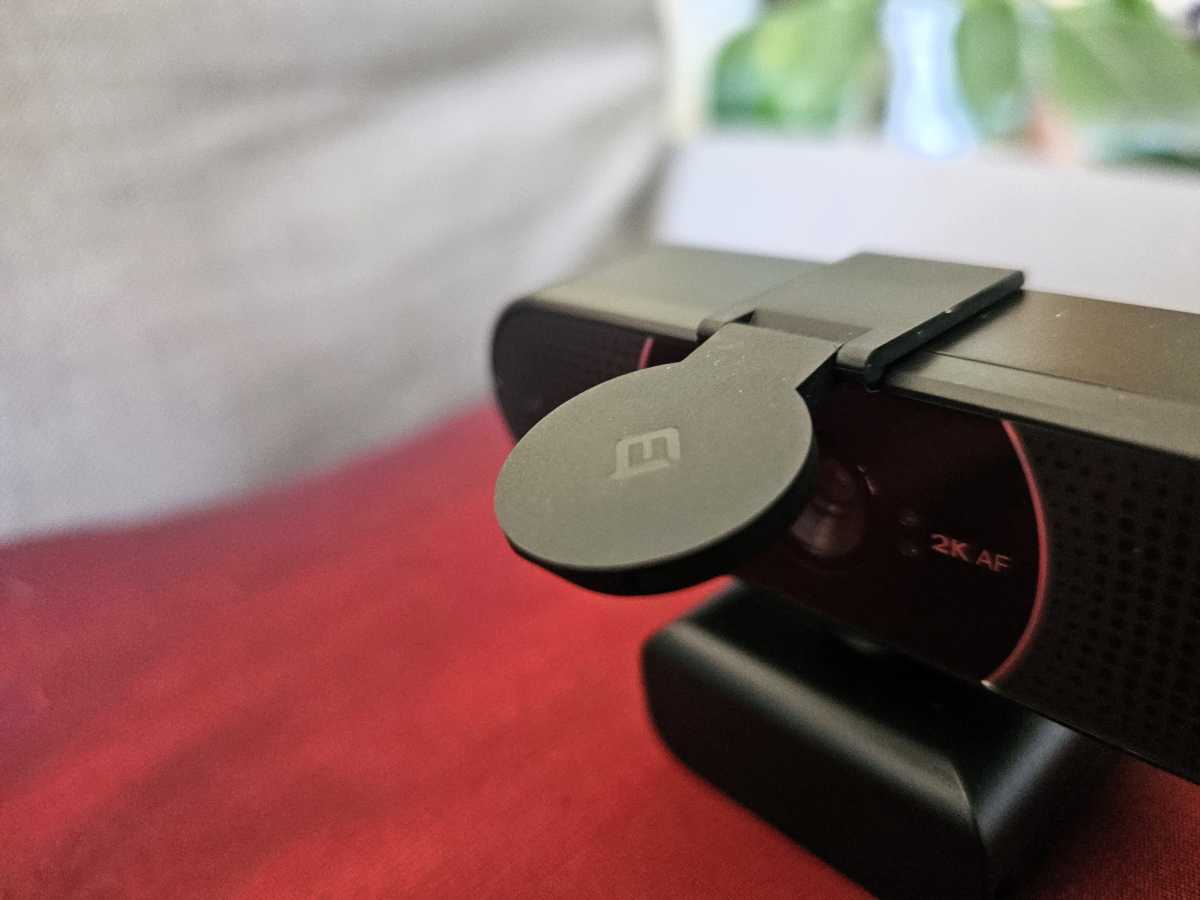
Mark Hachman / IDG
As it turns out, I’m not so sure about that.
eMeet SmartCam C960 2K performance
If you’re not a fan of downloading random utilities to assist peripheral devices, you might be able to skip downloading eMeetLink, the webcam’s utility software. Microsoft’s Bing search engine began autosuggesting “is eMeetLink safe” after typing the first two words, which wasn’t particularly reassuring. When installing the driver, Windows will note that the software comes from a manufacturer which is identified in Mandarin, not English, so the source of the software isn’t easily determined.
In any event, eMeetLink overlaps heavily with Windows’ own built-in webcam controls (Settings > Camera, then select the eMeet camera) with contrast, brightness, and other image controls within the app. But there really isn’t anything else, although I suspect that it would influence how well it can control autofocusing. I downloaded the app on a test notebook anyway.

Mark Hachman / IDG
I thought eMeet’s camera did an excellent job in terms of color accuracy, though I accidentally reset the settings when I was testing the utility. That made the camera reassess the ruddy look it had given my face (Irish-German heritage, hurray) and color it more accurately. It still looks fairly red in my sample shot.
I was convinced that the camera wasn’t delivering the proper resolution, however, until I discovered that it simply wasn’t focusing correctly on my face. I use two locations to capture images: one, downstairs, in a rather dimly-lit office; and upstairs, in my living room with much more natural light. The claim that the camera autofocuses better in low light doesn’t quite hold up, in my opinion. Upstairs, focusing wasn’t an issue, and the camera captured me pretty well. I still feel that the image was dimmer than it could be, compared to the laptop’s internal webcam that I used as a reality check.
What the camera doesn’t do — and this is a good thing — is constantly focus in and out. That drives me nuts, like people who tap their brakes constantly on the highway.

Mark Hachman / IDG
A great webcam isn’t great unless it can make your voice sound good, too.
I test webcams and their noise-cancelling mics by playing background music and white noise to see how well the camera filters them out. The eMeet SmartCam C960 2K didn’t do badly: I was able to faintly hear a rock song I was playing in the background as I recorded my test sample, which would be apparent to a listener but not enough to overwhelm the conversation. Simulated white noise (in this case, rainfall) was filtered almost perfectly. My voice sounded normal, too.
Remember, there’s no “privacy shutter” for the C960 2K’s mic. It’s always on, and you’ll have to unplug the camera to turn it off or manually turn off the mic in the Windows Settings menu.
Should you buy the eMeet SmartCam C960 2K?
I think the C960 2K is worth buying. I’m not sure I agree with the TOF autofocusing being better than traditional methods. As with all webcams, better lighting produces a better picture, and if you prefer working in a dim environment, this webcam is a little hit or miss. You might want to add a ring light or just open the blinds a bit during a call.
Even in a brighter environment, you may have to adjust the brightness settings within Windows to produce a better image. I do like a solution that works well out of the box. Here, though, any focusing issues disappear.
Is the eMeet C960 2K better than the eMeet C960 (1080p)? Not definitively. I rather liked the images the vanilla C960 produced in well-lit areas. The 2K’s mics are better, in my book. I think with some fiddling you can produce a better picture with the C960 2K, but it’s not an overwhelmingly better camera.
I’m convinced, though, that the C960 is indeed a solid webcam, at the price. I’m not awarding it an Editors’ Choice award, but it earns my approval nevertheless.


