Microsoft has threatened to take away Windows Mail and replace it with a new Outlook app. Now it’s already doing so, trying to wrest it away from you before its end-of-the-year self-imposed deadline.
I’ll never give up, Microsoft!
I love Mail, and have so for years. It’s focused, functional, and information-dense. Virtually everything that I need it to do, it does. Yes, it lacks any Copilot integration, but Microsoft hasn’t convinced me that I need that to manage my schedule or author emails for me, yet. The problem is that Microsoft is trying to take Mail away from me.
A couple of months ago Mail popped up this message, below. Then it did so again on Friday.
Mark Hachman / IDG
I took the same steps then as I did now: cursed, closed Mail, restarted Mail, cursed again as Outlook opened, and then found the button to get rid of it.
The “new” Outlook is a web app. It’s slow to load, full of extraneous information, and simply doesn’t offer the very targeted, tailored experience that Mail offers. I may be living in the past, but I understand how Mail (and the related Calendar app) work, and I can simply get things done quickly and effectively.
Fortunately, Microsoft offers a rip cord within the new Outlook app itself. To the upper right is a toggle To shut down the new Outlook and go back to Mail. Click it:
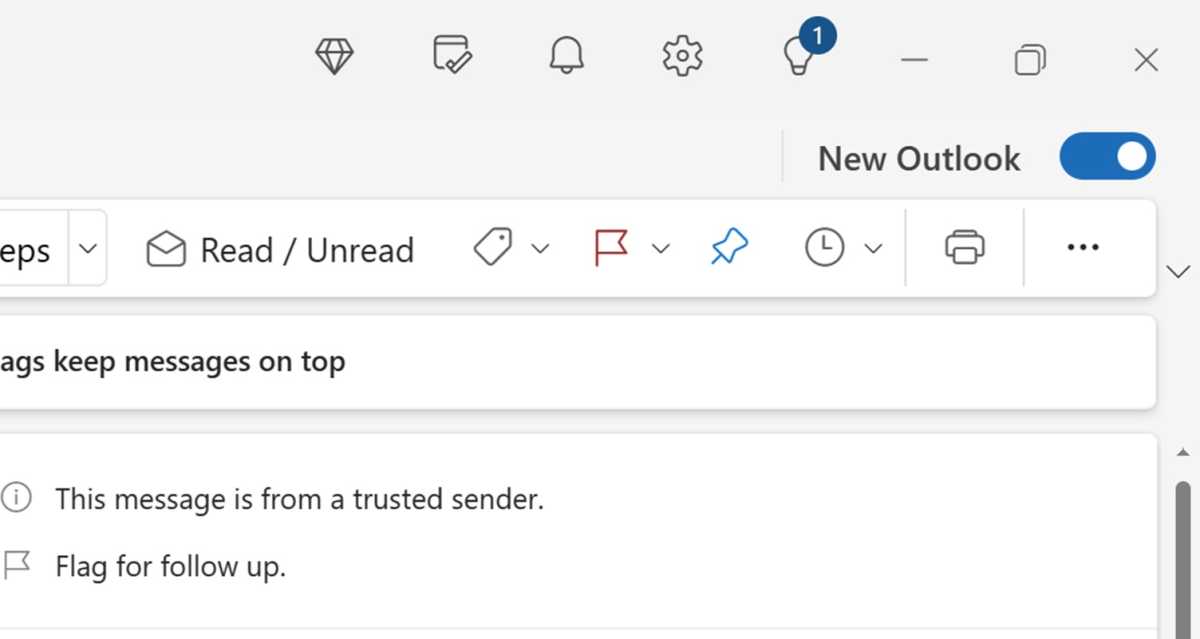
Mark Hachman / IDG
At this point you have an option to send feedback to Microsoft, explaining why you’ve given up on Outlook and gone back to the past. I’d recommend that you think about using this form to explain why Mail is the superior option and why you’d prefer that Microsoft give up on the new Outlook instead. Or at least maintain Mail as an option inside the Microsoft Store, as it has done with some other applications.
Why? Because as you leave Outlook behind in the rear-view mirror, this ominous note appears. Outlook will be back, and it will return by the end of the year.
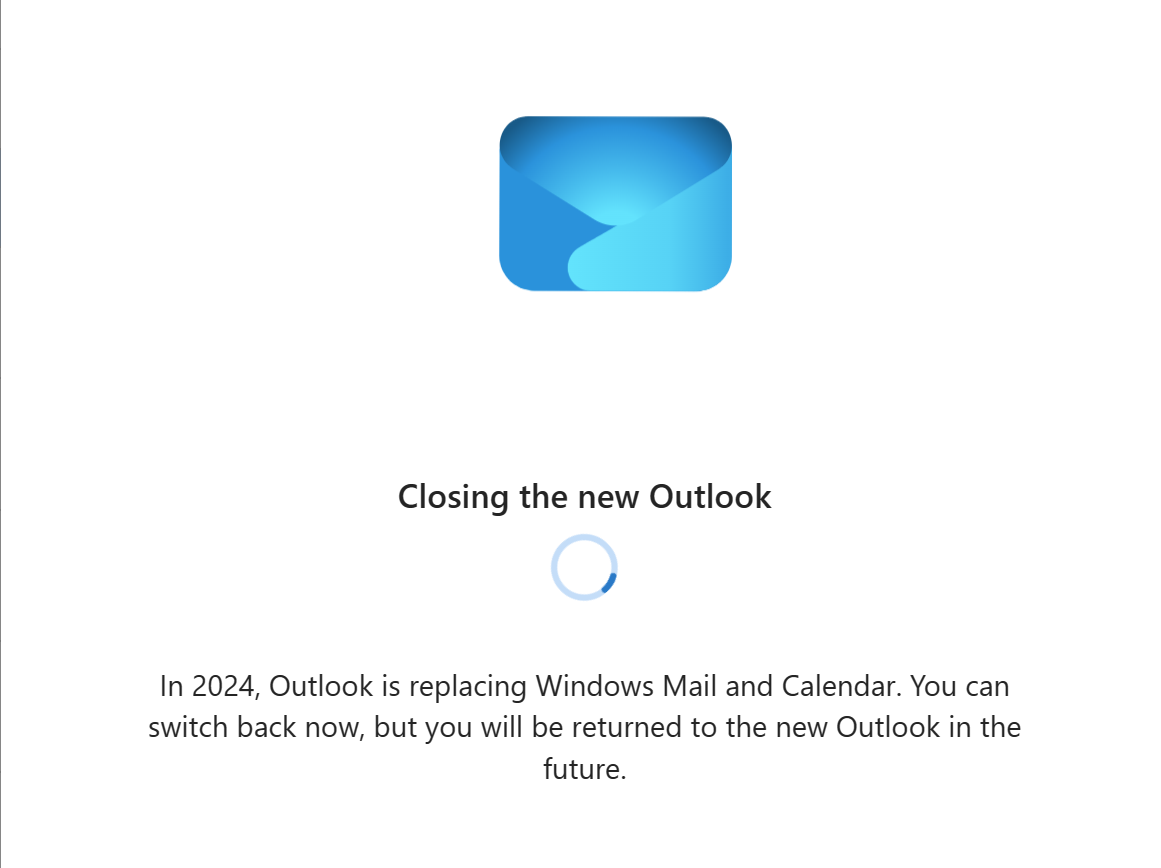
Mark Hachman / IDG
You see, like other horror villains of the past — Jason Voorhees, Freddy Krueger, or Michael Myers — Outlook never really dies. It will return. You can try begging Microsoft for mercy. Otherwise, there’s nothing you can do about it but to just keep running and to pray that new Outlook doesn’t find you.



