For the first time in many years, you have a choice when buying a new Intel-based laptop: Intel’s 14th-gen Core Ultra (Meteor Lake) or its latest 14th-gen Core HX chip. Which should you buy, and why? We’ll talk about the differences between the two platforms, with some testing to help illustrate the distinctions.
We’ve already done a deeper dive on Intel’s 14th-gen Core HX, the “Raptor Lake Refresh” platform that doesn’t offer that many differences from the 13th-gen “Raptor Lake” notebook platform that debuted a year ago. As the codenames suggest, the two platforms are quite similar. But Intel’s Meteor Lake is significantly different, both in design as well as purpose.
Intel is using “Core Ultra” as well as “Core” as the brands of both the 14th-generation Meteor Lake and Raptor Lake Refresh, and that’s what you’ll see on the box. As Intel moves into subsequent generations, such as Arrow Lake and Lunar Lake, executives have said the company will maintain those brands — and without the generational distinctions of years past. We find that confusing. For clarity’s sake, you’ll see us refer to both the architecture as well as the brand where necessary.)
Put simply, Intel’s Core Ultra appears to be the brand Intel and its partners will use for AI PCs that emphasize long battery life. The Core HX is aimed at performance and gaming. But you will likely see some overlap, such as in the recently announced Asus notebooks which split the difference between creativity and productivity.
Further reading: The best laptops of 2024
Core Ultra vs. Core HX: Two different chips
If you’d like you can dig into our deep dives into the Meteor Lake architecture as well as the 14th-gen Core HX. What you need to know, however, is that the two chips are entirely different.
14th-gen Core HX chips use a traditional two-die Intel architecture, combining the main CPU and a secondary I/O chip inside a package. Intel’s 14th-gen Core HX chips are fabricated on the Intel 7 process, with both performance and efficiency cores (P-cores and E-cores). Turbo clock speeds run up to 5.8GHz on the high end, with a base power consumption of 55W.
From a platform perspective, the 14th-gen Core HX includes an eight-lane PCI Express 5 connection specifically designed for an external GPU. Memory runs up to DDR5-5600 speeds. This will be the platform on which Intel launches Thunderbolt 5, though as a discrete part that’s not yet available.
Core Ultra (Meteor Lake) is a four-tile architecture, consisting of specific CPU, “SOC,” graphics, and I/O tiles made from differing process technologies and even different factories. The Meteor Lake CPU tile is made on a finer, less power-hungry Intel 4 process technology, with P-cores that top out at 5.0GHz at turbo speeds. In general, Intel’s Meteor Lake chips are made to consume 28W, though there’s a 45W chip, the Core Ultra 9 185H, due to ship this quarter at up to 5.1GHz.
Meteor Lake also includes eight lanes of PCIe 5 for eGPUs, but a sharply improved integrated graphics unit as well. Only Thunderbolt 4 is available.
There’s also a subtle, profound difference in how the two chips actually handle new tasks. Intel’s Thead Director works with the operating system to route new tasks, or threads, to the CPU. The 14th-gen Core HX has a traditional approach: Thread Director routes news tasks to the fastest P-cores, and drops them down to slower, more efficient E-cores if necessary. The Core Ultra actually includes a special, slower low-power E-core, and Thread Director routes new tasks to these slowest, most-power efficient cores first, and then pushes them to the P-cores if needed.
Core Ultra vs. Core HX: The AI difference
You’ve probably heard quite a bit of talk about AI, and how Meteor Lake is the engine of the AI PC. That’s true, to an extent. Meteor Lake includes an AI engine, also called an NPU, within one of its tiles. The 14th-gen Core HX does not; there’s no AI block at all.
This will matter less than Intel (or, to be fair, AMD or Qualcomm) would have you believe in the near future. For now, much of AI (ChatGPT, Claude, Google Bard, and Microsoft Copilot) happens in the cloud, with your PC communicating with those services just like any other server or website. At CES 2024, we found very few “local” AI applications, and an NPU can be replaced by a good CPU or GPU in AI calculations. NPUs are more efficient than either of the two others in terms of battery life, for applications like Windows Studio Effects in the Surface Pro 9.
However, the simplest, most powerful way to achieve AI performance right now is simply to buy a gaming- or creator-class notebook with a powerful discrete GPU — and it doesn’t matter whether it’s Meteor Lake or a Core HX. (Intel is working to triple the performance of its NPU inside the Lunar Lake mobile chip due at the end of this year, but it’s not here yet.)
Core Ultra vs. Core HX: Which is faster?
In an ideal world, a laptop manufacturer would design the same laptop with options for both the 14th-gen Core HX as well as Meteor Lake, for an apples-to-apples comparison. (We recall fondly 2019’s Microsoft Surface Laptop 3 which offered both the 10th-gen Core [Ice Lake] and the Ryzen 3000 Mobile family, allowing for a head-to-head comparison.) But because of the separate roles that the Core HX and Meteor Lake platforms play — as well as their power consumption — this isn’t possible.
Michelle Johnston Holthaus, executive vice president and general manager of the Client Computing Group at Intel, holds the Intel Core Ultra mobile processor launched Dec. 14, 2023.
Intel
In fact, we don’t have two comparable laptops (say, two gaming laptops) available, either. We at least have two laptops from the same manufacturer, MSI: the Prestige 16 AI Evo (with a Core Ultra 7 155H “Meteor Lake” chip inside) and the MSI Raider GE78 notebook with a Core i9-14900HX chip inside. That helps assume some commonality in the design and the components.
Let’s be clear: This is not a direct comparison. Let’s call this a “first look” between the two platforms, and we might never get better. Anyone who says this is an unfair comparison — well, you’re right. But for right now, this should help explain the performance differences between the two platforms for those who want a bit more context.
As we did with the Core HX comparisons, we’ve focused on CPU-specific benchmarks, with the hope that we can eliminate the impact of the GeForce RTX 4090 mobile GPU in the MSI Raider, and the lack of a discrete GPU in the Prestige Evo. Once again, we’ve dialed up the Windows 11 performance slider to its highest. The one thing we don’t feel comfortable testing is battery life or power consumption, as the discrepancies in GPU and display are just too great.
Remember, this is a Core i9 versus a Core 7 chip, with significant power (and cooling) behind the Core HX machine. The two chips have very different core/thread counts as well.
Cinebench R23 is probably the easiest point of comparison: The test renders a scene using just the CPU, and all of the cores and threads that the platform allows. According to our tests, the Core i9-14900HX notebook outperforms the Core Ultra 7 155H by more than a factor of two. We also ran the test on Cinebench’s single-threaded benchmark, with closer results.
Mark Hachman / IDG
That’s not particularly unusual, however. Just for some additional context, we reviewed our historical database and compared the Samsung Galaxy Book3 Pro 360 productivity laptop, with a 13th-gen Core i7-1360P inside, and a multithread score of 10,145 and single-thread score of 1,791, against the MSI Titan GT 77 HX 13V gaming behemoth, with a Core i9-13980HX inside, and a Cinebench R23 multithread score of 31,072, and a single-threaded score of 2,063. Those chips were from the same architecture, but we see a similar differential between productivity and gaming platforms in that generation as well.
(We couldn’t bear not to run this test on an Acer Swift Edge 16 with a Ryzen 7 7840U inside: 12,574 for the multithreaded test, and 1,718 for the single-threaded result.)
We also ran two more tests comparing Meteor Lake and the Core HX. The Handbrake app transcodes a video file over a prolonged period, so it’s a good indicator how the performance of the CPU will hold up over a prolonged task. How the processor is cooled will make a significant difference, giving an advantage to the gaming laptop and its Core HX chip.
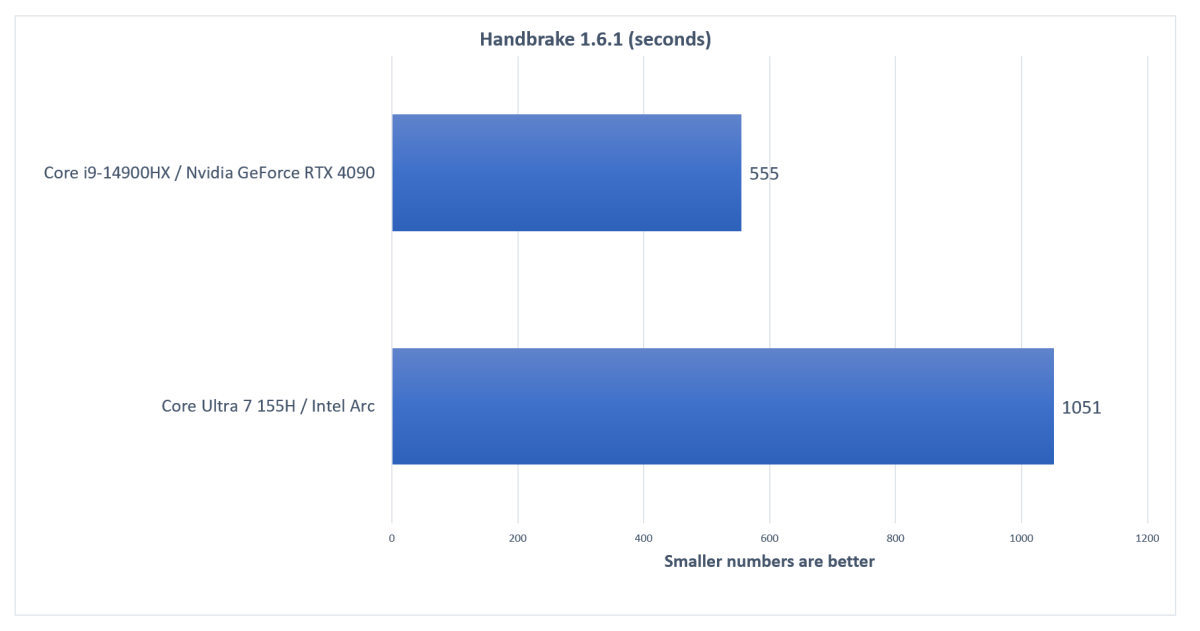
Mark Hachman / IDG
Using the HWInfo utility, we know that the Core HX chip we tested can run in a turbo, overclocked state for 56 seconds, climbing over 5GHz before falling back to 2.4GHz to avoid overheating. The same tool reports that the Core Ultra 7 155H can run up to 4.8GHz for a shorter 28 seconds before falling back to 3GHz. That further demonstrates that the Core HX will be the superior processor, as running faster for a longer period of time results in more performance.
Finally, we looked at the UL Procyon benchmark, which measures AI. Again, the Core HX chip does not include an NPU, while the Meteor Lake architecture does. The Procyon measures how well individual logic blocks like the CPU, GPU, and NPU fare in processing AI tasks like the underpinnings of LLMs, or AI chatbots. We test using OpenVINO, which is optimized for the Intel Core architecture.
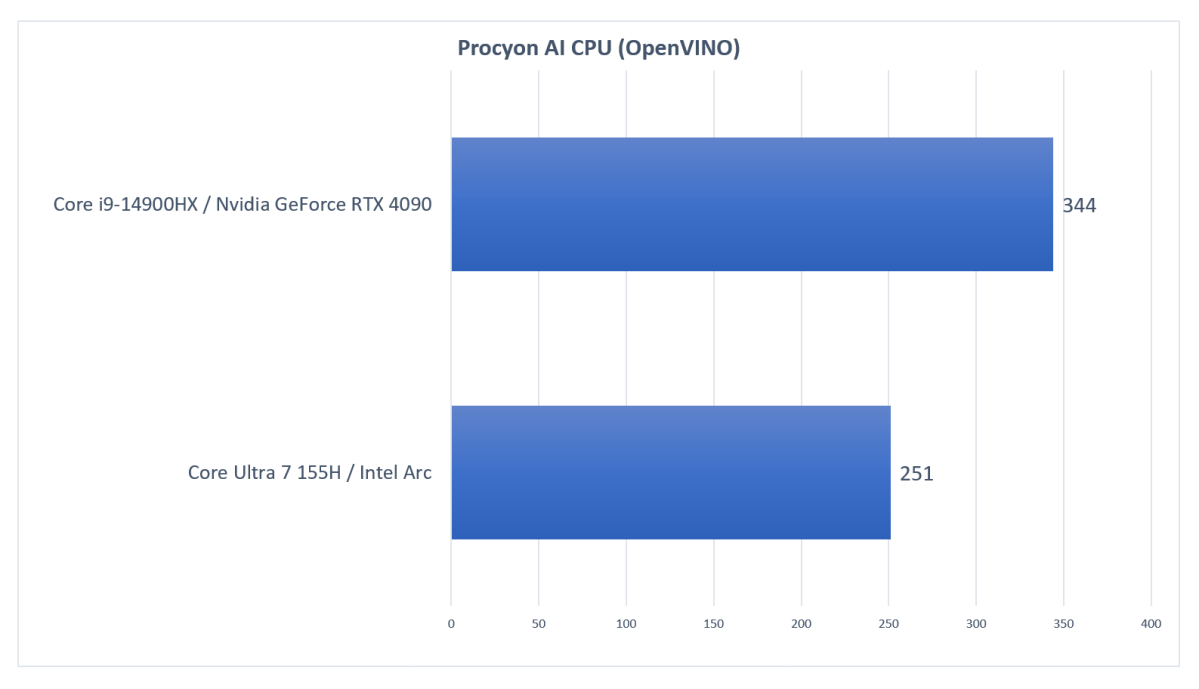
Mark Hachman / IDG
What the benchmark does not do is add up the combined power of all three logic blocks working together. Instead, it tests the individual components. Here, the Core HX still outperforms Meteor Lake, though the difference is closer than in other benchmarks. We also tested Meteor Lake’s NPU, for comparison. (Incidentally, testing the MSI Prestige 16 AI Evo’s CPU for AI performance runs the fan pretty aggressively. When the NPU was tested, it was silent.)
And the results provide a different perspective: Although we’ve written that the NPU doesn’t matter as much compared to the GPU, Meteor Lake’s NPU handily outperformed the Core HX’s CPU, at least where AI is concerned, with a score of 511. That’s significant! (However, the MSI Raider GE78’s GeForce 4090 GPU crushes it, as it returns a score of 2,745 when the GPU is tested, with GeForce RTX optimizations turned on.)
Remember, what we haven’t tested is battery life, which is affected by the chip, the display, and so on. This is one of the Core Ultra’s strong suits, and your best bet is to simply peruse reviews of Meteor Lake notebooks you intend to buy and see what reviewers say.
Core Ultra vs Core HX: Which should you buy?
The early data suggests that there is still a clear demarcation in performance between Meteor Lake and the Core HX platform — which isn’t that different from the performance difference that existed in earlier generations of Intel chips.
This time around, though, it’s easier to tell. Instead of asking you to parse the CPU model numbers on the side of the box, the distinction will be more in your face: The brand logo will be the signal that tells you what that laptop offers — AI and solid battery life (the Core Ultra) or sheer performance (the Core, and specifically the Core HX).
On balance, though, this clearer communication is good: for Intel, for reviewers, and for you.
Recall the rather slimy attack Intel made on AMD’s model numbers, labelling them “snake oil.” Neither Intel nor AMD’s processor naming schemes are still that easy to read. But if Intel can continue to distinguish between the Core (HX) and Core Ultra processor brands, with notable differences in their performance and capabilities, then this new dual-brand approach to mobile processors might just be one consumers will understand and benefit from. After all, it will be right on the box.
Further reading: The best laptops of 2024



