Expert’s Rating
Pros
- Unlimited simultaneous connections
- Independently certified no-log policy
- Decent global server spread
- Good app support
Cons
- Monthly membership is pricey
- Not all servers work with streaming services
Our Verdict
IPVanish provides unlimited device connections, wide app support, and a reasonable server network. While the long term plans are affordable, the monthly plan is a bit steep. Still, it’s a solid VPN with fast speeds and good privacy promises.
Price When Reviewed
$52.56
Best Prices Today: IPVanish VPN
Very few VPN services actually own their own server networks and that’s where IPVanish stands out. Instead of relying on commercial server farms, U.S.-based IPVanish prides itself on running its own hardware and servers. It even claims that running its own server infrastructure makes it a “top-tier VPN service.” In my latest testing, I took IPVanish for another spin to see if it can still live up to that self-proclaimed title.
IPVanish in brief:
- P2P allowed: Yes
- Unlimited device connections: Yes
- Business location: United States
- Number of servers: 2,200+
- Number of country locations: 75+
- Cost: $12.99 per month, $33.48 for 1 year, or $52.56 for a 2-year subscription
Further reading: See our roundup of the best VPN services to learn about competing products.
What are IPVanish’s features and services?
IPVanish’s connection screen is rather basic, but displays all of the relevant info you need.
Sam Singleton
At first blush, IPVanish has a clean, if rather dark interface — dark mode is enabled by default. The initial home screen you’re presented with is a split-screen dashboard showing a world map with server location pins to the right and connection info to the left.
The connection info box displays basic information about your connection including the server location, IP address, connection status, protocol used, and data up and down. While it may not have any fancy design flair, the interface is intuitive and easy to parse. In recent iterations, navigating the world map and connecting seemed to lag, but this has seemingly been fixed in the latest version so that everything runs buttery smooth.
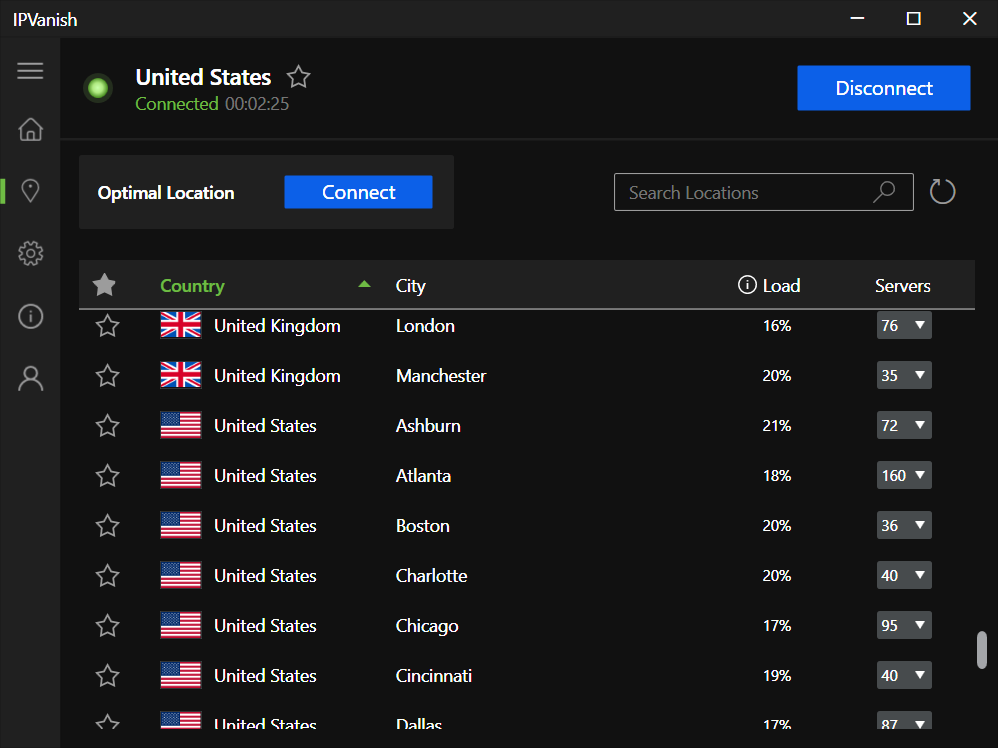
IPVanish provides server load information for each server, which can be very helpful when choosing the optimal connection.
Sam Singleton
There is a toolbar on the left of the application’s interface with options for Locations, Settings, Info, and Account. Under the Locations tab, you are able to access more detailed information about each server including each location’s ping, load (amount of server utilization from current user connections), and number of servers available in that location. It also has a helpful filtering mechanism that allows you to find the servers with the least ping or load. For those who want the optimum connection this is great info to have and I wish more VPNs would have the courage to display it.
There are over 2,200 servers all over the world to choose from on IPVanish, which is a huge step up from just a few years ago when it had less than half of that. It has even increased its server count by more than 10 percent in the last year alone.
In fact, IPVanish has made great strides in recent years to update and optimize its services. It now supports all major operating systems including Windows, macOS, iOS, Android, Chrome, Linux, and a few others. This is on par with most of the other top VPN providers, but it’s still nice to see.
IPVanish scored an impressive average of 60 percent of the base download speed and 58 percent of the base upload speed, putting it in the top 10 speediest VPNs I’ve tested.
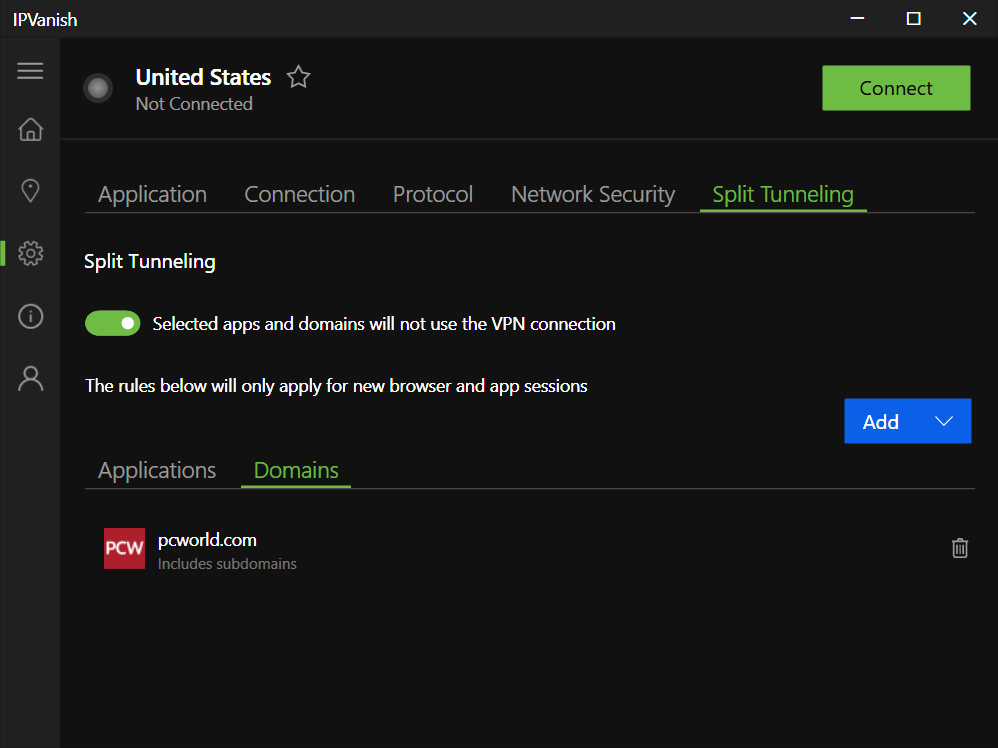
IPVanish recently added the split tunneling feature to its Windows app.
Sam Singleton
Other notable improvements include broader kill-switch support for mobile apps and a split-tunneling feature for its Windows app. Split tunneling is a useful feature that allows you to pick and choose which apps you wish to run through the encrypted VPN connection and which to exclude. This can allow you to optimize app connections for both speed (outside the VPN) and privacy (inside the VPN).
IPVanish currently does not have a browser extension, but it does offer access to an in-browser SOCKS5 Proxy, which isn’t encrypted like a VPN connection but does allow you to still reroute your browser’s traffic through remote servers.
The VPN service comes with a few extra perks as well. It provides an automatic kill switch which will disconnect you from the internet in the event that your VPN connection unexpectedly drops. In the future I’d like to see the addition of features such as multi-hop connections and IP rotation. Competitors are also offering extras such as password managers and data storage, which, while not necessary, are nice-to-haves.
IPVanish does come with an antivirus program called VIPRE, which will block malware and other threats on your computer. While this is helpful, I personally recommend that you elect for standalone antivirus software instead as it will provide more comprehensive security and protection.
The company does a great job with its customer support. It has a built-in support contact directly from the app. Additionally, it offers 24/7 live chat support and a call center that is open every day of the week. Its app even supports multiple languages such as English, Spanish, French, German, and Dutch.
How much does IPVanish cost?
IPVanish offers monthly, 1-year, or 2-year plans. The month-to-month rate is $12.99 per month, which is a bit on the high side and comparable to ExpressVPN and NordVPN, two of our favorite services here at PCWorld. Considering all of the extra features you get with these competitor services, it seems hard to justify paying for IPVanish based on its monthly rate.
The 1-year rate is a much more reasonable $33.48, or $2.79 per month for the first year. It will then renew at $89.99 per year after that. The 2-year plan will run you an even cheaper $52.56, or $2.19 per month for the first two years. After the initial two years, it will renew at $179.99 per two years. These are much more reasonable prices and end up being cheaper than most competitors in the long run.
For Android and iOS users, IPVanish offers a 7-day free trial. This is unfortunately not available for Windows users. However, it does offer a 30-day money back guarantee for those who opt for the yearly or 2-year plans no matter your operating system.
IPVanish accepts payments with credit card, PayPal, and Google Pay.
How is IPVanish’s performance?
With claims of having a superior network, how does IPVanish hold up in speed tests? Pretty well, actually. Comparing speeds across six different countries’ VPN server connections, IPVanish scored an impressive average of 60 percent of the base download speed and 58 percent of the base upload speed. That might not make it a top contender, but it still puts it firmly in the top 10 speediest VPNs I’ve tested.
Those relatively good download speeds should be plenty fast enough to stream all of the high-resolution video or do all of your gaming across most country connections. Please note, however, that this is a single experience on a limited number of machines, and your experience may vary.
As for streaming, IPVanish successfully unblocked most of the streaming services that I tested including Netflix, Disney+, and Hulu. Unfortunately I found a few hiccups when trying to access Amazon Prime video or HBO Max. It would work most of the time, but other times I found that some servers wouldn’t be able to access content.
Overall, it’s decent enough for streaming, but if it’s your main use case for a VPN then you may consider another option such as those on my list of best VPNs for Netflix.
How is IPVanish’s security and privacy?
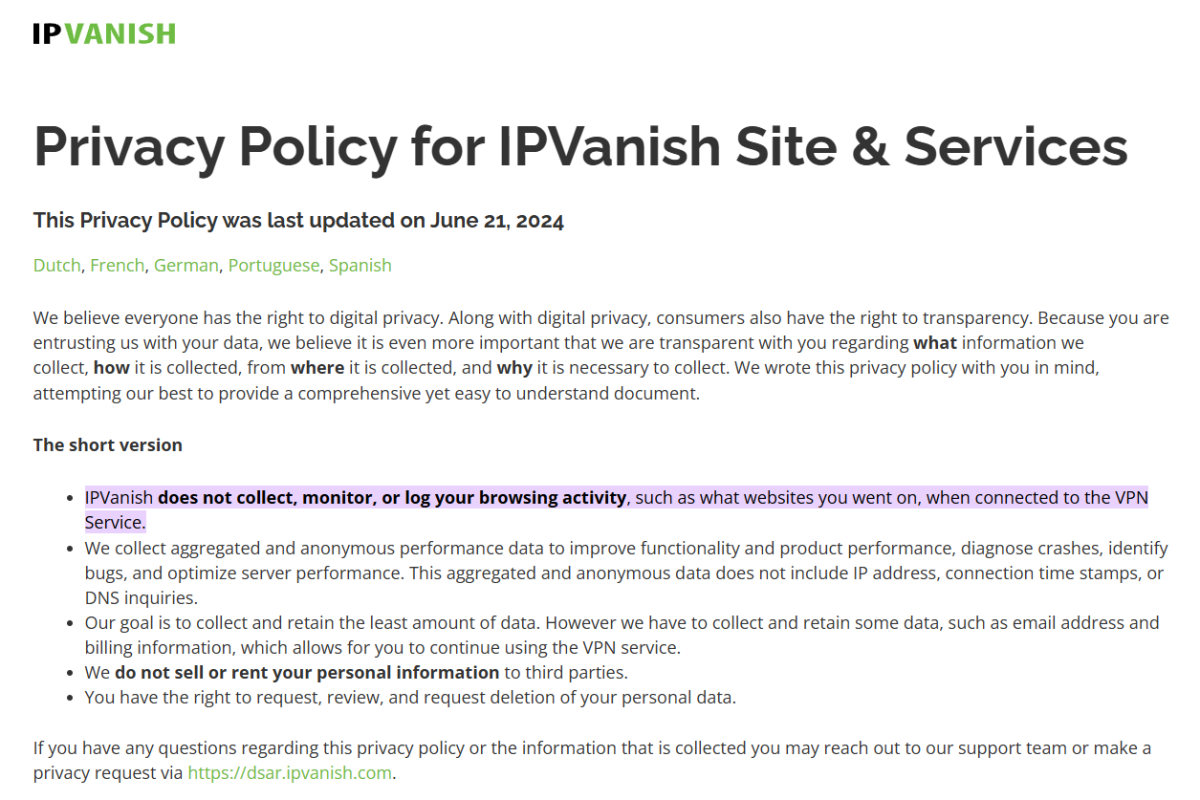
IPVanish’s privacy policy is transparent and easy to understand.
IPVanish
Being based in the U.S., IPVanish could potentially lead to privacy problems as certain domestic laws require VPN companies to log and store client information in the event that law enforcement needs it. But IPVanish promises to keep your data totally private by not logging or sharing client information at all.
This was validated in 2022 when IPVanish conducted a third-party audit of its services by Leviathan Security group. The audit confirmed the claims that IPVanish does not keep logs of client data whatsoever. These audits go a long way toward establishing and maintaining user trust. So, despite the U.S.-based operations, no-logs means there is nothing for IPVanish to provide the government even if requested.
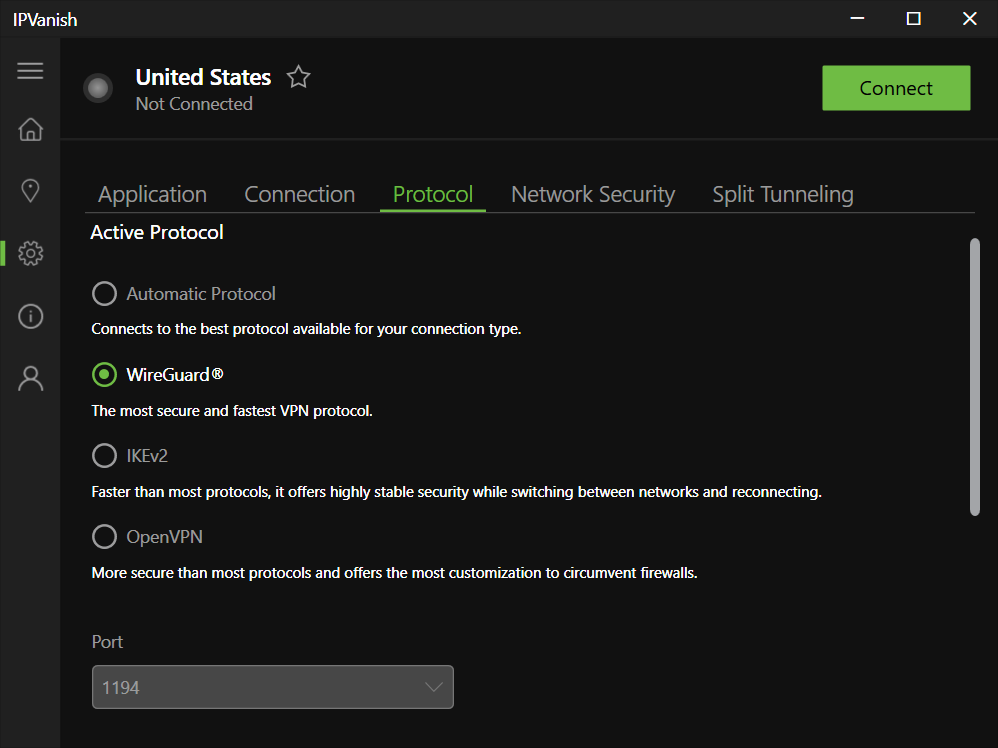
IPVanish offers WireGuard, OpenVPN, and IKEv2 protocols.
Sam Singleton
IPVanish also supports a number of protocols such as WireGuard, IKEv2, and OpenVPN (UDP and TCP). It offers the additional option to customize the port options for OpenVPN connections, allowing you to further tweak and optimize your connection setup.
While using its service, everything is encrypted with AES 256-bit encryption, which is the industry standard. The Windows client comes with IPv6 and DNS leak protection. My testing verified this to be true with no DNS or WebRTC leaks to be found anywhere.
Is IPVanish worth it?
IPVanish is a very appealing VPN based in the United States. The service is bolstered by solid overall speeds and a respectable global server network. The desktop app is easy enough to use and recent updates have made it even better. Plus, the third-party security audit is a refreshing sign that it is committed to privacy and willing to prove it to users.
At just a little over $30 for a yearly subscription its price is also hard to beat. Many people might seek out more VPN providers with more name recognition, but IPVanish shouldn’t be overlooked. It already does the basics well and with the addition of a few more features, IPVanish could easily become a force to be reckoned with.
Editor’s note: Because online services are often iterative, gaining new features and performance improvements over time, this review is subject to change in order to accurately reflect the current state of the service. Any changes to text or our final review verdict will be noted at the top of this article.



