Expert’s Rating
Pros
- Hot-swap magnetic switches
- Great new programming tool
- Typical Keychron quality
Cons
- No game-specific profiles
- Only three compatible switches, all linear
- Wireless wake function is iffy
- No adjustable feet
Our Verdict
Despite an impressive technical achievement with hot-swap adjustable actuation and great new programming software, the Q1 HE’s lack of switch choices and game profile settings mean its appeal is extremely limited. You can get better customization or better actuation options elsewhere.
Price When Reviewed
$219
Best Prices Today: Keychron Q1 HE keyboard
Keychron is one of my go-to recommendations for keyboards. The company makes a ton of high-end mechanical boards that are both accessible and customizable, at a price well below those of the competition. With its apparent desire to fill every single possible niche, it was inevitable that the company would try its hand at adjustable actuation. So here we are with the Q1 HE.
The Q1 HE is a keyboard with magnetic hall-effect switches, meaning you can adjust the point at which they activate — how hard or soft you need to press the keys. It’s also the first adjustable actuation keyboard on the market with hot-swap switch sockets, something I’ve previously said is essential. That’s an impressive milestone, and the Q1 HE keeps up Keychron’s great build and feature set.
But because of the lack of options for switches, and a lack of one crucial feature for gamers, I’m not sold on this design. The Q1 HE does do what it says on the box, but its advantages over the Q1 Max are slight, and you give up a much wider selection for customization. It only makes sense for a tiny sliver of potential buyers.
Further reading: See our roundup of the best mechanical keyboards to learn about competing products.
Keychron Q1 HE design and features
From the outside the Q1 HE looks more or less like every Keychron Q keyboard, just with a snazzy red accent for the Enter and Escape keys. If you’ve been following the keyboard world for the last couple of years, you know the look: 75 percent layout, high-profile keycaps, big chunky aluminum case, and a volume knob. It ain’t broke, and Keychron ain’t fixing it.
Michael Crider/Foundry
I’ll spare you the breakdown of all of Keychron’s features, and just say that the HE has everything that the Q Max series (which I’ve already reviewed) does. That includes the above metal case and knob, plus:
- High-profile PBT keycaps
- Hot-swap switch sockets
- RGB lighting
- Multiple internal layers of foam and padding
- Triple-device Bluetooth
- 2.4GHz wireless dongle with 1,000Hz polling mode
- Screw-in stabilizers
- Gasket mount PCB
- Programming with QMK and the Keychron web tool
It’s hitting all the right notes for a high-priced mechanical keyboard. Purists might bemoan Keychron’s gasket quality and stabilizers compared to boutique designs. But we’re talking about a relatively small subset of users who will either build their own keyboard, or pay someone else $400+ to do it. For a high-quality, customizable board you get out of a box, Keychron remains damn hard to beat.
The big differentiator in the HE model is those magnetic switches, allowing for adjustable actuation. For why this is important (and why you might care about it), check out my breakdown of adjustable actuation keyboards. Tl;dr, you can adjust how hard or light you need to press each key, which gives you one more degree of customization, and opens up some interesting options for the most demanding PC gamers.

Michael Crider/Foundry
Keychron takes this feature one step further than competitors like Razer, Corsair, and Wooting by adding in the option to swap out the switches. Adjustable actuation is complex whether you’re doing it with light or magnets, so previous designs simply omitted this option. On the Q1 HE, like most of Keychron’s premium designs, you can remove the switches in every socket and install alternatives.
But there’s a pretty big caveat here. Due to the way these magnetic switches work, they’re still incompatible with switches that use the standard Cherry MX format and far simpler electrical circuits. So while you can swap them out, you can’t replace them with almost any other switch on the market. At the time of writing the Gateron Nebula purple switches can only be replaced with other Gateron switches conforming to this specific standard, with just two other choices: Dawn yellow and Aurora green. All three choices are linear, pre-lubed switches with the only difference being their spring stiffness. So if you want a clicky or tactile switch in this board, you’re out of luck.

Michael Crider/Foundry
Granted, that’s two more choices for switches than you get on any other adjustable actuation keyboard. But it’s an extremely specific and still limited option. Gateron may make more switches in this series in the future, but at the moment the biggest differentiator between the Keychron Q1 HE and its competition is barely a difference at all. Fortunately the switch stems are still standard, so custom keycaps will work just fine.
How is the Q1 HE for typing and gaming?
As I said earlier, the Q1 HE is almost identical to the Q1 Max, and that means it’s a very good keyboard. The fit and finish for this hunk of heavy metal is as good as anything else on the market, and its expanded wireless options (Bluetooth for flexibility, 2.4GHz USB dongle for reliability and speed) mean it’ll fit into just about anyone’s workflow. The 1,000Hz wireless option with the dongle even makes it suitable for gaming, though it doesn’t boast the same customization options as a dedicated gaming keyboard.
Using the Q1 HE as my primary board for a few weeks left me with no complaints…except two. One, Keychron’s big flagship designs still don’t have adjustable feet. You’re stuck with the same typing angle for all of them, and it’s a bit lower than I prefer. I’ve taken to buying these stick-on rubber feet specifically to alleviate Keychron’s deficiency. Other all-metal designs have feet options, and dammit, I’m tired of telling Keychron that they’re missing out here.

Pictured: a complete lack of adjustable feet. On a $220 keyboard. Boo.
Michael Crider/Foundry
The other quirk of the HE versus the Max series is that it appears to be very power-hungry, presumably because all those magnetic sensors are suckin’ down juice. To address this, Keychron made the HE particularly aggressive in terms of battery saving for wireless mode. While Max keyboards will automatically wake up with any key press, the HE needs you to press and hold the space bar for a second or so if you leave it unattended for 30 minutes or more.
This can be finicky, and it feels like about half the time the keyboard just won’t wake up. This meant I needed to toggle the wireless switch to “Cable” and back to dongle mode in order to reboot and reconnect. I updated the firmware twice in the course of this review, and the problem persists, forcing me to do this cumbersome move two or three times a day. It’s a drag.

Get used to switching the right toggle a lot, because this keyboard’s battery wake function is all outta whack.
Michael Crider/Foundry
Other than that, the typing and user experience on the HE is excellent. It’s notably stiffer than other Keychron boards — either the gaskets aren’t as springy or the magnetic sensors are really weighing down the PCB. But that doesn’t really affect things for me, and the smooth, lubed switches are above average, as are the latest revisions in the stabilizers.
Note that because of the metal case and linear switches, the Q1 HE is pretty noisy as mechanical keyboards go, even though it has internal foam padding. And with only three extremely similar linear switch choices, there’s no way to go with a “silent” switch upgrade. If you’re concerned about disturbing others around you with typing noise, this isn’t the keyboard for you…though neither are any of the other adjustable actuation boards on the market.
New software
One of Keychron’s signature features is compatibility with QMK and VIA tools for programming. The Q1 HE still works with QMK, the more finicky and difficult option. But in place of VIA, Keychron now has its own self-branded tool available via the browser. In an impressive show of backwards compatibility, it should also work with most of the programmable keyboards they’ve released in the last few years, as well. I tried it out with my own personal K9 Pro, and it booted right up even without a firmware upgrade.

Keychron’s new browser-based programming tool is more straightforward than VIA, and works with older models too.
Keychron
Keychron’s self-branded tool is good. It hits all the necessary points that VIA does, without the somewhat cumbersome need to import a custom profile (if the board isn’t already in VIA’s database). It’s also more straightforward, immediately applying changes as they’re made over a wired connection. And once identified, it dynamically added the “HE Mode” menu relevant to the Q1 HE’s adjustable actuation.
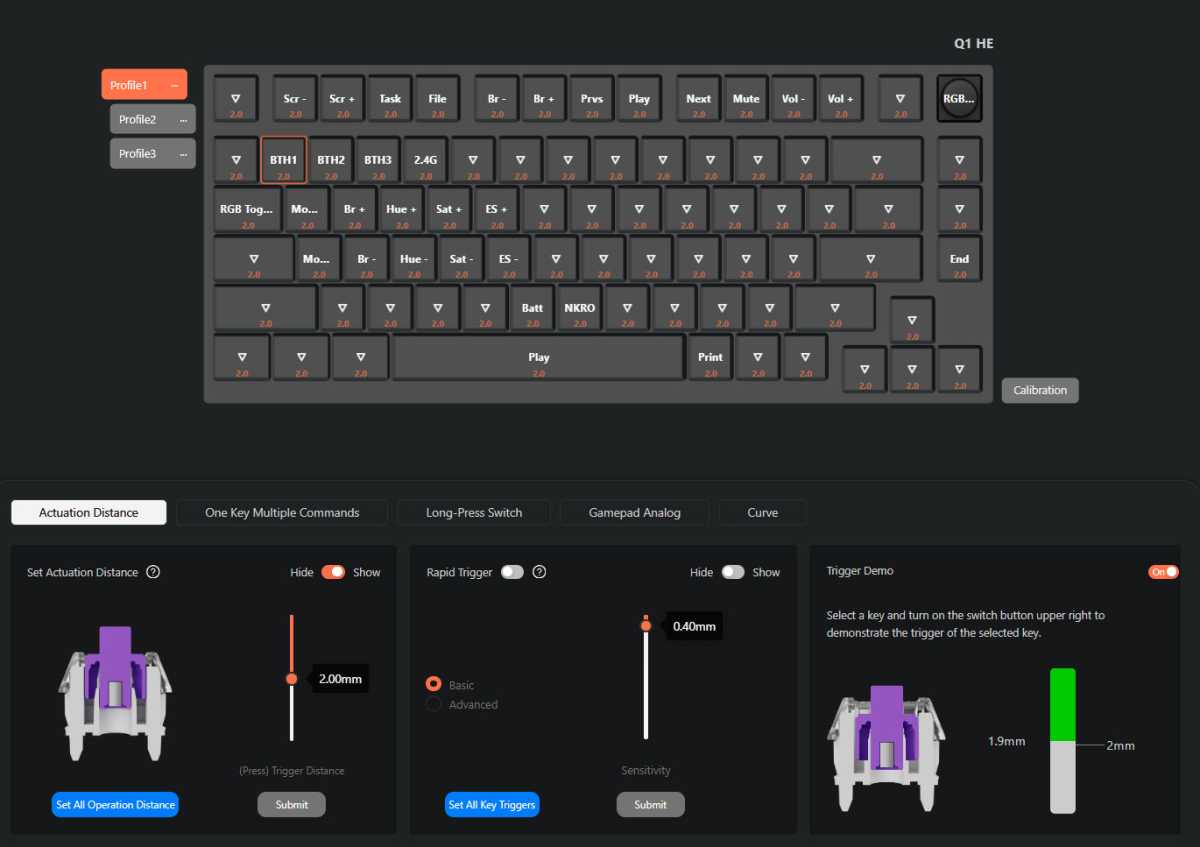
Keychron
This includes setting custom actuation distance, short or deep, for keys individually or in groups. You get all the usual goodies: rapid trigger mode, analog-style input for individual keys, and the option to activate multiple keys or macros at different depths. In fact Keychron enables four different functions on one key, if you somehow have the superhuman dexterity to precisely depress a 4mm switch to that many places.
It’s easy, it works, and it’s straightforward. Overall, it’s a great addition to Keychron’s products. So it’s a shame that in one particular area, it doesn’t go far enough.
Not enough for gamers
The Keychron Q1 HE’s box advertises it as a keyboard “for peak gaming experience.” The website mentions gaming five times, including competitive gaming. And it makes sense. While normal users might appreciate the ability to adjust how light or hard you need to press your keys, the real benefits are for gamers, and gamers who are far more intense and customize to a much deeper degree than most of us.

Michael Crider/Foundry
So I have to evaluate the Q1 HE as a gaming keyboard. And even with the great new programming tool, it falls at the same hurdle as Keychron’s Lemokey L3: There’s no way to assign per-game custom profiles or activate them upon game launch. Keychron representatives tell me this feature is in the works, but I’m not sure it’s even possible with a web-only programming tool. And as always, I can only review the hardware in the state it’s in at the time — a product can’t get extra credit for what it might be later.
The tool does give you three different profiles to customize, but they need to be manually selected in the browser. This might be enough for most gamers, but that lack of auto-launching functionality inevitably makes it less useful than competing gaming keyboards. And you still need to have the Q1 HE connected via USB to use the tool, undermining its excellent wireless features.
Should you buy the Keychron Q1 HE?
As I wrap up my time with the Q1 HE, I find it difficult to recommend for almost all users. For anyone who wants a high-end mechanical keyboard, the Q1 Max (or any of the Max series keyboards) will offer all of the same features minus adjustable actuation, at a slightly lower price. And they’re compatible wth hundreds and hundreds of different Cherry MX-style switches, not just three interchangeable linear-only options.
If you really do want that adjustable actuation function, it’s available elsewhere, with software that includes the crucial ability to set and auto-launch per-game custom profiles. The only way Keychron beats out offerings from Razer and the like is in its excellent wireless setup. Only SteelSeries also offers adjustable actuation in a wireless package, and it’s not a particularly good one…but it can still handle different game profiles.

Michael Crider/Foundry
So the vast majority of people interested in the Q1 HE should go for either a Q Max keyboard, or Razer’s Huntsman V3 Analog at around the same price. Only if you love Keychron’s premium designs, want adjustable actuation, you’re okay with only three switch choices (at the moment), and you’re okay with just one layout setting most of the time, does the Q1 HE make sense versus the alternatives.
Between that tiny slice of potential users and the annoying battery and wake issues, the Q1 HE is a rare miss for Keychron. I hope they can bring both this and their other gaming-focused boards up in the future.


