Expert’s Rating
Pros
- Sturdy, flexible hinge design
- Thin and lightweight chassis
- Stowaway digital pen
- Great port selection
- Nice keyboard
- Good battery life
Cons
- Dim display
- Weak speakers
- Older, slower Wi-Fi 6
Our Verdict
A lightweight, flexible PC that can get down to business any way you want.
Price When Reviewed
$1,359.99
Best Prices Today: Lenovo ThinkPad L13 Yoga Gen 4
$1599.99
Lenovo’s been a pioneer in the 2-in-1 space for the better part of a decade and its Yoga design still has a lot of appeal. It can be propped up with its keyboard out of the way quickly and without finnicky magnetic attachments or kickstands. It’s less of a tablet and more of a laptop, but when it comes to getting work done that’s not a bad thing with the ThinkPad L13 Yoga Gen 4. This new 2-in-1 blends the design and ergonomics of a ThinkPad with the flippy screen of a Yoga.
While it’s not the sleekest model available (the X1 Yoga line retains that title), what you get here is a slightly lower price, with a great selection of ports, a way to store the included active stylus, and a taller keyboard too. If you’re shopping for a pro-grade laptop that can be used for handwritten annotation and drawing, should this be on your radar or is it too buttoned-up to be useful outside the office? Maybe.
Looking for more options? Check out PCWorld’s roundup of the best laptops available right now.
Lenovo ThinkPad L13 Yoga Gen 4: Specs
Our review unit came equipped with an Intel Core i7-1355U CPU, Intel Iris Xe graphics, 16GB of RAM, and 512GB of SSD storage. For additional information, check out the full spec list below.
- CPU: Intel Core i7-1355U (10 cores, 12 threads, 2 performance cores, 8 efficiency cores)
- Memory: 16GB LPDDR5 6400MHz (non-upgradeable)
- Graphics/GPU: Intel Iris Xe Graphics
- Display: 13.3-inch 1920×1200 IPS LCD, 300 nits peak brightness
- Storage: 512GB M.2 NVMe PCIe 4.0 SSD
- Webcam: 1080p IR camera with physical cover
- Connectivity: 1x Thunderbolt 4, 2x USB-A 3.2 Gen 1 (1x always-on charging), 1 USB-C 3.2 Gen 2, 1x HDMI, 1x 3.5mm headset jack
- Networking: Intel AX201 with Wi-Fi 6, Bluetooth 5.3, optional 4G LTE cellular modem
- Biometrics: Fingerprint scanner and IR camera for Windows Hello
- Battery capacity: 61Wh
- Dimensions: 11.66 W x 8.52 L x 0.46 H inches
- Weight: 2.92 pounds, 3.6 pounds with AC adapter
- Price as Reviewed: $1,359.99
Lenovo ThinkPad L13 Yoga Gen 4: Design and build quality
Lenovo’s business-minded ThinkPad laptops have a lot of things in common and it’s easy to tell them apart from competitors. The downside is that can make them difficult to distinguish from each other since they’re mostly slab-shaped, grey, and serious-looking. The L13 Yoga’s defining feature is its 360-degree hinge, making it stand out from the other ThinkPads. The nice thing is that it’s not as finnicky to use as some other tablet-y Windows laptops with magnetic covers. For all intents and purposes, the Yoga design lets you fold the hinges how they best work for you, and when you’re done the L13 Gen 4 becomes just another notebook PC.
While it’s not quite as solid-feeling as a normal laptop, the L13 Yoga uses a mix of metal and plastic to reinforce its two halves. With its tight hinges and quality materials, some users might not even suspect that this computer can be propped up in a few different useful ways. Plus, it has a handy port that stashes an active pen for sketching and notetaking, something other computers might make optional or leave out entirely. It’s clear that more than a decade of making Yoga-style machines has paid off in the high-quality engineering of the Yoga L13.
Lenovo ThinkPad L13 Yoga Gen 4: Connectivity
IDG / Brendan Nystedt
Lenovo managed to keep the Yoga L13 slim while retaining a bunch of ports that are useful. With its two USB-C ports (one equipped for Thunderbolt 4 speeds), you can charge or hook up high-speed peripherals on either side of the computer. Both sides also have a full USB-A port, too, which is handy if you still rely on a lot of older accessories without the latest connector.
Finally, you’ll find a full-size HDMI on the right side, for use with projector or TVs in conference rooms without the use for adapters. There’s also a wired headset jack for 3.5mm devices. On paper, this mix of ports might not seem that impressive but it’s a handy mix that desk jockeys and road warriors will appreciate.
For wireless, the ThinkPad Yoga L13 packs Intel’s slightly older AX201 chip for Wi-Fi 6 and Bluetooth 5.2. It would have been nice to see a faster, 6E-grade adapter used in this machine but given that many networks are still on older protocols, the laptop wouldn’t benefit corporate users, much less remote workers at home.
Lenovo ThinkPad L13 Yoga Gen 4: Keyboard and trackpad

IDG / Brendan Nystedt
It’s almost a tech writing cliché but here we are again. The ThinkPad brand makes some of the most satisfying keyboards around. The keyboard in the Yoga L13 Gen 4 is a godsend to those of us who write or bang out emails, giving a long throw, with a crisp actuation point that lets you know when you’ve correctly pressed a key. It’s not too clicky, not too mushy–just right. Above the keyboard is the Yoga L13’s standard fingerprint pad that’s also the power switch, so you can log in to Windows 11 with the touch of a finger.
The spacious touchpad works great too, with a firm but responsive physical click when you press down on it. I found that it’s not too awkwardly placed or too big, with fairly good palm rejection. And if that’s not your cup of tea, the old-school, cult-classic TrackPoint nubbin sits in the middle of the keyboard, with three buttons below the spacebar. It takes some getting used to but lets touch typists quickly shift between typing and mousing without moving a hand to the bottom of the Yoga’s top deck.
Lenovo ThinkPad L13 Yoga Gen 4: Display, speakers, and webcam

IDG / Brendan Nystedt
The standard display is fairly good for everyday use, with rich colors and a sharp-enough resolution. If there’s only one slight downside it’s that if you’re in a bright open office, its max brightness of around 300 nits struggles to cut through glare. Being a 2-in-1 design, the display has a glass touch layer for use with your fingers, and the display also has active pen support for the included stylus.
The speakers are not so impressive here, which is disappointing. The somewhat tinny audio makes the human voice seem fainter and thinner than it should, making the L13 Gen 4 a poor choice for putting out bumpin’ tunes. It’s also probably a good idea to use headphones while on calls with coworkers, so you can hear what they say as clearly as possible.
The 1080P webcam the Yoga L13 Gen 4 comes standard with is fairly good, and kept my face looking clear in a well-lit café. If you’re in a darker room, you’ll notice that you look softer with the addition of noise reduction, but otherwise this is a perfectly competent camera. It’s great that Lenovo includes a built-in physical shutter that covers the camera with a red dot, a must-have for workplaces with high security needs. Finally, the L13 includes infrared so that you can log in with Windows Hello facial recognition.
Lenovo ThinkPad L13 Yoga Gen 4: Performance
Featuring a 13th generation Intel Core i7-1355U, the Lenovo Yoga L13 Gen 4 demonstrated very competent performance for most tasks. Obviously, it’s no gaming powerhouse but when called upon, this chip revs up to 5 GHz and speeds through intensive tasks with its 10 cores and 12 threads. Thankfully, when doing lighter tasks, the Yoga L13 barely makes a sound and keeps battery life going for hours of work.
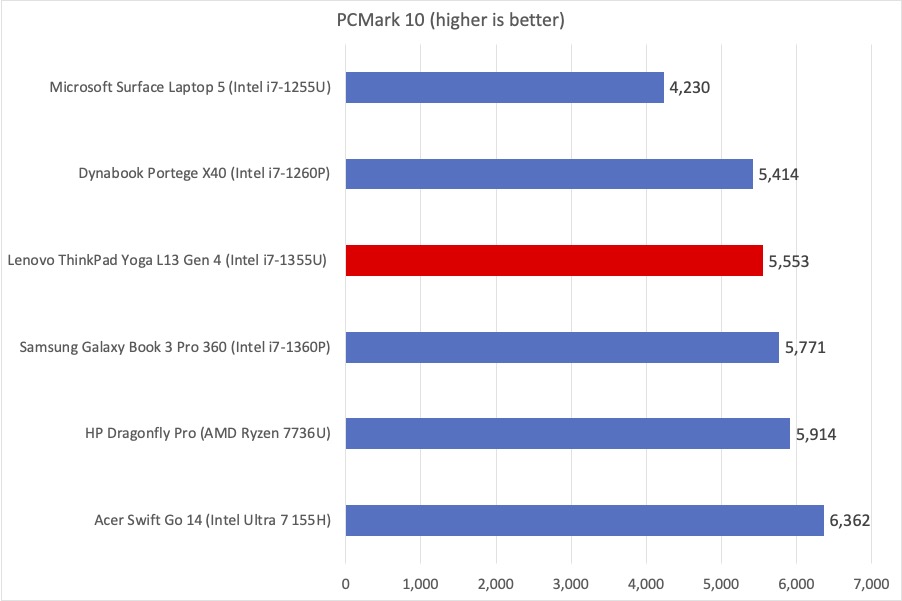
IDG / Brendan Nystedt
We benchmark every laptop we review with PCMark 10. This software gives us a realistic baseline, using everyday tasks in a gauntlet. We measured pretty middle-of-the-road performance from the L13 Gen 4. It’s clear that the cutting-edge Intel Core Ultra chips, as seen in the Acer Swift Go here, provide a lot of extra boost in a thin laptop (if that’s what you’re after).
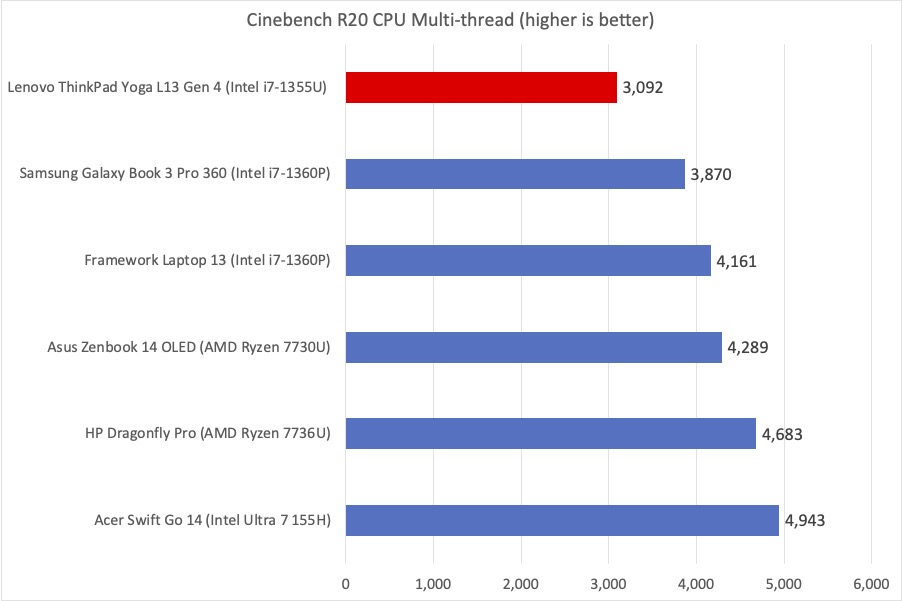
IDG / Brendan Nystedt
In this test, we use Cinebench R20 to evaluate a laptop’s rendering performance by assessing how its multiple processor cores collaborate. In our tests, the ThinkPad Yoga L13 Gen 4 did a mediocre job within the thin-and-light crowd, but there are a lot of laptops out there with more cores or stronger performance in a similar package.
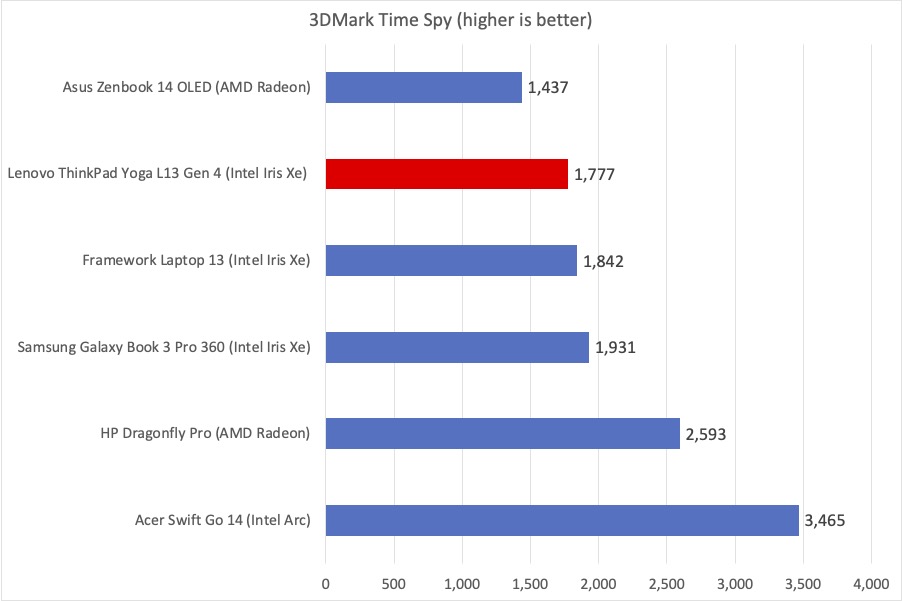
IDG / Brendan Nystedt
Modern PCs require 3D capabilities and not just for gaming, which is why we test every laptop with 3DMark’s Time Spy benchmark. In this test, the ThinkPad Yoga L13 Gen 4 did decently for a machine with Intel’s integrated Xe Graphics, but it’s behind what AMD has to offer. It also was trounced by Intel’s latest and greatest Arc graphics, as seen in the Acer Swift Go. If graphics are important to you, keep an eye out for new machines with the Intel Ultra moniker.
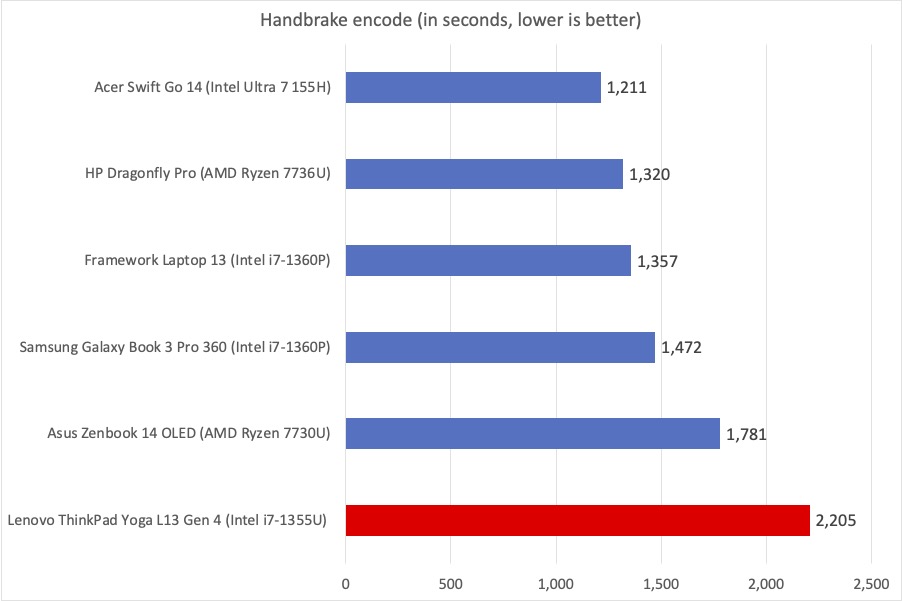
IDG / Brendan Nystedt
We test every laptop by re-encoding a high-def Blu-ray rip into a small file meant for a tablet. Unfortunately, the Yoga L13 Gen 4 was the slowest system we’ve seen in quite some time, but it’s clearly not a computer intended for creative professionals, either. You should opt for a model with a P- or H-class Intel chip, or better yet, one of the great-performing AMD processors that beat the ThinkPad in this test.
Lenovo ThinkPad L13 Yoga Gen 4: Battery Life
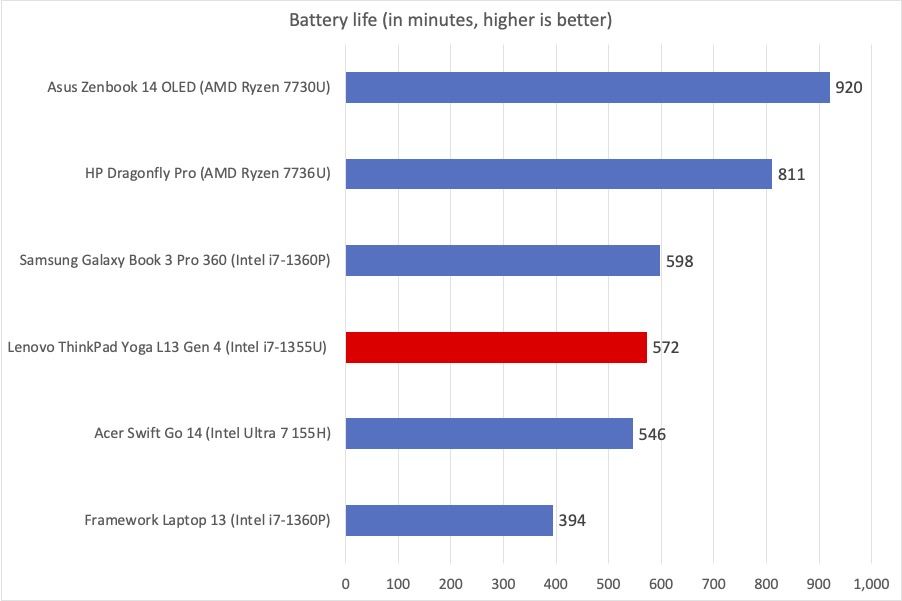
IDG / Brendan Nystedt
Intel’s 13th gen U-class chips are designed to balance performance and efficiency. In the Lenovo ThinkPad Yoga L13 Gen 4, you get good performance with pretty decent battery life, too. In our looping video battery test, this 2-in-1 made it to almost nine and a half hours on a single charge. If you’re careful enough with your screen brightness, this is a device that can work for most of a day before it needs to be charged.
Lenovo ThinkPad L13 Yoga Gen 4: Conclusion
Sometimes the flexibility of a 2-in-1 laptop is really nice to have and the ThinkPad Yoga L13 Gen 4 proves that you don’t need to fuss with a detachable keyboard to get tablet-like convenience.
If you rarely fold the screen back into a tent, or flat into tablet mode, you can still have a great ultrabook with lots of power and a nice keyboard. The only real weak point with this computer is its so-so screen that’s just not quite bright enough. And, due to the ThinkPad pedigree, it’s hardly the pick for value-minded shoppers with a high MSRP. Because of those issues, it’s probably best that this model stay in the business world.
Otherwise, the Yoga L13 is worth a look whether you’re a solo professional with a penchant for scribbling away on documents or a corporate IT person who wants to give their company one model that can fit a bunch of needs, the Yoga L13 Gen 4 fits the bill quite nicely.



