Expert’s Rating
Pros
- Very good 20Gbps performance
- IP66 weatherized and ruggedized
- Good looking and svelte
Our Verdict
Lexar’s 20Gbps Armor 700 USB SSD is a good performer, as well as being weatherized and ruggedized to an IP66 rating.
Price When Reviewed
1TB: $150 I 2TB: $255
Lexar continues to impress me with its storage devices. This time it’s their IP66-rated Armor 700 external SSD. I like its looks and I like the way it’s ruggedized and weather-proofed. It’s a clear choice if you want a performance drive that handle the rigors of being out in the field.
What are the Lexar Armor 700’s features?
The Armor 700 is a svelte, good-looking portable 20Gbps (USB 3.2×2) SSD measuring 3.4-inches long, by 2.15-inches wide. It’s just over a half inch thick and weighs just under 3 ounces.
The drive is protected from shock by a rubberized sleeve (black on my test unit, but also available in blue) for up to a 3-meter fall, and is rated to IP66. That is, Ingress Protected against dust and jets of water. Immersion resistance isn’t claimed (that would be IP67).
You might think the lack of immersion resistance is because of the open Type-C port shown below, but we’ve reviewed IP67 devices with open ports, so they can be sealed against the weather.
The protective cover provides a nice grip and tactile sensation, in addition to shock protection (albeit, SSDs aren’t anywhere near as susceptible as HDDs).
The drive itself is silver as you can see from the end caps. One end of the drive is home to the Type-C USB connector and status light (shown above), while the other sports embossed information about the unit (shown below) .

Lexar didn’t specify the components, but given the performance on and off cache, we’re assuming the internals are NVMe, and the NAND is TLC.
The company warranties the drive for five years, which is no doubt limited by the amount of data written, though Lexar doesn’t post a rating. The industry norm is 600TBW (terabytes that may be written), and it’s extremely unlikely you get close to that with an external drive in five years.
How much is the Lexar Armor 700?
The Lexar Armor 700 is currently available in $150/1TB and $255/2TB capacities, with an as yet un-priced 4TB version in the works.
How fast is the Lexar Armor 700?
The Armor 700 is on par for a 20Gbps USB drive performance-wise. A shade faster in a couple of tests, a shade slower in others, and fifth overall among all the 20Gbps SSDs we’ve tested.
Only the Crucial X10 Pro was appreciably faster (in real-world transfers), and it suffers a couple of performance peccadilloes as well. Right-click and select “Open image in new tab” to see the charts full size.
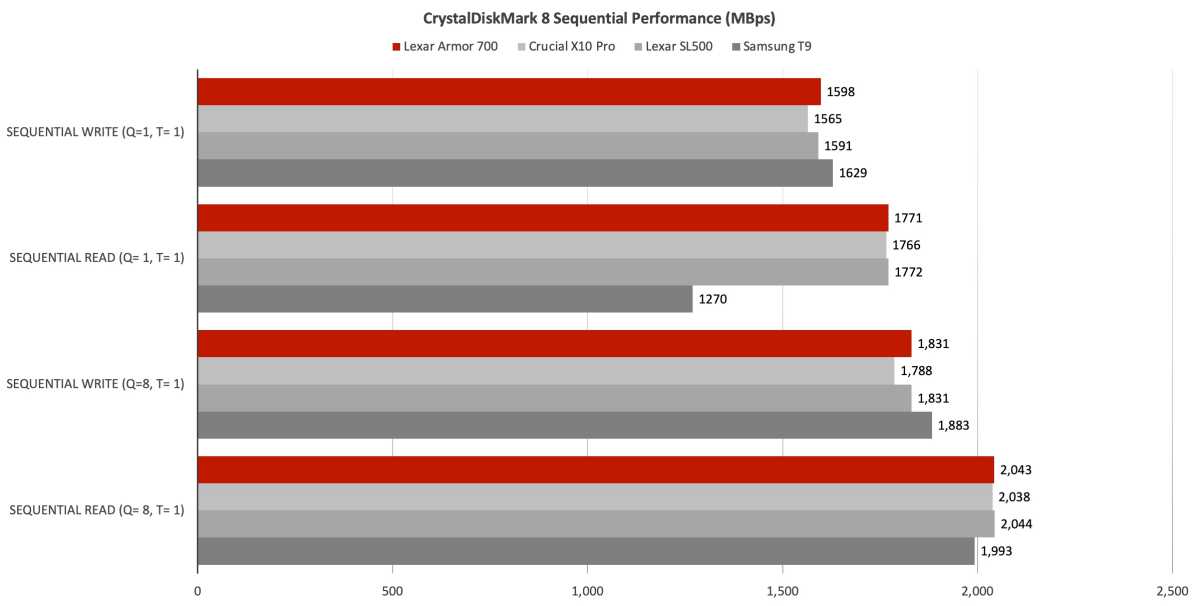
The Armor 700’s CrystalDiskMark 8 random performance is right up there with the best 20Gbps SSDs.
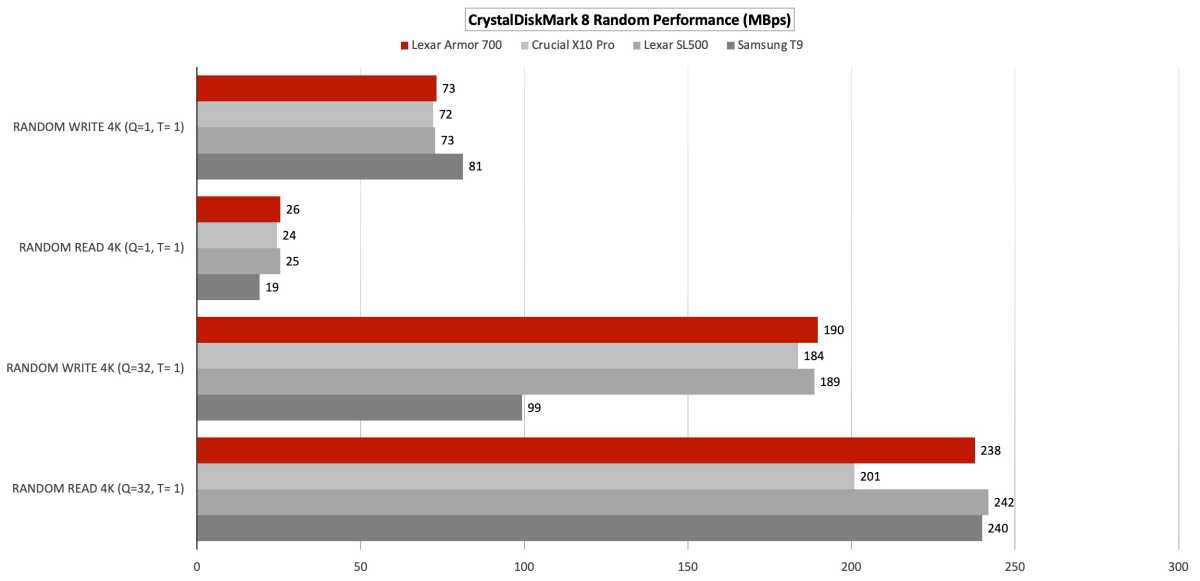
Though it couldn’t keep pace with the mighty Crucial X10 Pro in our 48GB transfers, the Armor 700 was in line with the other competitors — Lexar’s own SL500 and the Samsung T9.
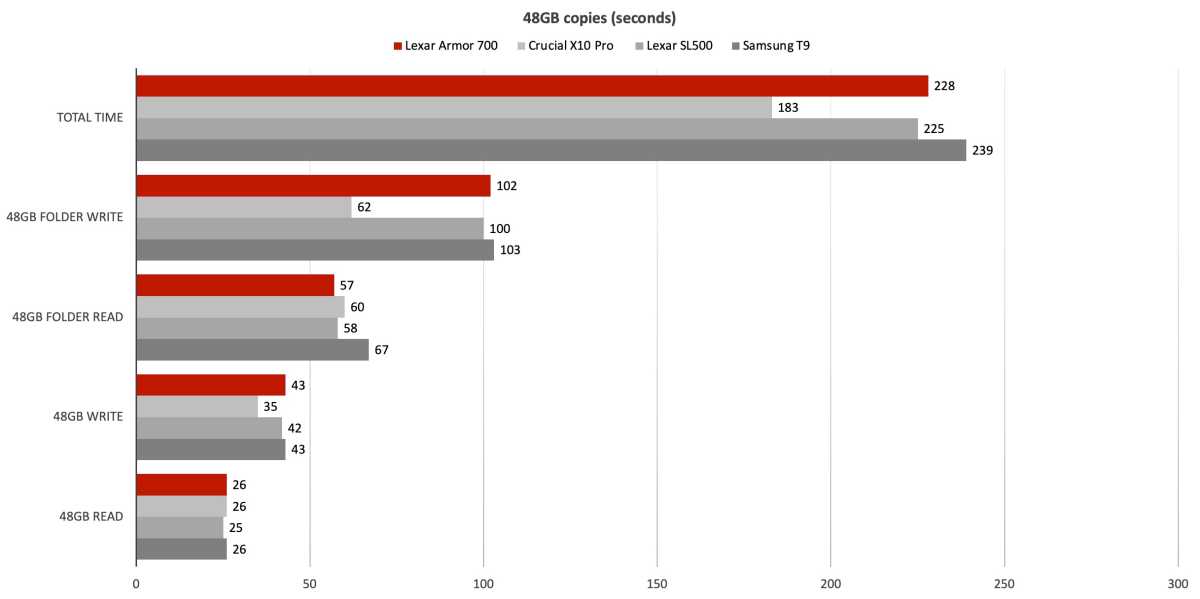
Jon L. Jacobi
The Armor 700 turned in a nice 450GB write time, if not quite in the same league as the #1 Crucial X10 Pro’s. But neither were the SL500 or T9 in the same league.
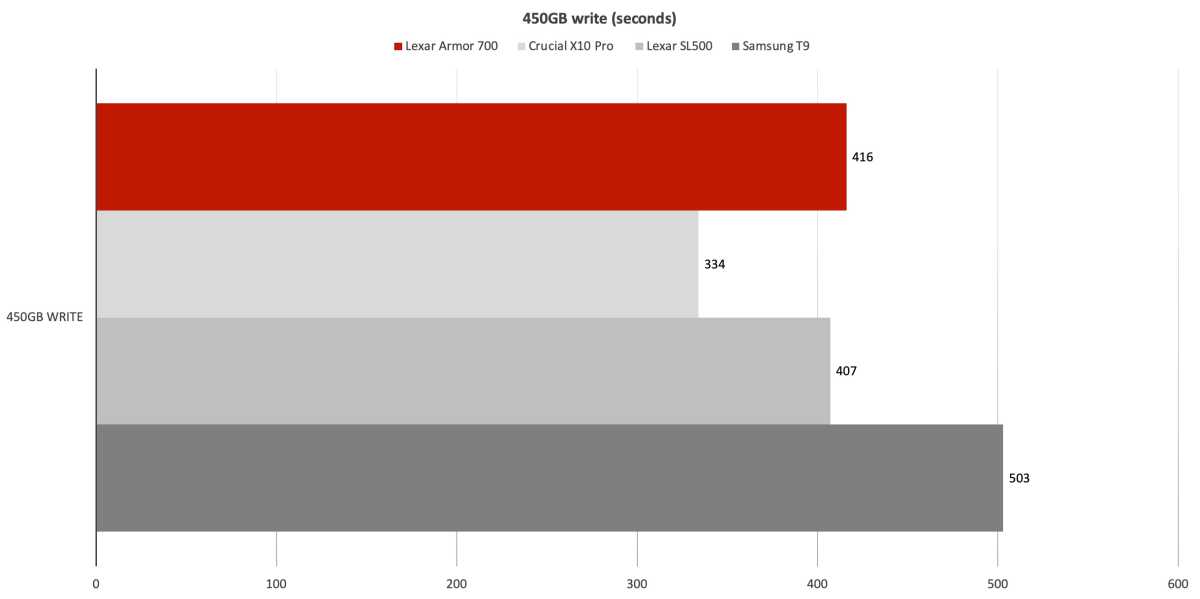
Overall, the Lexar Armor 700 delivers very good 20Gbps performance. No complaints, though of course, there’s X10 Pro elephant in the room.
Note that while Apple supports 20Gbps USB4, it doesn’t support USB 3.2 X 2 20Gbps. Therefore, you will only get 10Gbps performance from the Armor 700 on a Mac.
Should you buy the Lexar Armor 700?
The Lexar Armor 700 is a worthy contender for your high-performance, external storage dollar. It’s fast, IP66-rated, good looking, and very portable. My recommendation is only hedged by the fact that the Armor 700 is quite pricey compared to even more capable rivals, such as Crucial X10 Pro.
How we test
Storage tests currently utilize Windows 11, 64-bit running on an X790 (PCIe 4.0/5.0) motherboard/i5-12400 CPU combo with two Kingston Fury 32GB DDR5 4800MHz modules (64GB of memory total). Both 20Gbps USB and Thunderbolt 4 are integrated to the back panel and Intel CPU/GPU graphics are used. The 48GB transfer tests utilize an ImDisk RAM disk taking up 58GB of the 64GB of total memory. The 450GB file is transferred from a 2TB Samsung 990 Pro which also runs the OS.
Each test is performed on a newly NTFS-formatted and TRIM’d drive so the results are optimal. Note that in normal use, as a drive fills up, performance may decrease due to less NAND for secondary caching, as well as other factors. This is less of a factor with the current crop of SSDs with their far faster NAND.
Caveat: The performance numbers shown apply only to the drive we were shipped and to the capacity tested. SSD performance can and will vary by capacity due to more or fewer chips to shotgun reads/writes across and the amount of NAND available for secondary caching. Vendors also occasionally swap components. If you ever notice a large discrepancy between the performance you experience and that which we report, by all means, let us know.


