To date, PC vendors have shipped AI PCs. On Monday, Microsoft announced the next step in the AI PC’s evolution, the Copilot+ PC, and announced AI-powered Windows 11 features like Recall.
“The pursuit has always been about how to build computers that understand us, instead of having us having to understand computers, and I feel like we really are close to that breakthrough,” said Satya Nadella, Microsoft’s chief executive, in a briefing with reporters on Microsoft’s campus.
A Copilot+ PC combines local, on-device AI with cloud AI, according to Microsoft, to provide a range of services. Some of the new laptops shipping with the Qualcomm Snapdragon X Elite and X Plus processors will be classified as Copilot+ PCs, taking advantage of the NPU found within both chips. That NPU will power local AI functions, with over 45 TOPS (trillions of operations per second) driving the AI engine.
Microsoft’s Yusef Mehdi showed Copilot interacting with Photos, Settings, and even Minecraft, where Copilot actually talked to the user, recognizing what it saw on the screen. “It really will be a whole new way of experiencing the world,” Mehdi said.
The Copilot key on Samsung’s Galaxy Book4 Ultra laptop.
Mark Hachman / IDG
Microsoft is orienting many of its apps and services around AI, and its Copilot brand. Of course, consumers will be able to tap the special Copilot key to launch Copilot, which is still a cloud-based AI service. But Windows will also include new AI powered features, too:
Recall: This is what some referred to as “AI Explorer,” a feature that Microsoft seems to be aiming at certain PCs with powerful NPUs like the Qualcomm Snapdragon X Elite and Plus. Recall allows users to find anything on their PC just by describing it. The idea is that you’ll be able to scroll back to find apps, documents, or messages that may have become lost or misplaced. Recall appears to be an updated, AI-powered version of Timeline, the 2018 organizational tool that Microsoft scrapped in 2021.
Carolina Hernandez, a product manager at Microsoft, showed how she was chatting with her grandmother about a blue dress she had found on Pinterest. Recall allowed her to scroll back in time, find the chat, and the link. She did the same on a project creating a marketing deck.
Recall is private, with small language models running directly on your device. It’s designed to be private, and you can exclude documents and websites from Recall’s eyes.
Some of the other tools you may have seen before.
Live Captions, first introduced in the Windows 11 2022 Update, is a nifty, if rather unpolished tool to apply captions to any source of video playing on your PC: from YouTube (which has its own captioning capabilities) to just a digitized video of your high-school graduation that you have stored on your PC.
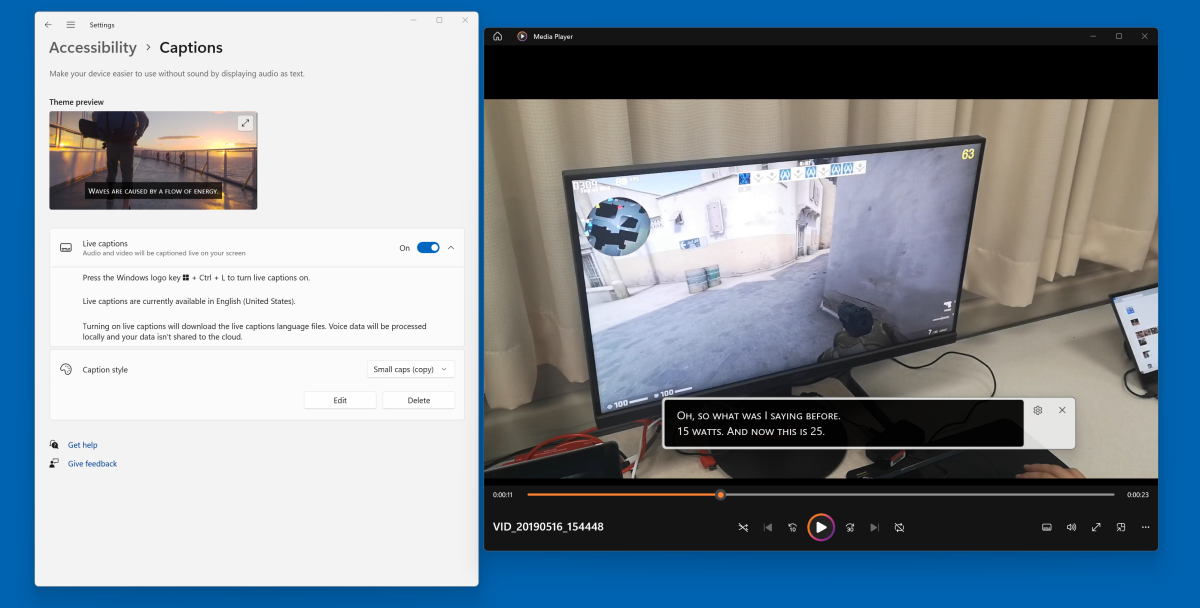
Mark Hachman / IDG
Expect Microsoft to beef up Live Captions’ capabilities with additional features over time, including live translations back and forth between foreign languages.
Cocreator, part of Microsoft Paint, was added in the fall of 2023. Cocreator is a simple version of AI art: Tell Cocreator what to draw, and it will. Cocreator feels a little simpler than, say, Stable Diffusion, as it’s handy for editing a scene or adding AI-generated objects or backgrounds.
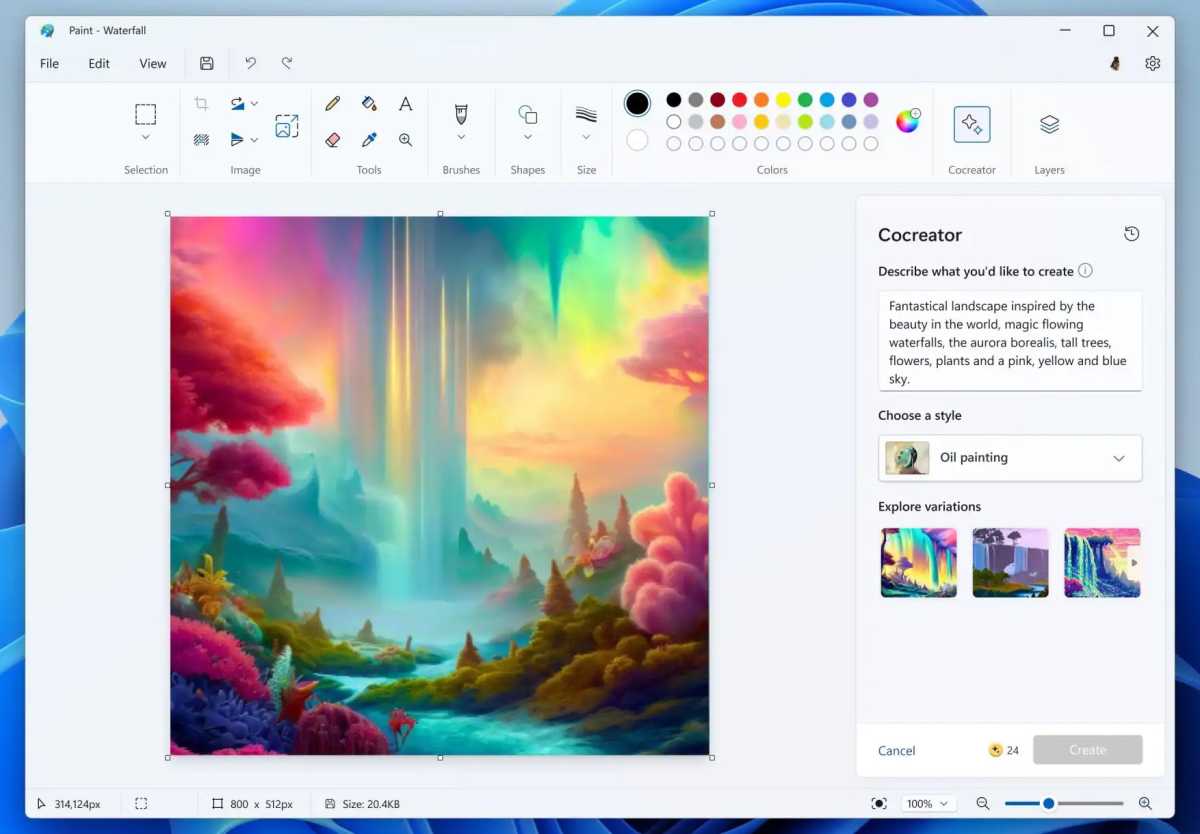
Microsoft
Automatic Super Resolution is a technology that automatically upscales graphics and video, adding detail that might not have been there. I used it for games, but Microsoft announced it as an automatic video upscaler in Edge. Video Super Resolution works on machines with Nvidia GeForce RTX 20-series cards or newer, or AMD Radeon RX 5700 cards or newer. Microsoft was testing it in the “Canary” beta builds of Microsoft Edge, but it will graduate to the stable version of Edge soon.
Super Resolution is coming to the Photos app to upscale your photos.
Windows Studio Effects is probably familiar to you. I first encountered Windows Studio Effects a year ago with the Microsoft Surface Pro 9 (5G), an Arm-powered laptop with the software installed. Right now, Microsoft limits it to laptops with NPUs installed, since the effects (background blur, noise filtering, and a slightly creepy technology that makes it seem like you’re always looking at the camera) depends upon AI.
Microsoft appears to be beefing up Windows Studio Effects with additional filters.
Microsoft even showed off Copilot interacting with Xbox games (presumably the Xbox app). The demo showed off a way to actually ask Copilot what card to play in Solitaire, or what to do in Sea of Thieves. Microsoft didn’t actually say when this capability would arrive.



