Microsoft just unveiled a series of Outlook updates designed to combat spam emails. There are a number of new features for the web, desktop, and mobile versions of Outlook, which should ensure that spam mail ends up in the right place, and help you avoid phishing attempts.
Microsoft
To make sorting easier in your Spam tab, you will no longer need to open an email to see the sender’s email address, it will now appear directly under their name. You will also get a new warning box if you start opening links in emails that are in Spam.
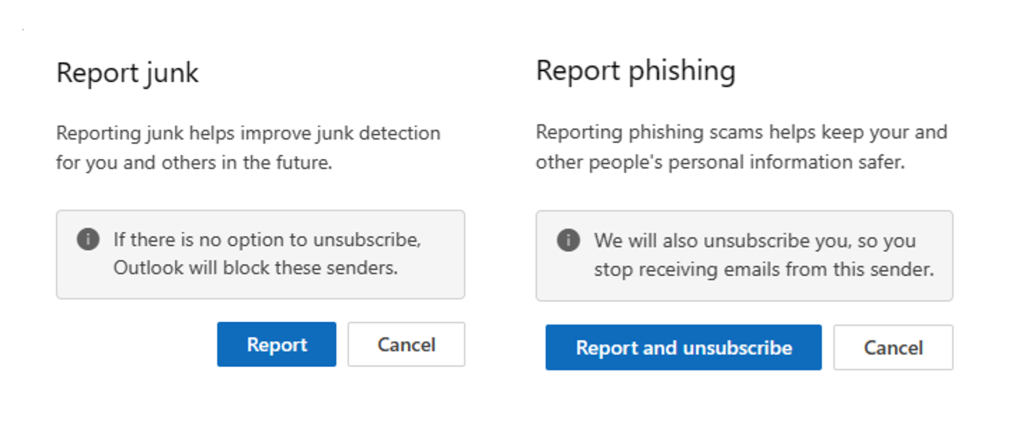
Microsoft
It will also be easier for you to report spam and phishing emails. You will now be able to report an email address with the click of a button and unsubscribe or block all mail from that address. Previously, blocking a sender only deleted the email currently selected.
Further reading: Microsoft says you should always ask this one security question to avoid scams
This article originally appeared on our sister publication PC för Alla and was translated and localized from Swedish.



