Expert’s Rating
Pros
- Absolutely fantastic battery life
- Solid GPU and graphics performance
- Gorgeous OLED screen that can be used outdoors
- Great audio
- AI-powered Core Ultra inside
Cons
- Chargers keep getting bigger
- Still not a great keyboard
Our Verdict
Samsung’s premium laptop still delivers an all-around great experience, now with even better battery life and an AI-powered processor.
Price When Reviewed
$2999.99
Best Prices Today: Samsung Galaxy Book4 Ultra
$2399.99

$2999.99
Samsung’s Galaxy Book4 Ultra delivers on the promise that its predecessor first made: a stunning screen, lovely audio, and a discrete GPU that could be used for content creation and gaming alike. But this followup just lasts and lasts, refusing to power down after a full day’s worth of playing back video.
Samsung’s Galaxy Book4 is the successor to the Samsung Galaxy Book3, one of the first “content creation” laptops. Not quite a gaming PC, but a bit chunkier than a traditional thin-and-light, this class of laptops feature luxurious OLED displays, rich audio, and a discrete GPU. It’s the flagship of Samsung’s notebook line, and offers even more connectivity options if you buy into the Samsung Galaxy ecosystem.
These aren’t cheap PCs, especially if you opt for the higher-end Nvidia GeForce RTX 4070 GPU inside the $2,999 model that Samsung sent us for review. But aside for the middling keyboard, there’s not a lot to this notebook PC that holds it back.
Looking for more options? Check out PCWorld’s roundup of the best laptops.
Samsung Galaxy Book4 Ultra: What’s new
Samsung’s Galaxy Book4 Ultra is its premium model. It also offers the base $1,449 Galaxy Book 4 Pro clamshell, plus the $1,099 Galaxy Book4 Pro 360, and the $1,899 Galaxy Book4 Pro 360 convertible. The Book4 Ultra is an Intel Evo Edition laptop, the brand that denotes that it received special testing from Intel engineers. It’s also now secured by Knox, Samsung’s security technology.
Samsung offers the 16-inch Samsung Galaxy Book4 Ultra in two versions: a $2,399 version that includes a Core Ultra 7 and an Nvidia GeForce RTX 4050; and a $2,999 premium option with a Core Ultra 9 and a GeForce RTX 4070 inside. The cheaper model also includes 16GB of memory and a 1TB SSD, while the higher-end model bumps the memory to 32GB. Samsung provided us a review unit in the more expensive configuration.
What’s new? Two things: the more advanced Core Ultra processor options, making them AI PCs and the addition of an integrated touchscreen. Samsung’s Galaxy Book3 Ultra didn’t offer a touchscreen at all, though it did include 32GB memory options as well as the two GeForce RTX 4050 and 4070 GPUs. Samsung does not include an S Pen, however.
Smaller improvements also appear. Last year’s model also offered a 512GB SSD as the default, with the 1TB offering as the premium option; now it’s standard. The HDMI port has been upgraded to HDMI 2.1, which can connect to a 4K display at 120Hz versus the 60Hz of HDMI 2.0. Bluetooth has been slightly upgraded to Bluetooth 5.3.
Samsung also beefed up the display with what it calls a Vision Booster, tweaking the color and contrast to adjust for different types of lighting. It also expanded the Book4’s internal cooling solution by 11 percent, theoretically increasing performance but adding to its weight. Skip ahead to our performance tests for that.

Mark Hachman / IDG
Otherwise, the Galaxy Book4 appears to be largely the same as last year’s model, with the same, ports, keyboard, and trackpad — well, almost. Like many new laptops, it now includes a Copilot key to launch Microsoft’s integrated AI app.
On Samsung’s site, Samsung offers trade-in offers as well as financing. At press time, Samsung offered a bundle that provided a top-rated T7 Shield external SSD, at 2TB, for free.
Samsung Galaxy Book4 Ultra: Specifications
- Processor: Intel Core Ultra 7 155H/ Core Ultra 9 185H (Core Ultra 9 as tested)
- Display: 16-inch touch (2,880×1800), 120Hz AMOLED 2X, 120 percent DCI-P3 color volume
- Memory: 16GB/32GB LPDDR5x (32GB as tested)
- Storage: 1TB SSD PCIe Gen 4
- Graphics: Nvidia GeForce RTX 4050/4070 mobile GPU (RTX 4070 as tested)
- Ports: 2 Thunderbolt 4, USB Type-A, HDMI 2.1, microSD, Headphone/Mic
- Security: Fingerprint reader
- Camera: 1080p (user-facing)
- Battery: 76Wh (rated)
- Wireless: Wi-Fi 6E (Gig+), 802.11 ax 2×2, Bluetooth 5.3
- Audio: AKG Quad Speaker (two 5W woofers, two 2W tweeters), Smart Amp, Dolby Atmos
- Operating system: Windows 11 Home
- Dimensions: 13.99 x 9.86 x 0.65in. (16.5mm)
- Weight: 4.1lbs (rated)
- Colors: Moonstone Gray
- Price: beginning at $2,399.99 ($2,999.99 as tested)
Two things struck me as I unboxed the Galaxy Book4 Ultra: how light(?!) it felt, though at 4.1 pounds; and the chunkier, rather awkward charger that Samsung ships with it.
More and more laptop makers are turning to so-called GaN chargers, which eliminate the power “brick” by well, squishing it into a smaller form factor. But if you don’t own a power strip with perpendicular plugs, forget it. It fits quite nicely into a wall socket, however. My Galaxy Book3 Ultra review asked Samsung to spend a bit of time actually shrinking the charger; instead of listening, Samsung ignored me and went into the entirely opposite direction. Oh well.

Mark Hachman / IDG
The charger maintains the Book3’s quick-charging prowess, however. It’s rated to supply 55 percent of a charge in 30 minutes; I tested it once at supplying 61 percent charge in 33 minutes. The battery life, as we discuss later on, is fantastic, and a full 24 hours of battery life is almost within sight.
Also, if your heart fluttered with excitement over an entirely new color scheme, settle down. The “Graphite” of the Book3 Ultra and the “Moonstone Gray” of the Book4 are practically the identical darkish gray, with the same premium aluminum finish. That’s not to diminish Samsung’s design at all; the black keyboard accents the chassis quite nicely.
The Galaxy Book4 Ultra squeezes an improved cooling solution into the exact same dimensions of the Galaxy Book3 Ultra. At 0.65 inches, the Ultra design is a tad chunkier than the Book’s Ultra 360 designs. Air is sucked through a grill underneath the laptop and pushed outward through the hinges. At default settings, the fan really doesn’t turn on much at all, perhaps due to the Core Ultra’s power-sipping architecture. Even during benchmarks, I was surprised by the low fan speed. In all, it’s a generally silent laptop, with an unobtrusive fan under load.

Mark Hachman / IDG
Samsung uses the standard Windows 11 setup process, asking you to add your fingerprint to Windows Hello. That fingerprint reader is hidden within the power button. As with other Samsung laptops, running the battery down too far may mean that you have to charge it for a few minutes before it will actually boot. Samsung’s notebooks also require you to hold down the power key for an indeterminate amount of time before the laptop boots, which always gives me a bit of anxiety.
There were some Windows stability issues, however. During the initial setup the Windows 11 Settings menu locked up and crashed. I update the laptop first via Windows 11’s Settings, then the Microsoft Store, and then via any utility software that ships with the laptop — to process BIOS/firmware updates, touchpad drivers and the like. While updating the Book4 Ultra via Settings, the laptop stopped communicating wirelessly and then Settings crashed. Rebooting seemed to solve the problem, however, and I noticed no further issues.
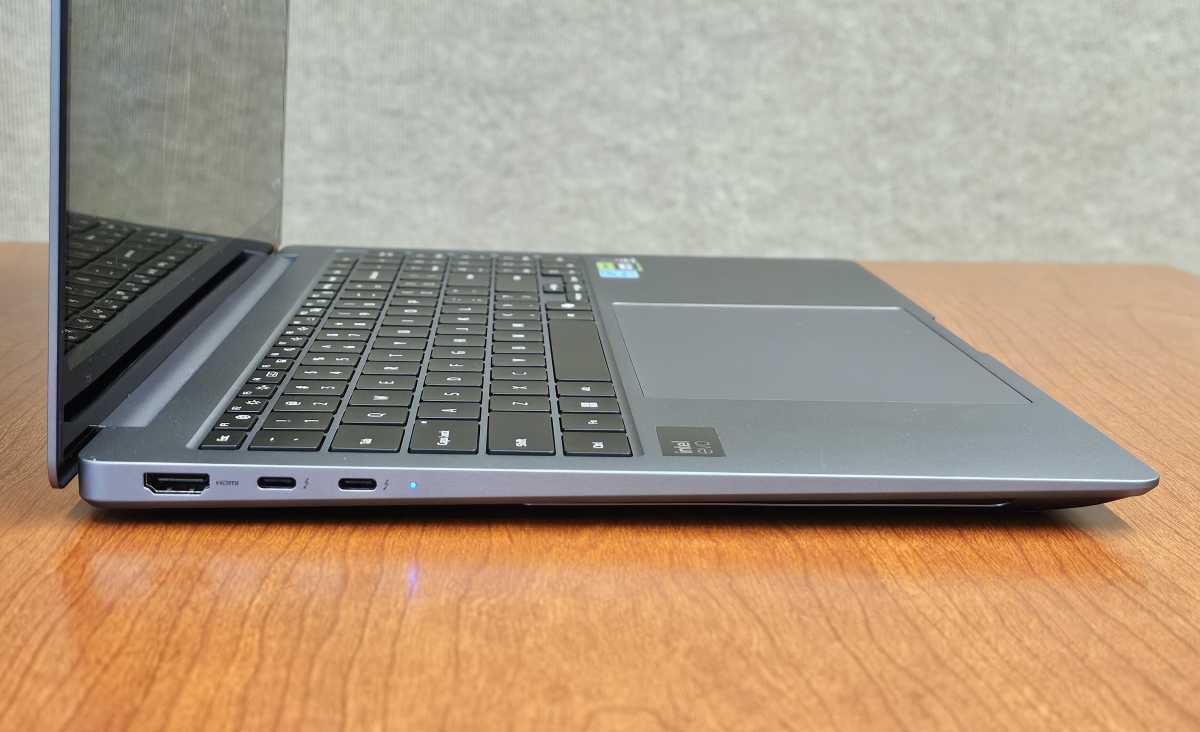
Mark Hachman / IDG
The laptop locked up again when I tried to play back a file we use in our battery rundown test. This time I received a “file system error” and the laptop became unresponsive. Again, rebooting seemed to solve the problem.
Samsung’s ports remain almost the same: two Thunderbolt 4 ports to the left, plus an upgraded HDMI 2.1 port that supports an 120Hz 4K display. The legacy USB-A port to the right side of the chassis is a nice touch.
Samsung Galaxy Book4 Ultra: Display
Samsung was one of the first vendors to include OLED screens, and the Book4 Ultra’s gorgeous “AMOLED 2X” OLED screen and high resolution is still a selling point, even if it’s not quite 4K. If you’re used to tapping an on-screen control, as I am, the transition from a non-touch to a touchscreen will be a mixed bag: a solid improvement in terms of convenience, but a potential smudge magnet. And with the display’s inky blacks fading into the natural blackness of the display, you’ll be loathe to mess that up.

Mark Hachman / IDG
Samsung still offers a 120Hz dynamic refresh rate, meaning that you’ll see increased smoothness as you move a mouse cursor around the screen. Although Samsung could theoretically include an S Pen for drawing capabilities, it doesn’t. Since the screen only reclines to the normal 30-35 degrees or so off of the horizontal, it would be difficult to ink anyway.
The Book4 Ultra offers several display modes, from a default Auto mode, to an AMOLED Profile mode, plus dedicated modes for AdobeRGB, P3, and sRGB. There are adaptive color options, HDR+ to adjust for HDR viewing and a “Vision Booster” to adjust color and lighting in bright conditions.
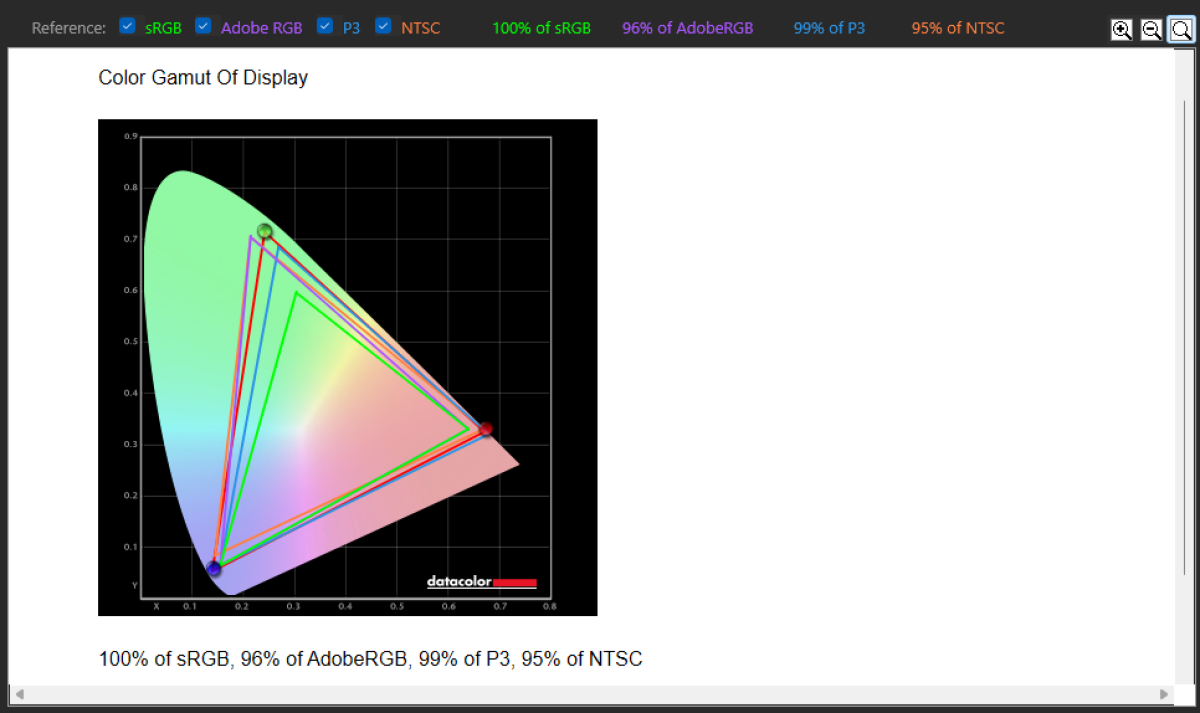
Mark Hachman / IDG
I sampled the color gamut of both the Auto and AMOLED Profile mode using our colorimeter, but the results were the same, percentage-wise.
I’m not convinced that Vision Booster really does anything, as toggling it on and off while outside didn’t really have a noticeable effect. But the 390 nits of maximum brightness the laptop puts out, complemented by the OLED screen’s infinite contrast and possibly Samsung’s algorithms — all that combines to make the Book4 viable to work outdoors. I used it over a late lunch (1:30 PM) on a bright, sunny California spring day and web browsing and typing were a little uncomfortable, but not really.

Mark Hachman / IDG
Working outside usually cuts battery life by a bunch, as the notebook needs to put out a ton of light to overcome the sun. But with such a lengthy battery life, you might want to try it.
Samsung Galaxy Book4 Ultra: Keyboard
I dislike Samsung Galaxy Book keyboards, but I can’t deny they’re functional. The key travel is poor, and the keys bottom out quickly, even with or slightly below the keyboard tray. Yet I can type with the keyboard just as quickly as with other laptops. (I typically write most if not all of a laptop review on the laptop itself.)

Mark Hachman / IDG
The Galaxy Book4 Ultra keyboard is essentially unchanged from the prior generation. Samsung provides a full-sized keyboard with a narrow number pad to the right, shrinking the Enter key and slightly rearranging the associated operations keys to get it all to fit. As a left-handed gamer, I use the number pad as the equivalent of the WASD keys, and they’re a little cramped for my taste. Placing the + key to the top means that I have to consciously think about its orientation for a bit, too.
The Book4 Ultra’s function keys still pop up small explanations on the screen itself, which is handy. There are four levels of backlighting — again, spelled out on the screen — and you can adjust the speed of the laptop via the function keys, too. Note that this adjusts the speed via the Samsung Settings app, rather than the Windows 11 performance slider.
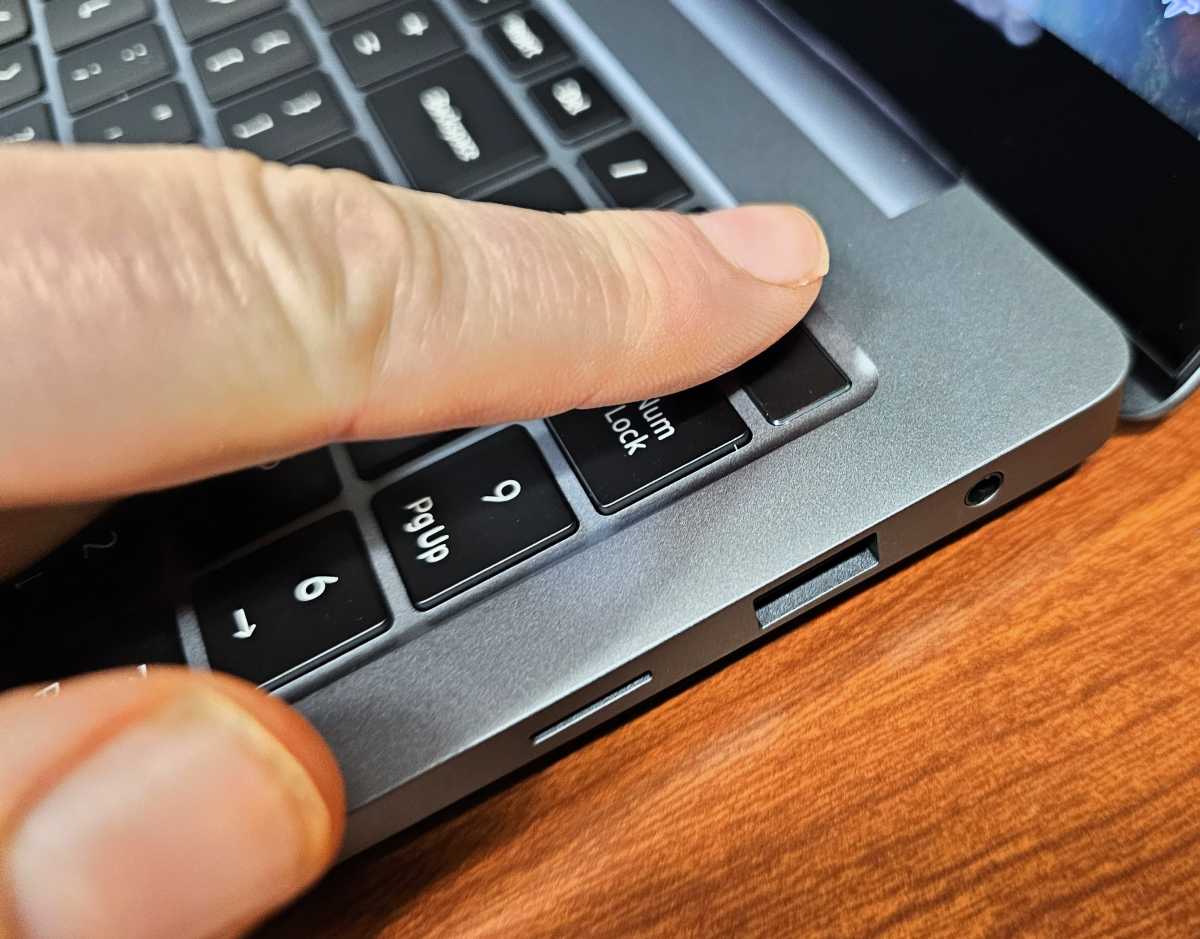
Mark Hachman / IDG
Samsung’s Galaxy Book4 Ultra trackpad is as enormous as ever, probably way bigger than it needs to be but certainly large, comfortable and responsive.
Samsung Galaxy Book4 Ultra: Audio and webcam
Samsung’s Galaxy Book4 Ultra sounds very good, period. Separate, powerful woofers and tweeters sound great by default, boosted by Samsung subsidiary and Harman company AKG. Somewhat ironically, the Dolby Atmos audio enhancement that Samsung also includes doesn’t improve the experience by that much, as it does on other laptops. (Dolby Atmos is toggled off by default, and can be turned on via the Samsung Settings app.)
Again, both the native and default audio sound very good up and down the audio range. Turning on Dolby Atmos noticeably increases the volume, and generates a bit richer all-around sound. But the Book4’s speakers can fill a room, and these are speakers that you’ll enjoy listening to. Plopping the Book4 directly beneath my computer monitor essentially makes Samsung’s laptop a sound bar, a feat I’ve only noticed with Microsoft’s Surface Laptop Studio lineup.

Mark Hachman / IDG
Samsung’s noise-cancelling mics are okay. I tested them by playing a rock ballad on my phone, set off to one side. Samsung’s algorithms were interesting: first locking on the song, then on a narrow, compressed version of my voice as I started speaking, and then a more natural capture. But it then refused to record the song at all, as it should.
Samsung’s webcam captures images and video in 1080p, which looks a little behind the times as rivals quietly move to 1200p and even higher. Like other Intel Core Ultra-based laptops, the Galaxy Book4 Ultra includes Windows Studio Effects, which uses the Core Ultra processor’s NPU to apply AI filtering to the webcam: panning and zooming, applying a blur effect to the background, and using a technique to make it look like you’re looking at the webcam at all times.
I was a little surprised to see a 1080p webcam being used for Windows Studio Effects’ pan and zoom features, as some webcams just “trim” the extra pixels to create the panning effect. It’s not clear whether the Book4 does. But it does a very good job tracking your face and applying the gaze effect. It just gets a bit aggressive on the background blur.
Otherwise, the webcam did a pretty decent job of capturing my face. Here’s a representative image of the Galaxy Book5’s webcam.

Mark Hachman / IDG
Samsung Galaxy Book4 Ultra: Samsung’s connective software
Most consumers identify with the Apple ecosystem, the Google ecosystem, or the Windows ecosystem. Samsung has always insisted that its Galaxy ecosystem is a viable alternative, and it has the Galaxy Book laptop lineup, the Tab tablets, Galaxy S-series phones, the Galaxy Watch, and even a range of appliances that can all connect to each other, in a manner of speaking.
Within the Book4 Ultra, the primary utility software is Samsung Settings, which can be used to adjust the display, turn on Dolby Atmos audio enhancements, and even what you might call “dumb laptop tricks” like automatically booting when you lift the lid. It’s a very simple but extremely functional app. It also complements Samsung Update, which is inexplicably poky (can we get rid of the loading wheel icon?) but serves as a front door to some driver updates.
Samsung wants you to log in using your Samsung account, so you can participate in things like backing up data using the Samsung Cloud Assistant app. Load up the Galaxy Book Experience app, and you have access to Samsung’s version of popular apps (its own Screen Recorder, for example). Samsung’s Smart Switch helps you transfer data from an old PC to the new Book4 Ultra. And, if you’ve owned a Samsung Galaxy phone, you’ll see PC-based versions of apps like Gallery, for seeing your photos.
There’s nothing new here, compared to prior generations of Books. And most Samsung apps reproduce dedicated Windows apps. But there are still ways to boost productivity through connectivity apps like Second Screen and Flow, which we explored in detail in a separate story. These use devices like the Galaxy S23 and S24 phones, the Galaxy Tab, and more, to facilitate sharing and collaboration.
There still are over fifteen Samsung utilities alone, plus apps like Intel Unison and Microsoft’s Windows apps. The larger SSDs mean that these apps don’t take up a whole lot of space, relatively. But only a few are truly useful.
Samsung Galaxy Book4 Ultra: Performance
Aside from the startup glitches noted above, the Samsung Galaxy Book4 Ultra was generally snappy, responsive, and stable — but you’d expect that of a modern premium laptop with 32GB of memory and a GeForce RTX GPU.
Samsung’s Galaxy Book4 Ultra straddles creator-class workloads and true gamer capabilities, and some of it depends on the model that you buy.
Nvidia tends to reserve the RTX 4050 and 4060 for lower-end, creator-class laptops; the RTX 4070, 4080, and 4090 are generally considered more appropriate for gaming, as well as creative work. While the 4050 and the 4070 otherwise offer similar features, Nvidia’s specifications show that they differ considerably in both memory width and CUDA core count, which will affect gaming performance, and possibly battery life, too. Some of that is offset by Intel’s Core Ultra (Meteor Lake) architecture, which consumes far less power than in prior generations.
Put another way, the Samsung Galaxy Book4 Ultra isn’t a “gaming” laptop, but a “gaming-capable” laptop. Content creation and consumption is its primary purpose. (That’s not to say that you can’t treat a gaming laptop as your primary laptop, as we’ve argued recently.)
For that reason, I’m comparing the $2,999 16-inch Samsung Galaxy Book4 Ultra to three other creator-class laptops: the $1,899 14-inch Lenovo Slim Pro 9, the $3,299 14-inch Microsoft Surface Laptop Studio 2, and the $3,399 16-inch Dell XPS 16 9640. I’ve also included the $2,399 16-inch Samsung Galaxy Book3 Ultra for a gen-over-gen comparison, highlighted in yellow. (At press time, the Book3 was on sale for $1,436 at Amazon.) Finally, I’ve included two gaming notebooks, the $4,299 16-inch Razer Blade 16 (2024) and the $1,849 16-inch Alienware m16 R2, just to see how close the Book4 can hit.
We test laptops using a combination of synthetic and practical benchmarks.
PCMark 10 is quite useful as an overall measure of performance, since it’s a benchmark suite of everything from app startup times, web browsing, videoconferencing, CAD tools, and more. We generally expect PCMark 10 scores to be well in line if not surpass the competition.
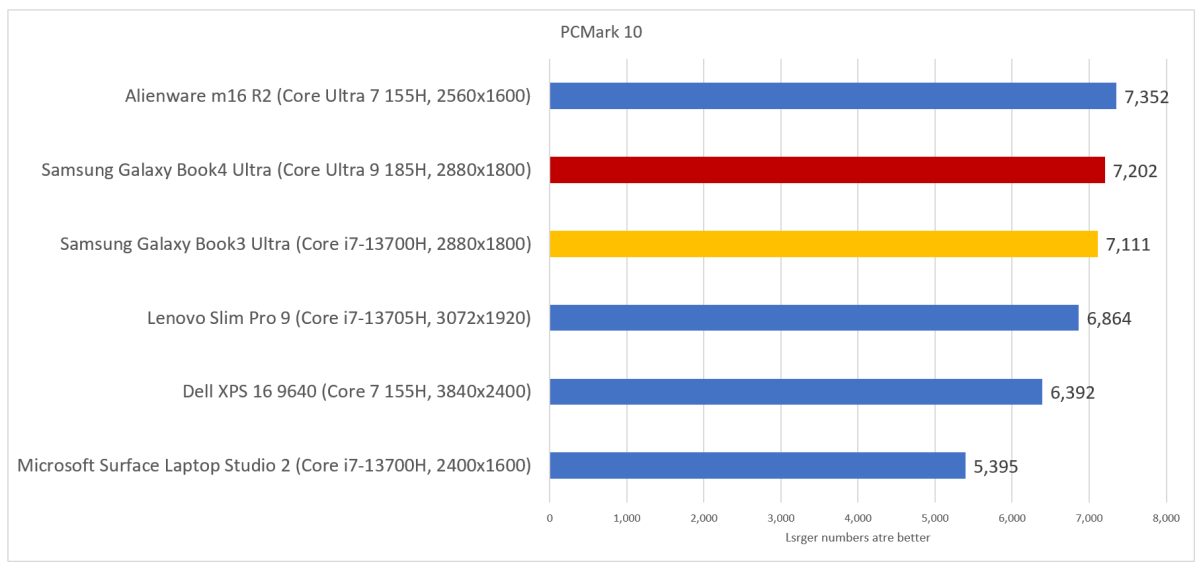
Mark Hachman / IDG
Anyone who wants to know if a laptop like the Book4 Ultra is a good everyday laptop usually can answer the question partway using PCMark. And it is the best of the content-creation laptops. (Razer’s laptop didn’t run this benchmark, for some reason.)
Next we push the laptop’s CPU to its limits with Cinebench R20, which asks the processor to render a scene using all available cores and threads. Given the architectural similarities of the 13th-gen and 14th-gen Core HX processors (and not the Core Ultra “Meteor Lake”) this test is always interesting. The results are below.
In a similar test, I ran the more advanced Cinebench R23 test, which offers a “stress test” to see if the device throttles itself over a period of ten minutes. “Throttling” refers to the self-regulation of the laptop’s performance to avoid overheating, and it’s an indicator whether or not performance will dip over prolonged use.
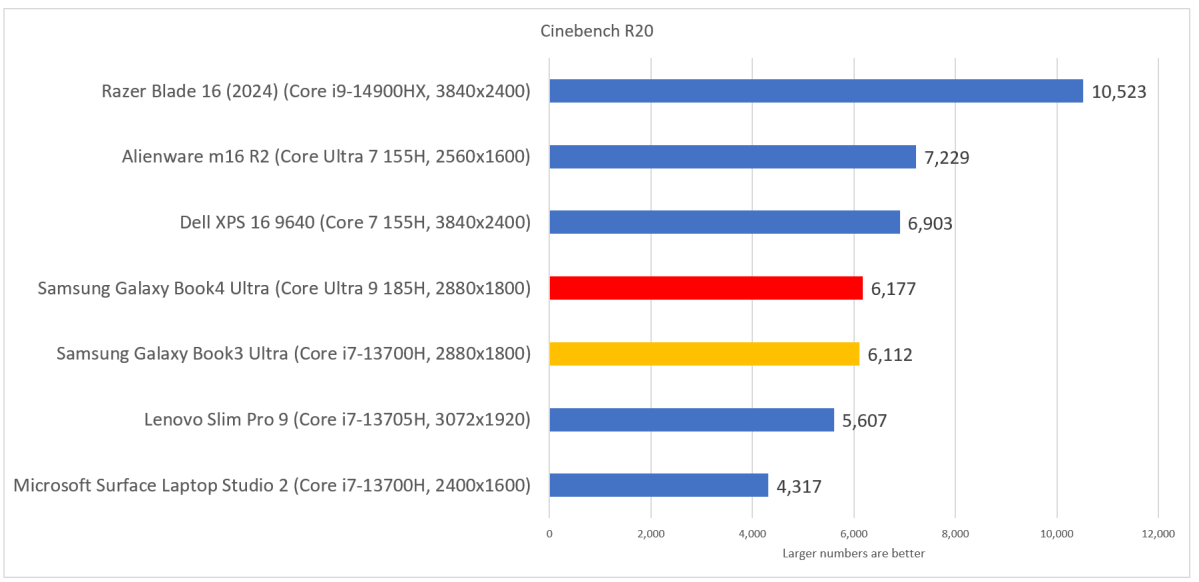
Mark Hachman / IDG
Though Samsung boasted that its cooling solution has been expanded by about 11 percent, the laptop reported a score of 16,031 on a single run of the Cinebench R23 test and 14,547 after the stress test loops had completed. That’s a 10 percent dip in performance. That’s the same performance dip that the last-gen Book3 reported, too.
Handbrake provides a similar test. This open-source app transcodes video, and we take a standard video file and then transcode it, shrinking it to a format that can be played back on a laptop or tablet. It’s not only a potentially practical test but one that demands a substantial period of time. Over the years, however, this test’s execution time has shrunk from over an hour to about twenty minutes or less, indicative of increasing performance. And that’s using the unoptimized 0.99/1.02 benchmark, too.
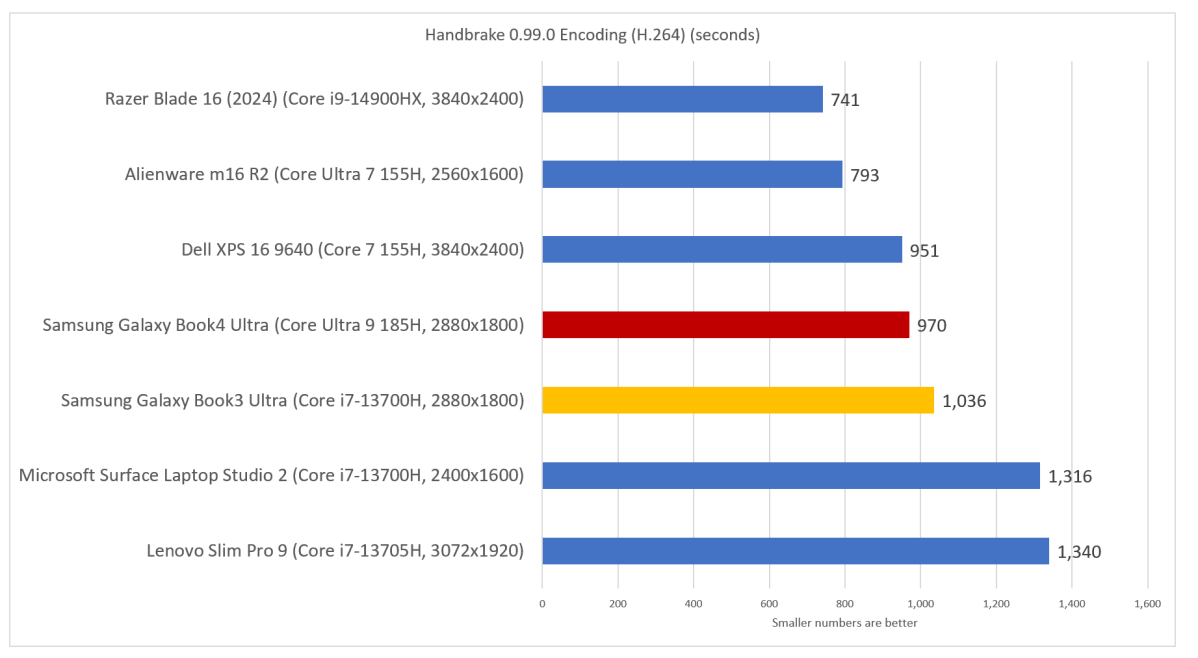
Mark Hachman / IDG
Again, though, Dell’s XPS tops all of the content-creation/creator-class laptops.
As we mentioned above, the Galaxy Book4 Ultra straddles the line between a content-creation machine and a gaming PC. Here, we can run a couple of tests, checking to see how well it performs on a generic 3DMark (Time Spy) benchmark, as well as how well it performs in actual games.
The results seem to make sense. The Book4 Ultra has a more powerful GPU than Microsoft’s Surface Laptop Studio 2, but it has a bigger screen and more pixels to push. That generally translates to less performance. Dell’s XPS leads the pack here, but it’s close.
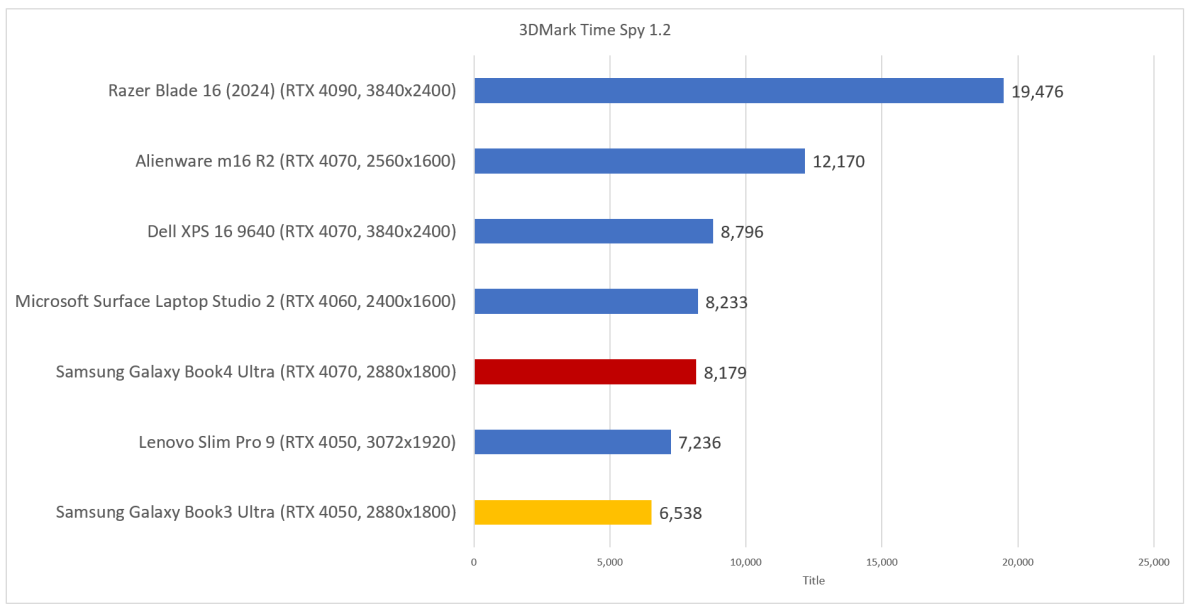
Mark Hachman / IDG
Our battery-life test plays right to Intel’s strengths. Intel separated video decoding onto its separate block within the Meteor Lake architecture, which means that the laptop can shut off other, more battery-intensive functions when playing back video. That’s the foundation of our battery test, where we simulate a day out at a seminar, conference or class, or a transpacific flight with your own prerecorded video entertainment.
And it’s here where the Book4 Ultra soars.
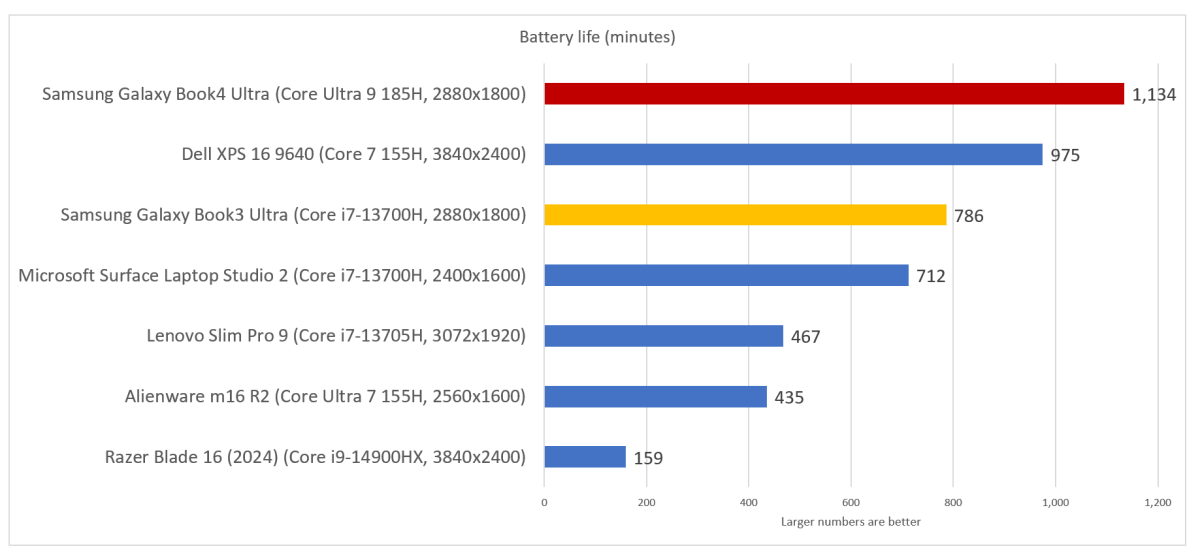
Mark Hachman / IDG
This new Core Ultra architecture plus the OLED screen translates into absolutely fantastic battery life of 18 hours and 54 minutes for the Galaxy Book 4 Ultra.
Samsung Galaxy Book4 Ultra: Gaming and AI performance
We usually test our gaming laptops on two games: 2018’s Shadow of the Tomb Raider and 2019’s Metro: Exodus. Because the Galaxy Book4 Ultra isn’t quite a gaming PC, I wanted to test the theory by running the in-game benchmarks in both of the games. In both, we use a basic 1080p resolution. We test Shadow at its Highest image quality setting, and use the similar Extreme settings in Metro. We turn off the optional RTX ray-tracing setting, however, to maximize performance and ensure compatibility with earlier test runs.
In Metro, the Alienware m16 recorded an average of 50 frames per second, while the Razer Blade 16 (2024) produced 76 frames per second. Gamers tend to prefer at least 60 frames per second, so the Galaxy Book4 Ultra’s score of 33 fps doesn’t cut it. In Shadow of the Tomb Raider, a less graphics-intensive game, the Book4 Ultra did better, 93 frames per second. But the Alienware topped it at 144 frames per second, and Razer’s Blade hit 148 frames per second.
The Galaxy Book4 Ultra allows you to play some games, and somewhat modern ones at that. But it isn’t quite a gaming laptop.
AI testing isn’t commonplace, but benchmarking is improving to the point that we’re seeing meaningful results. UL (the developer of the PCMark tests) has two Procyon benchmark tests which are relevant: a more synthetic benchmark that evaluates the processor’s capabilities in processing several computer vision algorithms. Unfortunately, it can only test either the NPU, CPU, or GPU.
Samsung’s Galaxy Book4 is an elegant, yet efficient creator-class laptop that’s as pleasant to use during the workday as it is after hours.
Over time, we’ve pulled together some early Procyon scores: in our look at the Qualcomm Snapdragon X Elite platform, for example, I tested the Galaxy Book3 Ultra and it recorded a score of 169. The Book4 Ultra, with its AI NPU, records a score of 509 — about three times greater. But the Snapdragon’s NPU scores 1771, Qualcomm says — so fairly far behind.
You’ll probably find more use in a new Procyon test which actually generates AI art, based upon a fixed model that’s repeatable across laptops. (This test uses the GPU.) AI art is deterministic, so it’s not perfect; however, this test generates sixteen 512×512 images using Stable Diffusion 1.5. The Samsung Galaxy Book4 Ultra did so in 127 seconds (about eight seconds/image), generating a Procyon score of 785.
Samsung Galaxy Book4 Ultra: Should you buy it?
Our barrage of tests concludes that, yes, the Samsung Galaxy Book4 Ultra is an excellent content-creation laptop, just maybe not as fast as the more expensive Dell XPS. But there’s a lot to like here: the Book4 offers a gorgeous OLED screen, — which, to be fair, more competitors are offering — the keyboard is serviceable, and the webcam will be just fine for most purposes. The audio and noise cancelling are at the top of the heap, however. Combine the rich screen and the Book4’s powerful audio and this is definitely a multimedia PC you’ll enjoy using.
The absolute selling point, as you’ve probably concluded, battery life is absolutely top-notch. This is the laptop I’d bring on a flight to Asia. Is this quite a gaming laptop? No, it’s not, but Samsung doesn’t sell it as such. Instead, the Samsung Galaxy Book4 is the luxury coupe that your fingers will want to drive.


