Expert’s Rating
Pros
- Up to 6TB of capacity
- Super-low price per terabyte
- Good looking and portable
Cons
- Micro-B, not Type-C as intimated
- Hard drive level performance
Our Verdict
The “WD My Passport, Works with USB-C” offers a ton of capacity for a small outlay compared to SSDs. It’s also easily fast enough for streaming and background backup. The only caveat is that it’s not Type-C as its name might suggest — it’s Micro-B with an adapter.
Price When Reviewed
2TB: $85 I 4TB: $135 I 5TB: $150 I 6TB: $185
Best Prices Today: WD My Passport, Works with USB C
$84.99
$89.99
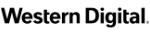
$89.99

$99.99

$104.25
Full confession. I still use hard disk drives for archiving data despite having a boatload of SSDs. Why? Because HDDs, such as the one in this review, offer a lot of capacity in a single unit for less than half the price-per-terabyte of SSDs.
Alas, I hate to be the one to break the spell created by WD’s tortuously (for writers) long-winded name, but the My Passport, Works with USB-C isn’t a Type-C drive, as might be surmised by a quick glance of the package.
It actually sports the traditional SuperSpeed Micro-B connector and WD bundles a Type-A to Type-C adapter (hence the “works with”) for the Micro-B to Type-A cable.
What are the WD My Passport’s features?
For simplicity, let’s call it the My Passport going forward. The drive is a 5Gbps, external 2.5-inch USB hard drive that’s available with up to 6TB of capacity. It measures approximately 4.2-inches long, by 2.95-inches wide, by 0.8-inches thick, and weighs 7.7 ounces sans cable.

I’ll now point out that a Type-A to Type-C adapter costs around $4 and will make any drive “Work with USB-C.” If you’re looking for a true Type-C HDD from WD, look for “Ultra” in the name. But really, WD? SEO with product titles?
The drive is a great deal, nevertheless, and a good performer for its ilk, and while I’m giving WD a hard time about the awkward name, it’s not a lie, just possibly misleading.
How much does the My Passport cost?
The My Passport is available in 2TB/$85 ($42.50 per TB), 4TB/$135 ($33.75 per TB), 5TB/$150 ($30 per TB), and 6TB/$185 ($30.83 per TB) flavors. That makes the 5TB model the sweet spot in price per terabyte, but unlike with some of WD’s pricier external HDDs, just barely. Go for the 6TB.
By way of comparison, current pricing for even the cheapest external SSD is around $65 to $70 per terabyte, and performance with those can drop to almost HDD-like speed during long writes. Also, note that the WD My Passport Ultra series with actual Type-C ports is no faster than this drive, and a bit pricier.
If you need a lot of portable space for backup, or storing a multimedia collection, you won’t find a better deal than the My Passport, Works with USB-C.
How fast is the My Passport?
As mentioned, the My Passport hard drive is a 2.5-inch model. While 3.5-inch hard drives can sustain transfers at around 250MBps, 2.5-inch models, especially those in external USB enclosures, generally deliver about half that. You want speed? Get an SSD. You want cheap capacity, get an HDD and live with the performance you see documented below.
All three of the drives in the chart are WD 6TB units, hence the almost identical scores, though 2.5-inch external HDDs in general read and write between 110MBps and 140MBps.
The G-Drive ArmorATD displayed a slight advantage in all the tests, but not enough to concern yourself about. On the other hand, it’s ruggedized and IP65-rated.
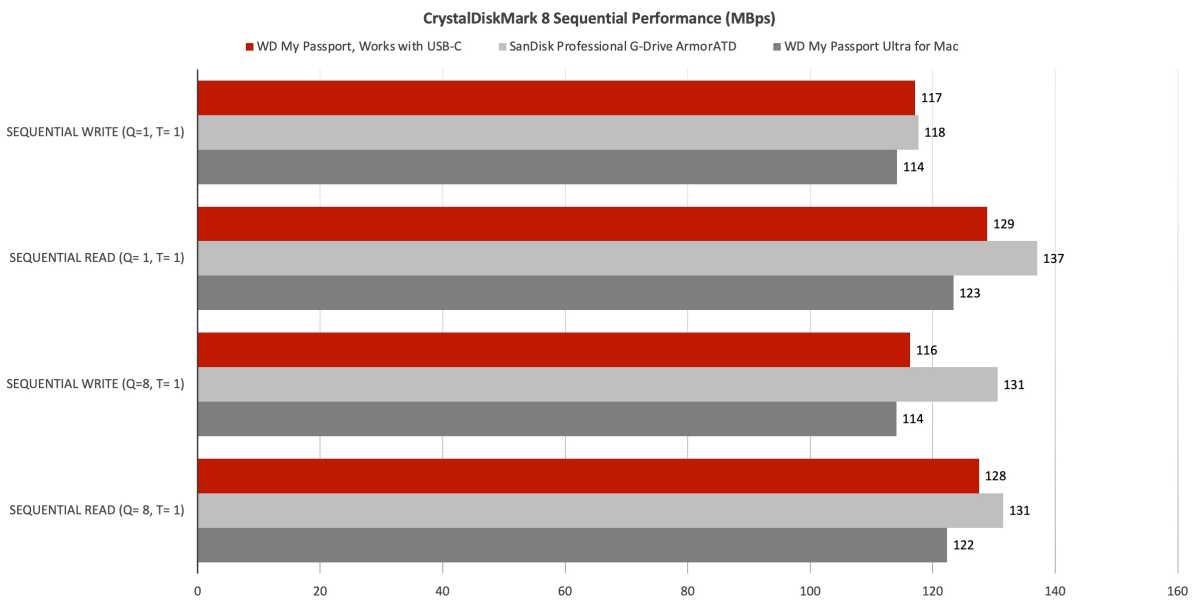
The 4K random reads weren’t actually zero, but so slow (0.3MBps to 0.4MBps) that they rounded down to that non-number. CrystalDiskMark 8 is slanted towards modern SSDs, but still valid for HDDs.
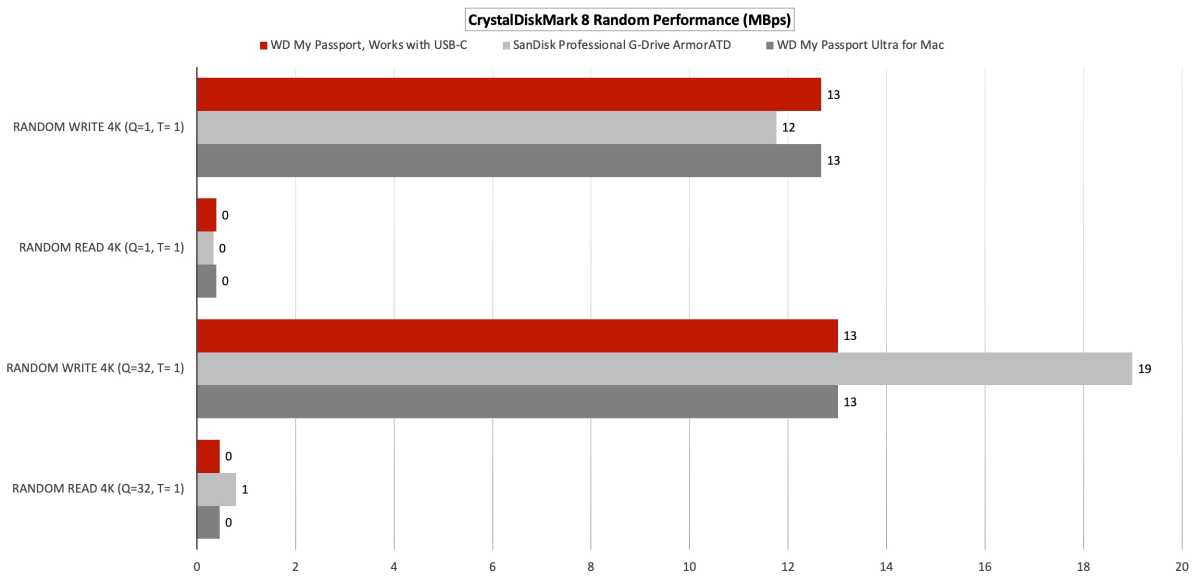
The My Passport was faster than the My Passport Ultra for Mac, but fell behind the G-Drive ArmorATD in the 48GB transfers.
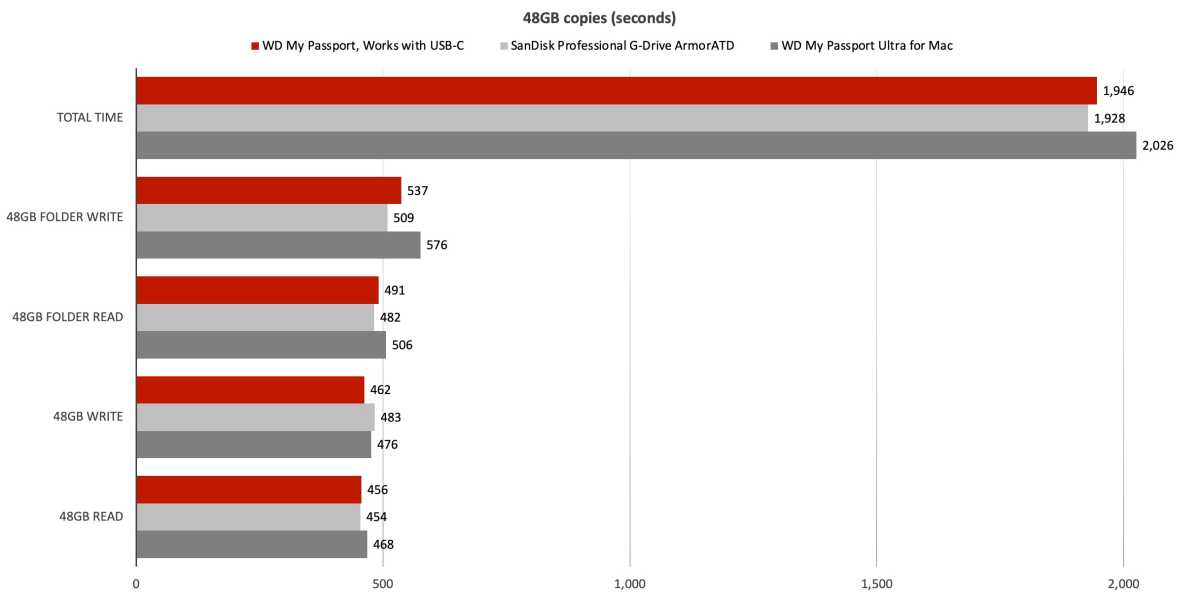
The story was much the same with the 450GB write, though the difference is minimal: All three took 75 minutes plus a few seconds. This is why we recommend using HDDs for background tasks.

In the end, the My Passport is nearly as fast as the true Type-C G-Drive ArmorATD and faster than the Type-C My Passport Ultra for Mac by a very slim margin, and noticeably cheaper.
Should you buy the My Passport, Works with USB-C?
I say why not? If you need a lot of portable space for backup, or storing a multimedia collection, where speed of transfer isn’t that important, then you won’t find a better deal than the My Passport, Works with USB-C.
As to my confession up top… The HDDs I use primarily are 16TB 3.5-inchers in my NAS boxes, with 2.5-inch USB types hanging off the back of the NAS for backup. Occasionally, however, I do back up my main computer using 2.5-inchers. I do it overnight — it takes a while.
How we test
Storage tests currently utilize Windows 11, 64-bit running on an X790 (PCIe 4.0/5.0) motherboard/i5-12400 CPU combo with two Kingston Fury 32GB DDR5 4800MHz modules (64GB of memory total). Both 20Gbps USB and Thunderbolt 4 are integrated to the back panel and Intel CPU/GPU graphics are used. The 48GB transfer tests utilize an ImDisk RAM disk taking up 58GB of the 64GB of total memory. The 450GB file is transferred from a 2TB Samsung 990 Pro which also runs the OS.
Each test is performed on a newly NTFS-formatted and TRIM’d drive so the results are optimal. Note that in normal use, as a drive fills up, performance may decrease due to less NAND for secondary caching, as well as other factors. This is less of a factor with the current crop of SSDs with their far faster NAND.
Caveat: The performance numbers shown apply only to the drive we were shipped and to the capacity tested. SSD performance can and will vary by capacity due to more or fewer chips to shotgun reads/writes across and the amount of NAND available for secondary caching. Vendors also occasionally swap components. If you ever notice a large discrepancy between the performance you experience and that which we report, by all means, let us know.

