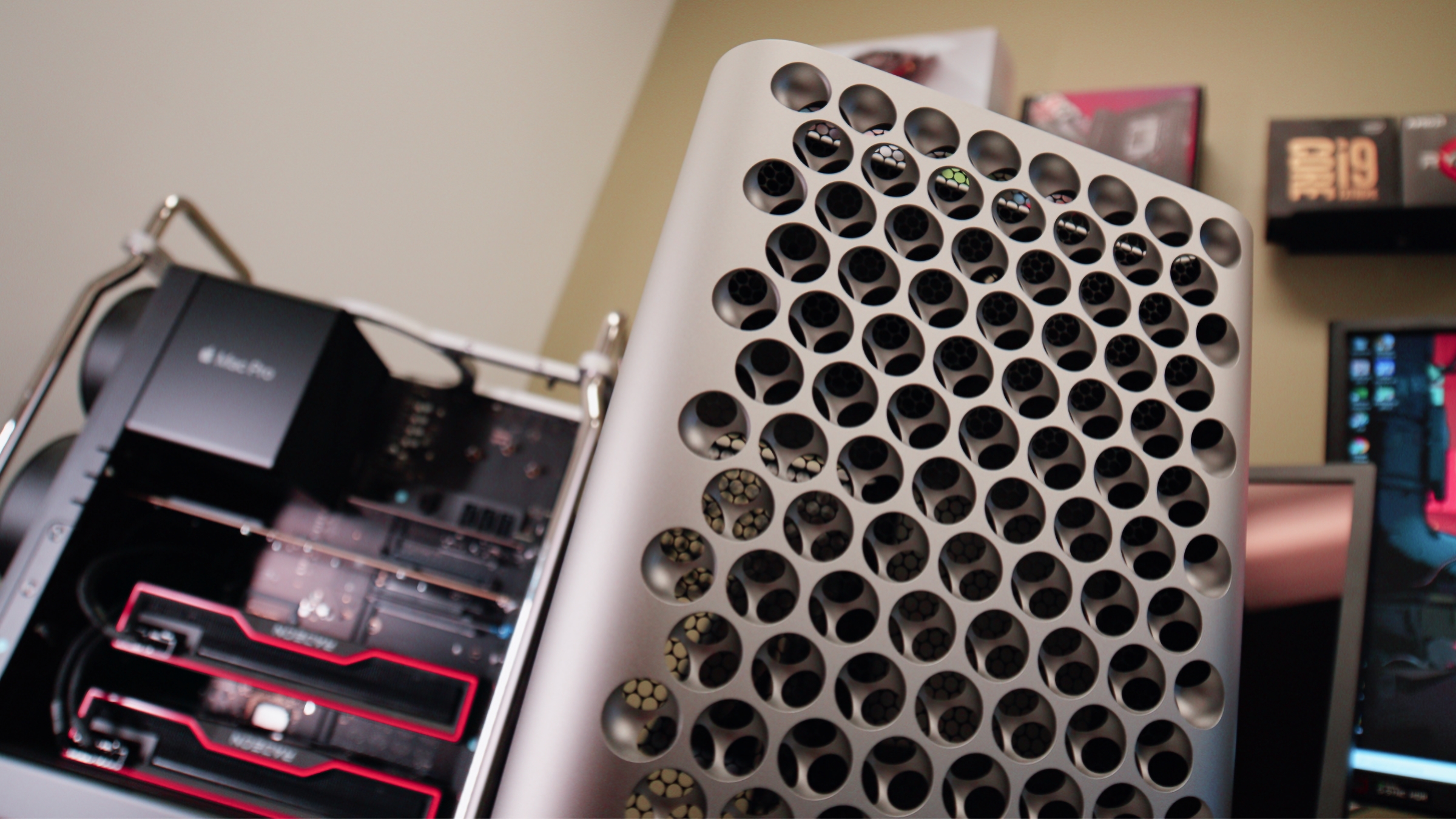I’ve long been a user of the 2019 Intel Mac Pro. I firmly believe it is one of the best, most upgradable products Apple has ever released. And even with a new M2 Ultra-equipped Mac Pro on the market, I’m not giving up my 2019 Mac Pro just yet.
To be clear, I’m not recommending that you go buy this discontinued product. Generally, most users should not consider an Intel Mac Pro—or Apple silicon Mac Pro for that matter. A Mac Studio with the M2 Ultra can do what’s needed in most key areas. The newly-minted MacBook Pro with an M3 Max is an absolute performance champion that’s power efficient and priced right.
I simply appreciate the unique nature of the Mac Pro, much like the Concorde jet was an engineering marvel and also an impractical one. I’m also attempting to offer a bit of reassurance for existing 2019 Mac Pro users who have not yet jumped on the Apple silicon freight train.
2019 Mac Pro: Life after death
Do you know what will happen when the hardware inside your shiny new Apple silicon Mac becomes outdated and is underperforming (relatively speaking)? You will buy a whole new Mac.
The ability to upgrade the 2019 Mac Pro is its most appealing characteristic.
Thiago Trevisan
With that in mind, prices for refurbished and used 2019 Mac Pros have dropped like a rock. This Mac, which was once an unattainable beast (remember the memes of how you can configure a 2019 Mac Pro to be $55,000?), can be bought for a fraction of its original MSRP. And the 2019 Mac Pro offers a key feature not found in M-series Macs: upgradability, or, at least, a certain amount of it.
Here’s a clear-cut, real-world example. A few years ago, I picked up a bare-bones 2019 Mac Pro as an open-box item from a local Micro Center. Coming in well under its suggested retail price, I bought it intending to immediately upgrade. It embarrassingly came with an Intel Xeon 8-core CPU, 32GB of RAM, and 256GB SSD. The included AMD Radeon Pro 580x graphics card was a disappointment.
Browsing the secondary marketplaces, it was a cinch to find a cheap Intel Xeon 28-core CPU. It was even easier to install it, virtually plug and play after removing a few screws. RAM was dirt cheap compared to the prices Apple charges when configuring the Mac Pro. You can’t do anything like this for the current M2 Ultra Mac Pro, save for the SSD.
There are plenty of options for the graphics card, too. Instead of shelling out for a pricey MPX GPU module like the AMD Radeon Vega II, you could pop in a standard AMD gaming GPU. The $999 AMD Radeon RX 6900 XT is supported and has tons of performance. You lose Thunderbolt ports and some VRAM compared to the MPX modules, but you’re saving a boatload of cash.

CPU upgrade: can an Apple silicon Mac do this?
Thiago Trevisan
The included 256GB SSD did not impress, but Apple thankfully made this fully upgradable. Options up to 8TB are available and easy to swap out. Unfortunately, this proprietary SSD is still pricey when bought as an upgrade–the mere fact that it is possible to upgrade is appreciated.
The $55,000 meme that floated around when the 2019 Mac Pro was released may be the lasting impression of this machine. But for those who are willing to get their hands dirty in the details, you’ll find a much friendlier machine that still has years of life left for a fraction of that price. And if you need more RAM, you can find it for cheap and pop it in. If the GPU is lacking horsepower, you can find a multitude of options that support the Mac Pro. How about a bevy of niche PCIe cards? Aside from the current M2 Ultra Mac Pro, the 2019 Mac Pro is the only model that can afford you this pleasure.

A user could pack the 2019 Mac Pro with GPUs to their heart’s content.
Thiago Trevisan
The 2019 Mac Pro reality
As 2019 Mac Pro owners waited in anticipation for what an Apple silicon Mac Pro would bring, reality started to set in. The M2 Ultra Mac Pro is a shadow of the Mac Pro it replaced and easily equaled by the cheaper Mac Studio.
The 2019 Mac Pro is not a defunct relic in light of new Apple silicon Macs. It remains a very capable performer. If it matters, you can even dual-boot into Windows, too.
Intel Mac Pro vs. Mac Studio: Red Raw 6k video file export
Yes, the performance chart above is cherry-picked, but it still shows that a high-end 2019 Mac Pro can still perform well in the right workflow. Of course, your mileage may vary depending on your workflow and use case. If GPU-centric workflows such as R3D Raw are your bread and butter, there is no denying that potent GPUs like the AMD Radeon Pro W6800x in the 2019 Mac Pro still outclass Apple silicon. The gap is dwindling with each new M-series release and becoming more niche as workflows are optimized for Apple silicon. Apple silicon Macs also have a price and efficiency advantage. If your workflow involves ProRes or other consumer codecs, the 2019 Mac Pro gets left behind very quickly. The now ancient Intel 28-core Xeon is no match for the new Apple silicon chips in many workflows.
Performance is not an area that the 2019 Intel Mac Pro will have many advantages in, compared to much cheaper Macs available today. The key here is that existing machines can be upgraded over time to at least improve performance against itself, without needing an entirely new machine.

GPU-reliant codecs help make the 2019 Mac Pro still relevant.
Thiago Trevisan
The storage advantage
Do you know why some people can justify the Apple Mac Pro with M2 Ultra over the much cheaper Mac Studio? Internal expansion and ability to cram it with massive storage. The same holds true for those still holding on to the 2019 Mac Pro.
One of my least favorite experiences with the Mac Studio is the incredible amount of external hard drives and cables that cluttered the workspace. Many of these external units have fans, negating the noise advantage of the Mac Studio.

The Mac Studio may be small, but it can get cluttered with external devices.
Thiago Trevisan
Storage is no problem internally for the 2019 Mac Pro, with giant amounts easily packed in. You can fit a Pegasus Promise R4i 32TB raid array MPX module for endless backups. PCIe NVME cards allow you to slap in as many drives as your heart desires. All this while being quiet and neatly contained within the 2019 Mac Pro itself.
This fact is a huge plus for many users who prize a neat workspace, with everything relegated to its own enclosed space. The Mac Studio, the nearest competitor to the Mac Pro, does not offer this convenience.

SSD upgrades in the 2019 Mac Pro? No problem.
Thiago Trevisan
Superficially, the 2019 Mac Pro is also a stunning work of art and engineering craftsmanship. The ingenious internal layout and sculpted beauty of the exterior remain unmatched in both the Apple and PC space.
The 2019 Mac Pro has its drawbacks
The continued existence of the 2019 Mac Pro is not without its obvious drawbacks. After waxing poetic about its efficacy alongside newer Macs, the time has come to face some harsher realities.
Apple typically affords a reasonably long life of macOS updates to its various machines. As the 2019 Mac Pro ages, there will come a time when it is no longer supported, much like previous Mac Pros. If the running average is seven years, then the time left of expected support is running out.
The inclusion of Apple silicon-specific software tweaks has already occurred, with the older Intel Xeon platform not being able to take advantage of many modern advances.

Apple’s Afterburner had its time for ProRes rendering, but it’s outclassed now.
Thiago Trevisan
Unless you fall into a specific workflow or require internal expansion, the new Apple silicon Macs demolish the 2019 Mac Pro in most performance metrics.
The Apple Afterburner card was an expensive add-on to the 2019 Mac Pro, promising ProRes acceleration. While it never really took off, it quickly was outclassed by Apple silicon in this area.
Another key factor with new Apple silicon Macs that is hard to ignore is their amazing power efficiency. The 2019 Mac Pro, coupled with an Intel Xeon 28-core CPU and AMD Radeon Pro W6800x Duo MPX module, is a power hog. You can feel the residual heat while using it, giving its 1,400-watt power supply a workout.
While the 2019 Mac Pro is still quiet, there is no doubt that a similarly performing Apple silicon Mac is more attractive when it sips power at a fraction of the rate.

The 2019 Mac Pro’s desgin is so iconic that Apple kept it for the M2 Ultra Mac Pro.
Thiago Trevisan
The 2019 Mac Pro still has life left
Apple silicon is impressive and the future, so the 2019 Mac Pro deserves its dwindling fate. That does not mean that enthusiasts can’t use it as a springboard to endless hardware upgrades on the cheap. Existing users can extract some more life out of their Mac Pro.
It also means that shiny new Macs are not yet completely demanding that 2019 Mac Pro users upgrade. It is getting perilously close, but the big ol’ cheese grater Mac Pro still has a few years of life left in it.