VPNs nowadays come loaded with all sorts of features, some that actually help you and others meant to just fill out a company’s catalog of offerings. With all of these fancy and exotic features, it’s easy to be confused as to which really matter.
I’m here to break down all of the most important VPN features and explain why you should start using them today. Whether you’re using a top VPN, a free VPN, or any service in-between, do yourself a favor and start using these handy features right away.
Kill switch
A kill switch is one of the best, and easiest, security features you can use with a VPN.
Sam Singleton
A VPN’s kill switch is your last line of defense to keep your true IP address and identity from being exposed. In the event that your VPN disconnects for some unexpected reason, the kill switch will immediately engage and block access to the internet, thus keeping your personal information from accidentally being revealed.
Think of a dead man’s switch from your favorite ’90s action movie bad guy, except instead of a bomb exploding, your connection cuts out — less dramatic, I know, but much more useful.
Most often the kill switch feature can be found under a VPN’s settings. Just make sure it’s turned on and you should be good to go. Services such as NordVPN also offer the option for an app-based kill switch, which instead of blocking the connection to your entire internet, only blocks certain apps that you designate in the event of a VPN disconnection.
Almost every VPN comes with a kill switch and if you notice that yours doesn’t have one, it’s probably best to drop that app immediately. A kill switch is one of the most important security features a VPN can have.
Split tunneling
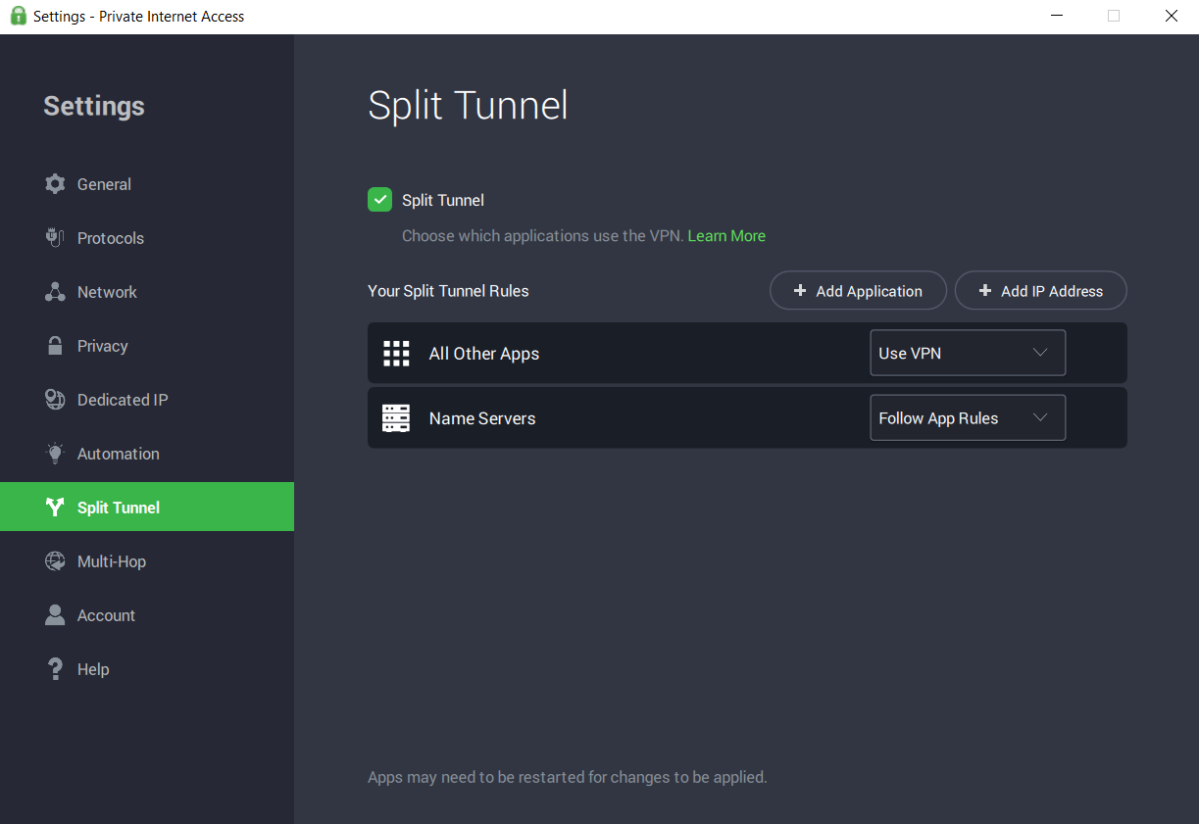
Split tunneling allows you to pick and choose which apps use the VPN.
Sam Singleton
If you’re a VPN user, you’ve likely come across the situation where you want the added security of a VPN for browsing the web but you’re frustrated by the slower speeds it causes on other apps. This is where the split tunneling feature can come in clutch.
Split tunneling is a clever feature that allows you to control which data you encrypt and send through a VPN, and which data you want to remain on your unhindered, home internet. This is extremely useful for situations where you want, say, your browser to run through a private, secure VPN connection but you don’t want speed bottlenecks while you play games so you keep it connected to your faster home internet connection.
There are two main versions of split tunneling that VPNs use: app-based and URL-based. App-based split tunneling is the most common and allows you to pick and choose which apps you wish to run through a VPN and which you wish to omit. URL-based split tunneling allows you to pick and choose which websites or URLs you want to visit without a VPN connection — all others will be run through the VPN instead. This is most commonly featured in browser-based VPNs, but application services such as Private Internet Access also offer it as well.
WireGuard protocol
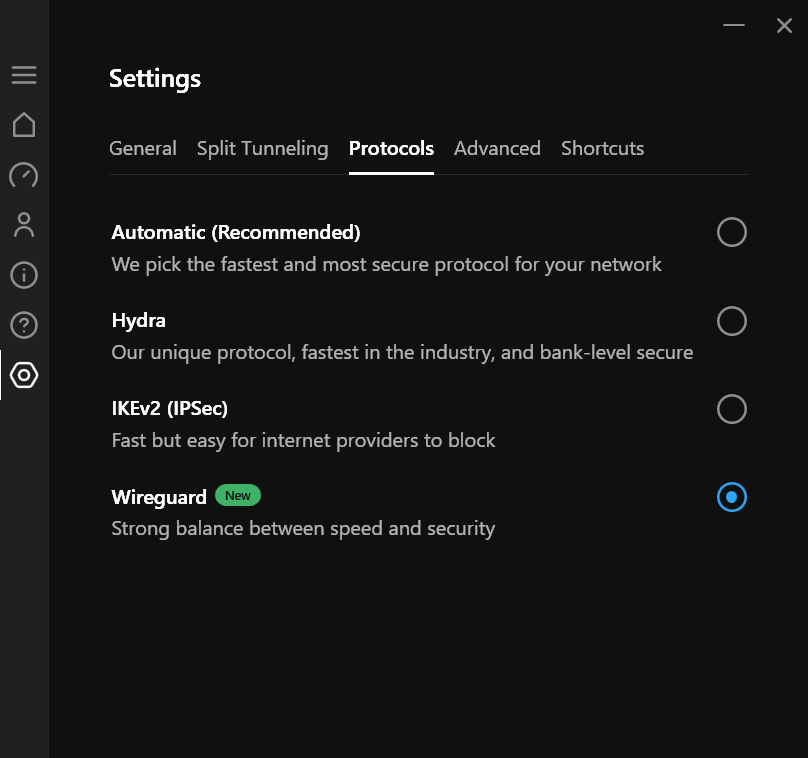
Many VPNs offer different protocols to choose from, but WireGuard is always a good bet.
Sam Singleton
VPNs usually come with multiple protocol options. There is OpenVPN, WireGuard, IKEv2, PPTP, and more. And to the average user, these protocols probably mean absolutely nothing. That’s unfortunate, though, as VPN protocols can have significant effects on your overall VPN experience.
A VPN protocol is a set of rules that governs how your online traffic moves from your device, through a VPN server, and to the web. Think of it as both a road map and traffic laws that provide directions and guidelines for speed and security through a VPN tunnel.
While most of the protocols will have their advantages and disadvantages, the overall best choice for most people is WireGuard. This relatively new protocol option currently provides the best combination of speed and security. It’s also open-source, meaning it’s continually being improved upon and checked for security weaknesses. Plus, it uses state-of-the-art cryptography that outshines other current protocol options.
Do yourself a favor and find the VPN protocol options under the settings menu, switch it to WireGuard, and enjoy your new fast and secure connection.
Multi-hop
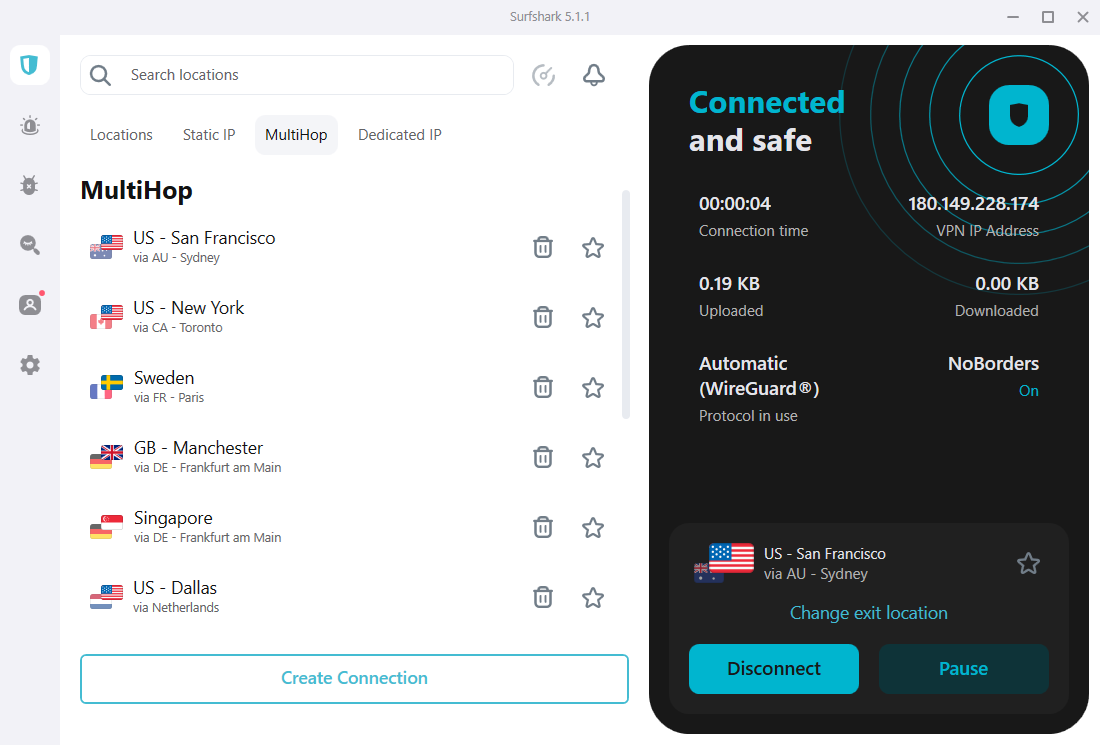
Surfshark offers a great multi-hop feature that has either preset routes or you can create your own route as well.
Surfshark
Routing your connection through one VPN server: good. Routing your connection through two or more VPN servers: even better. That’s the idea behind a multi-hop connection, which makes it exponentially more difficult for anyone to monitor your activity on a VPN.
A regular single-hop VPN connection routes your traffic through an encrypted VPN server. A multi-hop connection adds to the single-hop by re-encrypting your data and once more routing it through another separate VPN server. This further obfuscates your true location and hides your activity behind two servers, essentially doubling the security of your data.
I personally use a multi-hop connection whenever I’m connected to public Wi-Fi such as in a coffee shop, airport, or hotel, and I advise everyone to do the same. Most VPNs have pre-determined multi-hop routes that you can choose from, but some such as Surfshark even allow you to create and customize your own route from any of its servers.
Ad- and tracker-blockers
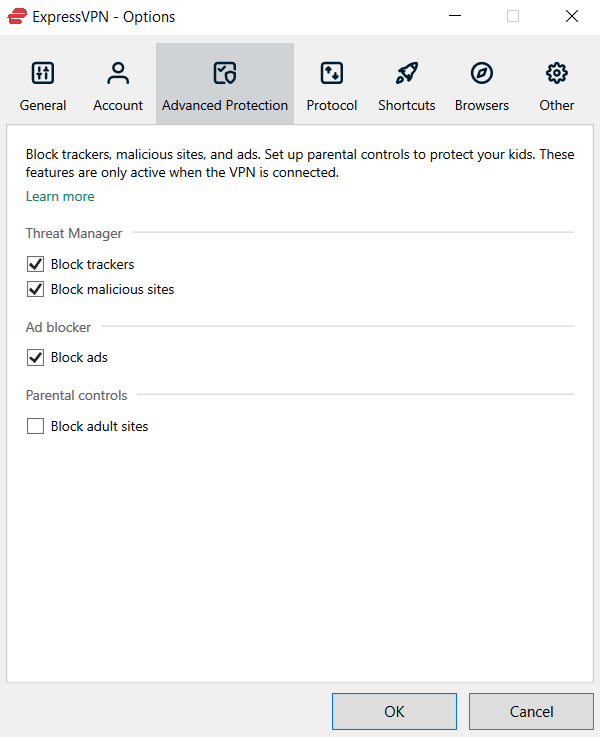
Many VPNs offer optional ad- and tracker-blocking services.
Sam Singleton
Most VPNs come with some version of ad- and tracker-blocking capabilities. I’ll admit, the ad-blocking claims of VPNs are often overinflated and are usually just glorified DNS site filters. So why am I recommending them as a critical feature? Because they’re included in your subscription and they can’t hurt to turn on. They’re an extra layer of protection with no downsides.
A VPN can encrypt your data and hide your true IP address, but on its own it cannot prevent websites or apps from collecting your personal information or tracking your online activity. It’s usually ads that help collect this information about you. So by using a VPN’s ad- and tracker-blocking feature you can help keep your personal data out of the hands of third-parties.
VPN ad- and tracker-blocking isn’t always perfect though. I recommend that everyone use solid ad-blocking software in tandem with their VPN’s ad- and tracker-blocking feature to ensure your data truly remains your own.



