Microsoft is known for regularly delivering new features for Window 11 via updates. However, the company is also known for ruthlessly removing features it deems inadequate. If you’re missing a program or app after a Windows upgrade, don’t worry — additional software can help fill in the gaps. Let’s dig into nine replacements for Windows features that Microsoft has abandoned.
Further reading: 22 awesome free apps already installed on your Windows PC
Find a suitable replacement for WordPad
Microsoft has labelled WordPad as obsolete, so it will no longer be updated and will be removed from Windows 11 version 24H2. The company recommends switching to Microsoft Word for a fee.
Microsoft Office can be used free of charge after prior registration with a Microsoft account. The online version does not support all the features of a locally installed Office, but offers significantly more compatibility than WordPad. If you don’t want to get into the Microsoft infrastructure and are looking for a simple word processor, you don’t have much choice.
WordPad is still available: The small word processor fulfils the simplest requirements and can open common document formats – but often at the loss of formatting.
IDG
Abiword, which is no longer being developed for Windows, is available as a portable application. The program can open and save all common document types, albeit sometimes with the loss of precise formatting. Abiword offers the most important features of a word processor including document and format templates.
Focus Writer serves a slightly different target group. The program starts in full screen mode by default, which should ensure distraction-free writing. The toolbar with the menu is only displayed when you move the mouse to the top of the screen.
The program masters the basic features of a word processor, but images cannot be inserted, for example. Common file formats such as Office Open XML (Microsoft Office, docx), Open Document Text (Libre Office, odt), and Rich Text Formats (rtf) are supported but with limited featureality.
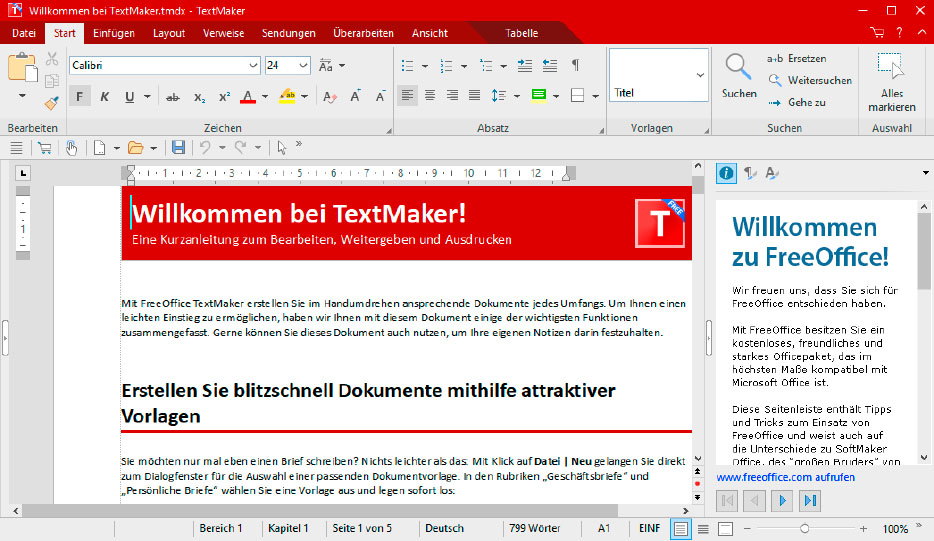
Fast word processing: Textmaker from Softmaker Free Office offers more than just the most important features. Third-party formats from Word or Libre Office are also usually displayed correctly.
IDG
Due to its range of features, LibreOffice is not a real alternative to the lean WordPad, but it is an alternative to Microsoft Office 365. The office package offers almost all the features that Word or Excel have to offer. LibreOffice is therefore easy to use for your own needs, but document exchange with Microsoft Office users is limited by shortcomings in the import and export filters.
Softmaker Free Office is the free edition of Softmaker Office. The office package can easily compete with Microsoft Office and LibreOffice for private use. The import and export filters sometimes work better than those of Libre Office and open documents with less formatting loss.
Should I switch from Windows Mail to Outlook?
The Mail and Calendar app is the successor to Outlook Express and a standalone e-mail program for the IMAP and POP3 protocols. The successor to the successor is called “The New Outlook” and has been available to Windows 10 and 11 users in the app for some time. The previous app is to be completely discontinued in the course of 2024.
So far, the “The New Outlook” switch can still be deactivated, allowing users to return to the previous Mail app. However, this only applies to the current session. If you restart the app, you will return to Outlook.
The Outlook app does not offer any significant new features, apart from a slightly modernized interface. Calendar and contacts are now integrated and no longer start as a separate app.
No Microsoft account is required for the Outlook app. However, it’s not really a standalone program, but a front end for Outlook on the web. If you set up the app for an e-mail account, you will see the message: “Everything you create with Outlook is stored in the Microsoft Cloud.” If you overlook this, you are essentially storing emails with Microsoft in a readable format.
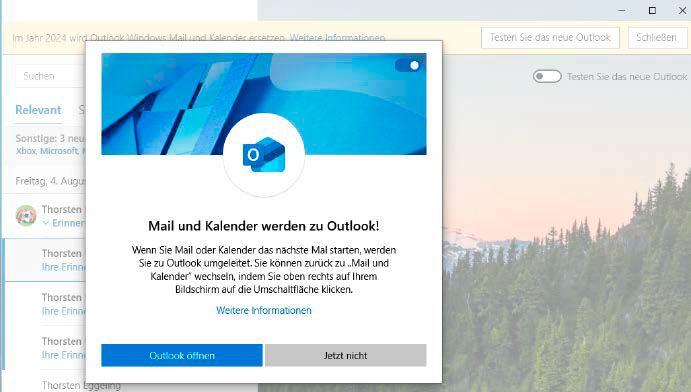
Forced switch: Users of the “Mail and Calendar” app receive an offer to switch to Outlook, which they cannot really refuse.
IDG
Many users no longer use a standalone e-mail client because most services offer a convenient web interface for this purpose. The advantage is you can log in on any device and have immediate access to e-mails and address books.
Thunderbird is suitable for users who prefer to archive emails locally. With an IMAP account, messages are also available on several devices. Due to the numerous options, Thunderbird is not particularly clear. If you want to filter your inbox according to various criteria, quickly search through messages or view PDF attachments directly in the program, Thunderbird offers many useful features. If that’s not enough, you can extend the program with numerous add-ons.
Clean up Windows quickly and thoroughly
Over time, a lot of clutter accumulates on your PC, which slows it down and can even cause errors. Disk Cleanup has been included with Windows since Windows 98, but the tool’s days are numbered. It’s still included in Windows 11 23H2, but Microsoft already recommends using the options under System > Storage in Settings, where less is offered than in the Disk Cleanup feature.
Cleanmgr+ is a replacement for the previous Disk Cleanup when it’s discontinued in the future.
Open the tool and select Run as Administrator. The package contains two program that you can choose between at startup. After clicking on Cleanmgr, the Burnbyte tool starts with a window for drive selection, as shown in the disk clean-up.
First, select the system drive C:. After clicking on the OK button, Burnbyte displays a clear interface with the individual areas and the space occupied on the hard drive in each case. Tick the desired options and click Clean Up. You shouldn’t tick Download if you want to keep the files from your download folder.

Delete superfluous files: Burnbytes is included in Cleanmgr+ and offers a replacement for Disk Cleanup, which Microsoft plans to remove from Windows soon.
IDG
After starting the tool, click Cleanmgr+ to see more options. Tick the boxes in front of the desired areas and click Preview. The right-hand side of the window shows which files and folders the action would affect.
For the browser files, click More and tick the desired browser, for example Microsoft Edge Cache or Mozilla Firefox Cache. Click Preview to find out which files are affected and how much storage space has been saved.
Caution is advised here, as browsers without cache files have to reload all content and any saved session information may be lost.
Uninstall programs and apps faster
In Settings, programs can be uninstalled via App > Apps and features (Windows 11: Apps > Installed apps). There’s no provision for uninstalling several programs at the same time and not everything is always removed without leaving any residue.
In Windows 10, programs can also be uninstalled via the Control Panel under Programs and Features, which is easier to use. This option is no longer available in Windows 11.
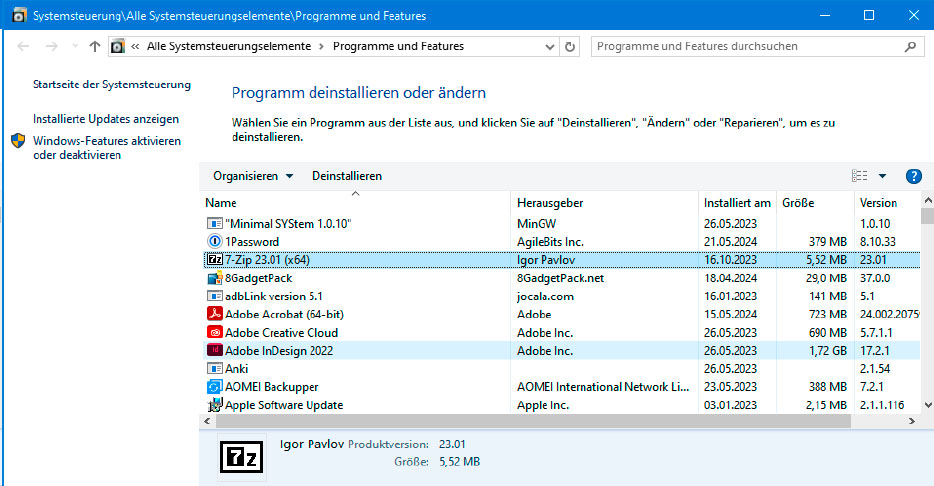
Missing in Windows 11: “Programs and Features” is still available in the Windows 10 Control Panel. The feature provides the software list faster than “Apps” in the “Settings”.
IDG
Revo Uninstaller offers a tidy window in which you can also select multiple programs for thorough uninstallation. All conventional desktop programs are listed in the Uninstall Applications section. Click Windows Apps in the toolbar if you want to remove apps from the Microsoft Store or the scope of delivery of Windows.
Create a Windows-To-Go stick with Rufus
Windows-To-Go offers the option of booting Windows from a USB stick. However, this feature was reserved for owners of an Enterprise Edition of Windows 10 and also required special USB sticks. As of Windows 10 version 2004, Microsoft has removed Windows To Go.
With Rufus, you can install any Windows 10 or 11 edition on almost any USB drive. It should just be fast enough to boot a system from it.
In Rufus, click on the arrow next to the Select button, go to Download, and click on the Download button. Download the ISO file of the Windows installation medium. Under Drive, enter your USB stick and under Image Property, select Windows To Go.
Click Start and specify the edition you want to install. You can set options for customizing the installation.
When Rufus finishes its run, boot the PC from the USB drive and follow the instructions of the setup wizard to complete the installation.
Expand or collapse the context menu
Windows 11 displays a menu with only a few entries after a right mouse click on the desktop or in Windows Explorer. This can be useful because the context menu become confusing if numerous programs have been entered. On the other hand, the user may want to have quick access to precisely these options.
With Windows 11, you have to go to Show More Options in the context menu or hold down the Shift key when right clicking to display all entries.
Winaero Tweaker restores the previous, detailed context menu if required. Go to Windows 11 > Classic Full Context Menus, tick Enable Classic Full Context Menus, and click Restart Explorer.
The tool also provides access to many other Windows settings. Under Context Menu > Control Panel, for example, the menu item Control Panel can be added to the desktop context menu or under Context Menu > Command Prompt as Administrator. The entry Command Prompt (Administrator) can be added to the context menus of the desktop and Windows Explorer.
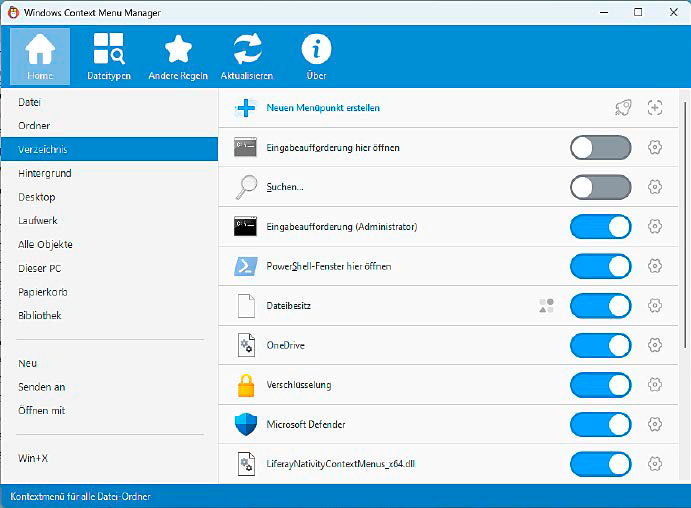
Edit context menu: With Context Menu Manager, you can hide context menu items for Windows Explorer and Desktop and add new entries.
IDG
Context Menu Manager is used to edit the classic context menu under Windows 10 or 11. Under these systems, start the tool via the file ContextMenuManager.NET.4.0.exe.
Select an area such as File, Folder, or Background. Context Menu Manager shows the associated context menu entries, which can be deactivated or reactivated using the switch behind them.
Click on the cogwheel symbol to open a menu that allows you to rename an entry. Use Details > Change Command if you want to customize the command for a menu entry.
After clicking Win-X on the bottom left, you can edit the menu, which can be called up with a right mouse click on the Start button or the Win-X key combination. This option is only supported by Windows 10 and no longer works in Windows 11.
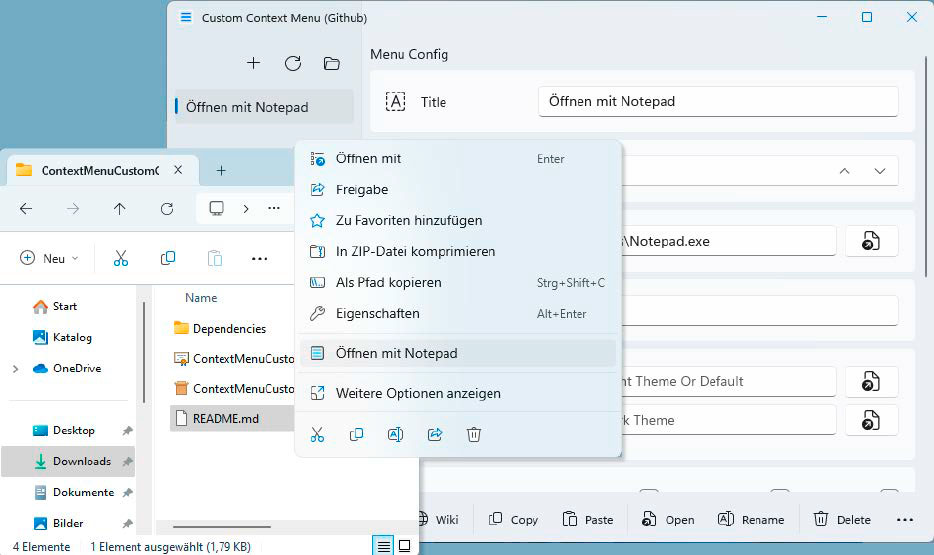
Extend the Windows 11 context menu: Use Context Menu Custom to add new entries to the menu, for example to open a specific file type with another app.
IDG
Custom Context Menu allows you to edit the new Windows 11 context menu. The program can be installed via the Microsoft Store.
To add a new context menu item, click Add in Context Menu Custom. For the Windows Editor, for example, enter the name Notepad after Title and the path C:\Windows\Notepad.exe after Exe. After Match Folder, specify the areas in which the menu entry should appear. Click Save to save the settings.
If you only create one new entry, it will appear directly in the menu. If there are several, they will be placed within Open With.
Access to online content via the WebDAV protocol
Files can be made available on the internet via the standard Web-Based Distributed Authoring and Versioning (WebDAV). Many cloud providers use this process for easy access to online content.
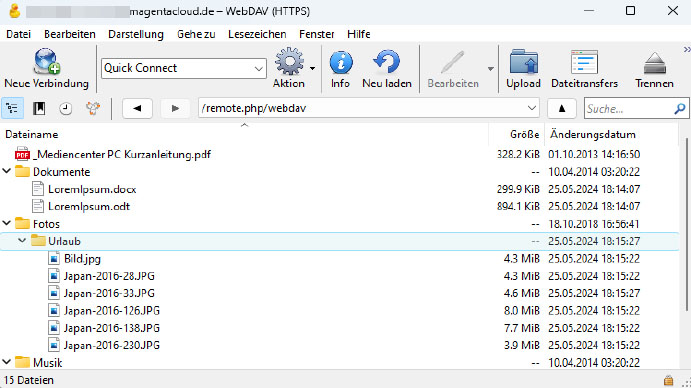
Use WebDAV: Cyberduck enables access to online storage. After logging in, you can view the directories and upload or download files.
IDG
To make a WebDAV resource accessible via a drive letter, go to This PC in Windows Explorer under Windows 11, click on the three dots and select Connect network drive.
Windows 10 users, click Connect Network Drive in the ribbon. Select a drive letter, enter the URL for the connection, and tick the box next to Connect with Other Credentials. After clicking Finish, enter the login information.
Microsoft has labelled the web client service for WebDAV as obsolete and it will be removed in the future. It’s still included in Windows 11 version 23H2.
Cyberduck is a free alternative that should be sufficient for most users. The program can access online storage via WebDAV, FTP, or SFTP and use services such as OneDrive, Dropbox, or Google Drive. The content is displayed in a window with navigation similar to Windows Explorer. If you want to open a file, it must first be downloaded.
Mountain Duck comes from the same manufacturer, a license costs $39 for one user. The program can assign a drive letter to WebDAV resources, which enables direct access without prior download.
Other programs to replace Microsoft apps
Now that Microsoft has sent Internet Explorer into a well-deserved retirement, the new Edge web browser is at least state of the art. It’s based on Chromium from Google, which also forms the basis of Google Chrome.
Those who are bothered by the increasing integration of AI features in Edge can switch to Google Chrome or the privacy-focused browser Srware Iron, for example. Mozilla Firefox is also an alternative.
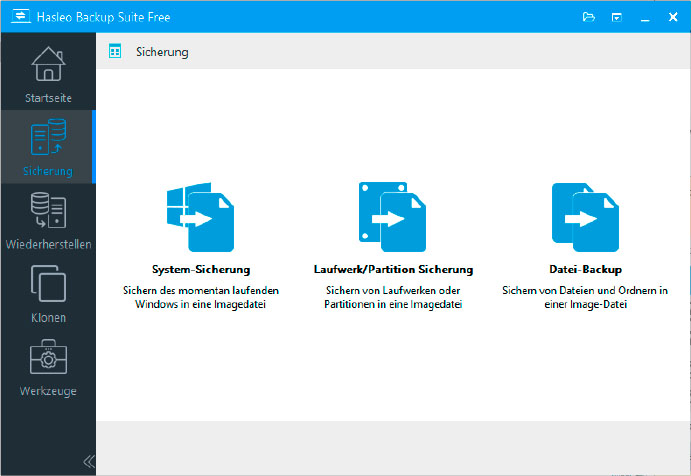
Back up data: The free Hasleo Backup Suite offers all features for backing up the system, selected partitions or individual folders with important files.
IDG
Microsoft offers the Windows Backup tool for backups, but this can only save files to OneDrive. Backup and Restore (Windows 7) can still be found in the Control Panel, but is considered outdated and unreliable.
Hasleo Backup Suite Free, on the other hand, works reliably and offers backup of individual folders or the entire hard drive. Duplicati is suitable for regular backups of personal files.
The tool supports backups to local drives, via FTP, and SFTP as well as Google Drive, Dropbox, Microsoft One Drive, and more. Ongoing backups are incremental. Duplicati therefore only saves changes from the previous backup.
Windows 11 can now unpack archives in the 7z and RAR formats, but not create them. The free packing program 7-Zip supports significantly more archive formats and can also create 7z and Zip archives with password protection if required.
Saving the clipboard history
The timeline, also known as activity history, was introduced with Windows 10 version 1803 and removed again in Windows 11. The feature was used to display the most recently used documents, websites, and applications–even across devices if required.
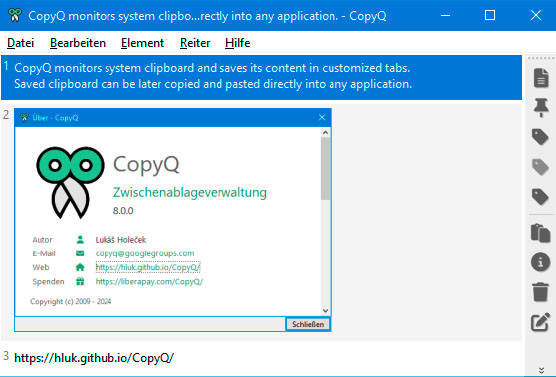
Manage clipboard: Copy Q saves the clipboard history in files. You can store these on a network drive for shared use.
IDG
As for using Clipboard, you can do the same thing with Copy Q. This tool captures images, text, and HTML-formatted text that you copy with Ctrl-C. It saves the elements so that they are still available after a Windows restart.
You can also define an empty folder in which the data is saved by going to File > Settings > Elements > Synchronize.
As the tool is available for Windows, Linux, and macOS, data can be exchanged between the different operating systems.
This article originally appeared on our sister publication PC-WELT and was translated and localized from German.



