Microsoft not only introduces new features or programs with Windows updates, it also removes obsolete functions.
Many people don’t notice this until they need a specific feature or the outdated program. One example is WordPad, which will soon be removed from Windows, or Windows-to-Go and the Homegroup.
If you use WordPad, you should look for a replacement in good time. In most cases, however, Microsoft does not remove features immediately, but instead marks them as “obsolete.”
This means that no more improvements are being developed for these features or tools and that Microsoft will remove them from Windows in a future version. Here’s a list of the Windows features destined to get the axe soon.
WordPad will no longer be part of Windows
Microsoft has announced that WordPad will be completely removed from Windows. Although the limited word processor is still included in Windows 11 23H2, this may change with the update to Windows 11 24H2 later this year. Microsoft is already no longer updating the program.
Thomas Joos
Anyone who relies on WordPad should therefore look for a replacement. Microsoft recommends using Word Online on the Internet at this point. Google Docs, OpenOffice, and LibreOffice are also useful.
Cortana no longer exists
The stand-alone Cortana application in Windows is also outdated and is being replaced by Microsoft’s new Copilot AI. If you use Cortana for certain areas, you should familiarize yourself with the possibilities of Copilot.
VBScript is being removed from Windows
Anyone who uses their own scripts with VBScript will also have to find a replacement: Microsoft will completely remove VBScript in the next Windows versions, presumably in Windows 11 24H2.
WebDAV will no longer be part of Windows
With the removal of the WebClient, Microsoft is removing WebDAV from Windows. This means that the protocol cannot be used to connect network drives with WebDAV. Users often use the protocol to integrate cloud storage directly as a drive in Windows, for example.
This won’t be so easy in future. Microsoft no longer wants to start the service at bootup, and one of the next steps will probably be to remove it, perhaps even in Windows 11 24H2.
TLS certificates under 2,408 bits will be removed
Microsoft is removing support for TLS certificates with an RSA key of less than 2,048 bits from Windows 10 and Windows 11. If you are therefore still using older certificates for applications, there is a risk that these will no longer work after an update in the future.
You should therefore replace them as soon as possible if you become aware of this. However, this mostly affects companies that operate their own web applications.
Problem logging is coming to an end – psr.exe
With problem recording, users can create step-based screenshots to create documentation or recreate errors so that a support employee can help.
Microsoft wants to remove the recording completely from Windows. Here too, you should obtain a replacement if you use the problem recordings. Microsoft recommends using the snipping tool in Windows for this purpose.
Windows Mail and Outlook Express will be removed and replaced by Outlook
Microsoft is removing the Windows Mail app in Windows 10 and Windows 11 and replacing it with the new, free Outlook app. This is currently being criticized not only due to Outlook’s lackluster feature set compared to the original Mail app, but because it routes all emails via Microsoft servers. This also applies to mail accounts that are not hosted by Microsoft. Many users are already swapping Windows Mail for Mozilla Thunderbird.
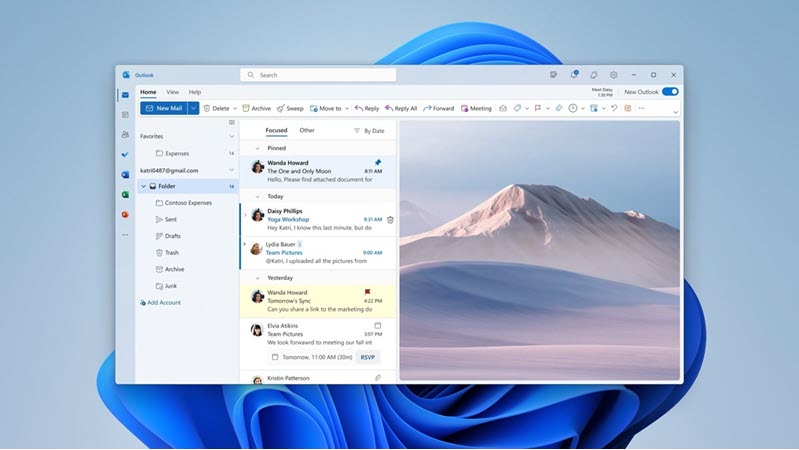
Microsoft
Wmic.exe to be discontinued: Use WMI queries in Windows
With “wmic.exe”, users and administrators can use Windows Management Instrumentation (WMI) for queries – for example, for information about a computer’s hardware. Microsoft has marked “wmic.exe” as obsolete and will permanently remove this command line program from Windows 10 and Windows 11. However, there is the option of using PowerShell and the Get-WmiObject cmdlet in future.
Windows-to-Go no longer part of Windows
With Windows-to-Go, it was previously possible to save Windows on an external hard drive and start it on different computers. This option will be removed from Windows. Microsoft is already no longer providing support for this feature.
No more HomeGroup in Windows
Microsoft has discontinued support for HomeGroups/home network groups. If you have created shares based on HomeGroups, these will be retained, but the HomeGroup view will be completely removed from the operating system. Resources can still be shared via workgroups and Active Directory domains.
This article was translated from German to English and originally appeared on pcwelt.de.



