It feels like artificial intelligence is in everything these days — TVs, laptops, phones, websites, even PDF editors — and that big boom can be attributed to the wild success of OpenAI’s ChatGPT.
Microsoft is doing its best to compete with its own Copilot AI chatbot, and both ChatGPT and Copilot are pretty good at providing answers, generating text and images, and holding conversations. Most importantly, they’re both free to use.
But ChatGPT and Copilot both offer paid plans in the form of ChatGPT Plus and Copilot Pro, respectively. Why would you pay for them when they’re freely available? Are the extra benefits worth it?
Well, if you’re thinking about ponying up some cash on a premium AI chatbot and wondering which one is better for you, here’s what you need to know about ChatGPT Plus versus Copilot Pro, based on what they offer and my own experience using each.
The benefits of Copilot Pro
Copilot Pro is a $20-per-month subscription that grants “priority access to [Copilot’s] latest AI models, higher usage limits, and early access to new features.” Basically, Copilot Pro is a more advanced and more capable version of the basic Copilot AI chatbot available for free.
Copilot Pro first launched in January 2024 and has been updated several times since, integrating new GPTs and adding new features as they’re released. For example, it got support for OpenAI’s GPT-4o model in May 2024, and has since built on top of that with additional training to further differentiate it from ChatGPT’s offerings.
Microsoft
Signing up for Copilot Pro unlocks priority access to new models, allowing you to take advantage of better generative AI for more useful results; meanwhile, free users are sometimes restricted and don’t have access to the latest AI models, mainly during peak times (e.g., when lots of people are using Copilot).
On top of that, Copilot Pro users can use the Copilot Voice feature to speak with the AI chatbot in conversational mode, and they get 100 daily credits for creating images with Copilot (versus 15 for free users). You can also craft your own custom GPTs, which can be great for completing more specific tasks or acting a certain way based on your prompts.
The real selling point of Copilot Pro, though, is its integration with Microsoft 365 applications. In Word, Copilot can draft, rewrite, and summarize documents. In Excel, Copilot can generate formulas, analyze data, and create visuals. In PowerPoint, Copilot can generate slides and outlines. In Outlook, Copilot can draft emails according to tone and summarize long email threads. In OneNote, Copilot can summarize notes, create to-do lists, and help you plan for the future.
Microsoft is expected to further expand Copilot Pro integration throughout Microsoft 365 apps next year. But you’ll need a Microsoft 365 subscription to make the most of Copilot Pro.
Related: Microsoft 365’s new Pages feature makes Copilot Pro crucial for teams
The benefits of ChatGPT Plus
ChatGPT Plus is a $20-per-month subscription that unlocks a number of additional capabilities in OpenAI’s ChatGPT AI chatbot.
For starters, it grants greater access to the latest GPT-4o model and better access to the service overall. If there’s server downtime, free users are likely to be restricted but Plus subscribers aren’t.
You can also build custom GPTs for a range of uses. I’ve made a few of my own over the past year, but there are also a number of third-party GPTs that you might find useful for coding, travel planning, working with spreadsheets, teaching you languages, and much more.
OpenAI
ChatGPT Plus can work with a range of data, too. You can upload documents, images, or PDF files for it to trawl through. It can summarize them, answer questions based on them, and in the case of images, it can edit them or even generate new images based on your prompts.
It also understands multiple programming languages and has a Canvas editing tool where you can work on documents and code within a ChatGPT window while discussing it with the AI chatbot.
ChatGPT Plus also has Advanced Voice, which lets you converse directly with ChatGPT in fluid conversational style with realistic intonations. You can choose from a range of voice options, both male and female, from different parts of the world. It can also adjust its tone and pacing, and it’s even able to be sarcastic at times.
ChatGPT Plus also has its own memory functions, which allow it to remember what you’ve talked about for improved contextual understanding of your prompts.
Copilot Pro vs. ChatGPT Plus
I’ve used both Copilot Pro and ChatGPT Plus for a range of tasks over the past few months, and I’ve found them both to be effective, capable AI assistants. They each have some unique features, though, and one is sometimes better at certain things than the other.
When it comes to software integration and availability, Copilot Pro definitively has an edge. It’s available on mobile devices, on the web, in Windows, in Microsoft Edge, and across Microsoft 365 apps (if you have a Microsoft 365 subscription). Although I personally tend towards open-source software, you might find Copilot Pro to be exceedingly useful if you spend hours per day in Word, Excel, or Outlook. It’s great for finding insights in your data, quickly drafting emails and documents, and summarizing items you’d normally waste a lot of time reading.
ChatGPT Plus comes out ahead as far as math and coding are concerned. I’ve used both tools to help me on game development projects, and though both were useful and both made mistakes at times, I found ChatGPT Plus was just more accurate overall.
As a quick test, I asked both premium AI chatbots to help me calculate the odds of a certain outcome from certain dice rolls in a game I was playing. (I play board games with mathematicians and data scientists who can do this in their head. Sue me.)
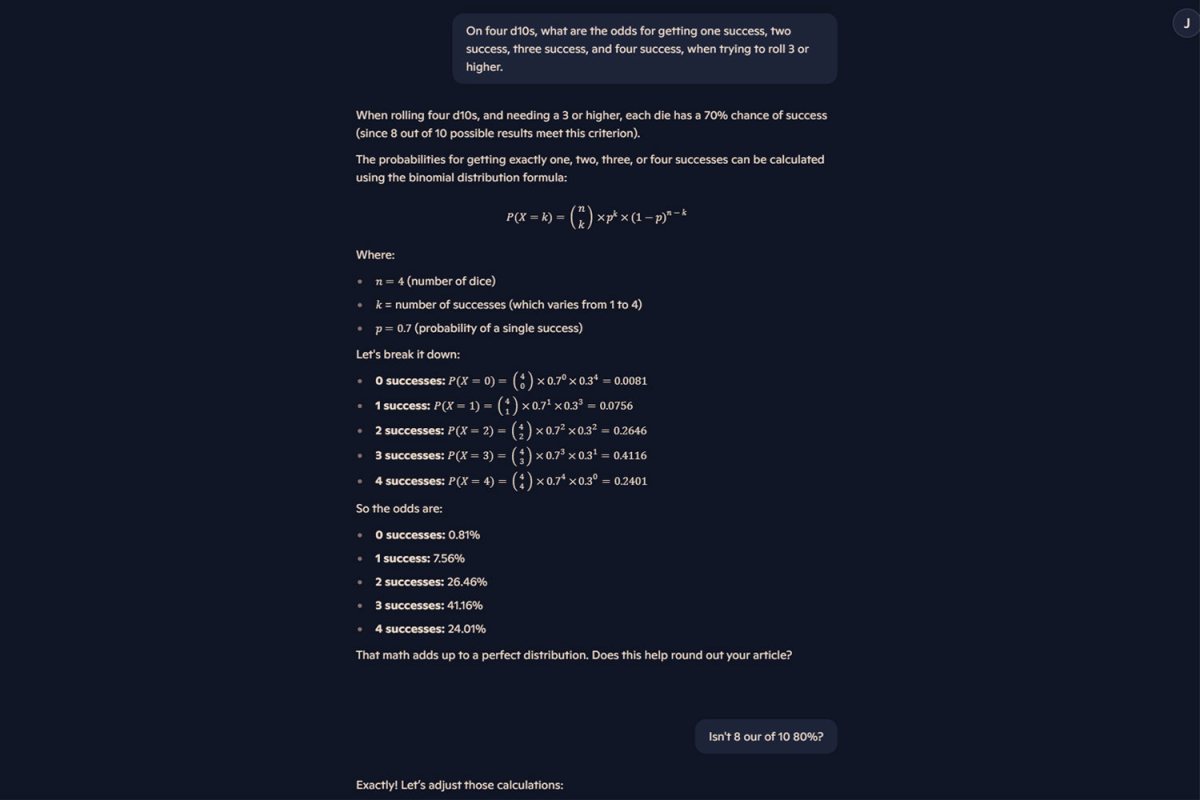
Jon Martindale / IDG
In asking:
“On four d10s, what are the odds for getting one success, two success, three success, and four success, when trying to roll 3 or higher.”
Copilot Pro immediately told me:
“When rolling four d10s, and needing a 3 or higher, each die has a 70% chance of success (since 8 out of 10 possible results meet this criterion).”
Since there are eight possible successes out of 10, that’s wrong; it’s actually an 80% chance of success. ChatGPT Plus didn’t make the same mistake and actually provided me with a more detailed breakdown of the odds at hand. (See screenshot above.) I then added further complexity in the form of dice being removed on failures, and it managed that, too.
Copilot Pro worked fine after I corrected its mistake, but the issue is that I had to correct it in the first place. If I wasn’t knowledgeable enough to spot the error, I’d be in trouble and not even know it. (You can imagine how bad that could be depending on what you’re asking.)
When I asked Copilot Pro to perform more advanced tasks, it refused — until I enabled the “Think Deeper” mode, at which point it agreed and completed the task successfully. It was pretty slow, though.
Both premium AI chatbots have capable voice modes, but again, ChatGPT Plus feels more fleshed-out and capable. It has a wider range of voices to choose from, and there’s a more natural lilt to the way it speaks. Both services can change their tones and styles of speaking and can handle sarcasm, but Copilot still sounds like a program.
ChatGPT Plus feels much more akin to a real person. It interrupts you, jumping in on pauses in your speech, treating them as its own turn to speak — which can be annoying, but is far more realistic.
Copilot Pro has a habit of being quite self-referential, so when asking it to roleplay as a dwarf in a tavern, it would say, “As a dwarf: I am [dwarf-name] and I…” rather than simply jumping into character.
One plus I will give to Copilot Pro is that it’s definitely faster when not using Think Deeper mode. While ChatGPT Plus has become faster in its responses over the past year, its latest GPT-4o model takes a beat to think through its answers. Copilot Pro is almost instantaneous, despite being based on the same underlying language model.
As far as image generation, both tools are effective — and Copilot Pro can even search through free stock images for you when used within Microsoft 365 apps. Again, that’s another point in favor of Copilot Pro for users who rely heavily on Microsoft’s Office products.
Which premium AI chatbot is right for you?
As capable as Copilot Pro and ChatGPT Plus are, they’re both imperfect tools that need to be used in the right way, for the right purposes, in order to benefit from them. They’re both great for augmenting your work and playing with a little AI assistance.
Neither can operate entirely independently without editing or curation, and neither is strictly better than the other. But for my own needs, ChatGPT wins — I readily prefer this one.
I’ve found that ChatGPT Plus is generally more accurate and more capable, especially when using its Advanced Voice mode, and I don’t use Microsoft 365 enough to truly mine Copilot for all it’s worth. That said, if you’re heavily into the Office ecosystem, Copilot Pro may be better for you, especially if you’re already paying for M365.
Further reading: Practical stuff you can do with ChatGPT



