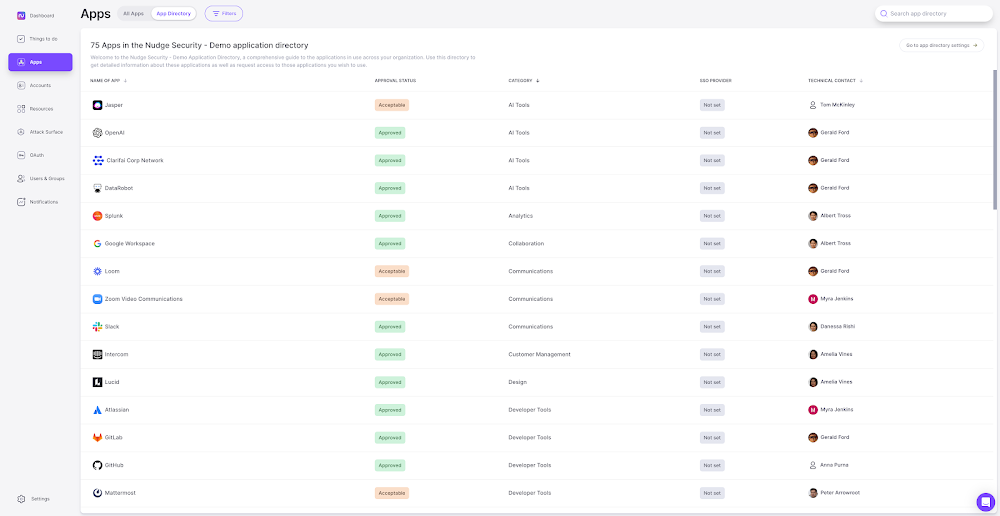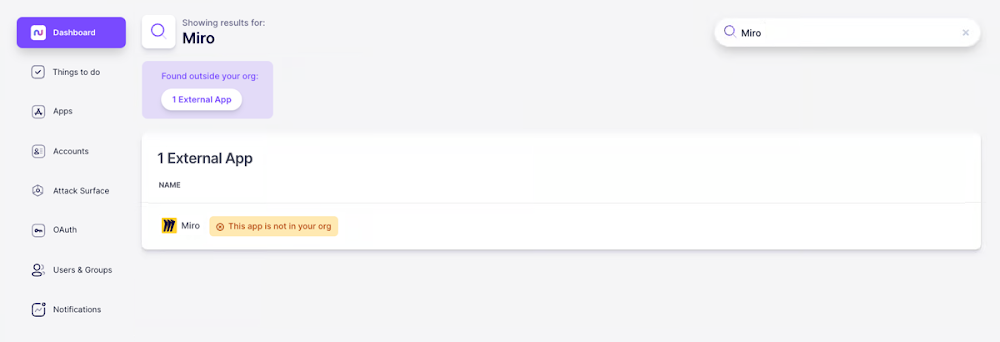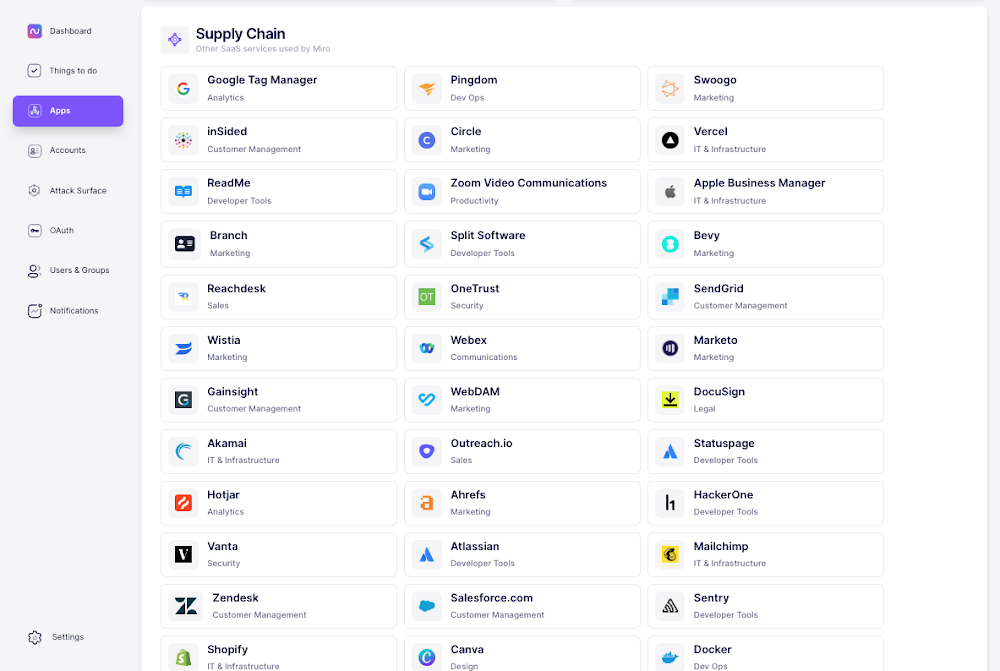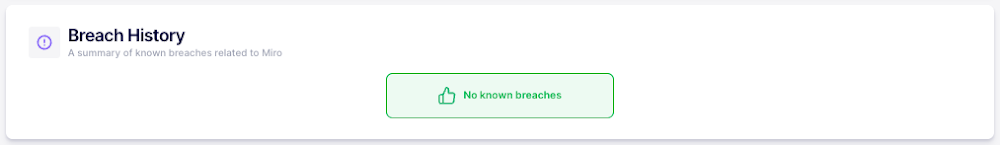In today’s digital-first business environment dominated by SaaS applications, organizations increasingly depend on third-party vendors for essential cloud services and software solutions. As more vendors and services are added to the mix, the complexity and potential vulnerabilities within the SaaS supply chain snowball quickly. That’s why effective vendor risk management (VRM) is a critical strategy in identifying, assessing, and mitigating risks to protect organizational assets and data integrity.
Meanwhile, common approaches to vendor risk assessments are too slow and static for the modern world of SaaS. Most organizations have simply adapted their legacy evaluation techniques for on-premise software to apply to SaaS providers. This not only creates massive bottlenecks, but also causes organizations to inadvertently accept far too much risk. To effectively adapt to the realities of modern work, two major aspects need to change: the timeline of initial assessment must shorten, and iterative assessments over time must increase.
How Nudge Security can help
To address the need for a new, more flexible model, Nudge Security has created security profiles for over 97,000 SaaS apps, giving customers (and trial users) access to robust, actionable security context and AI-powered risk insights. Each security profile includes an app description, key vendor details, security certifications, breach histories, data locality, security program links, supported authentication methods, and SaaS supply chain details. Using the information in these profiles, you can:
- Accelerate vendor security reviews with “one stop shopping” for key details
- Share a list of approved applications with employees
- Speed up vendor evaluations for new technology purchases
- Get alerted when your SaaS providers or those in your digital supply chain experience breaches
Let’s take a look at how Nudge Security helps you with each step of vendor risk management.
1. View security profiles for all SaaS apps used by anyone in your organization
Nudge Security discovers all SaaS accounts ever created by anyone in your organization within minutes of starting a free trial, and requires only a single point of integration: read-only API access to your Microsoft 365 or Google Workspace email provider. No endpoint agents, network proxies, browser plugins, app integrations, or other complicated deployment steps required. Learn more about how it works here.
For each of the apps used in your organization, Nudge Security provides a vendor security profile that includes many of the details required to conduct a vendor security review. Details include the app category and description, corporate headquarters, legal terms, data hosting details, and more. You can also view information about the vendor’s security program, breach history, compliance certifications, and links related to the vendor’s public support for security engagement.
2. Provide employees with a directory of approved applications
After you’ve reviewed an app, you can assign a status like “Approved”, “Acceptable”, or “Unacceptable” to indicate if usage should be permitted. For any apps that are deemed “Unacceptable”, automated nudges can be triggered in response to new accounts to redirect the user towards a similar, approved app or ask for context on why they need to use that particular app.
Additionally, Nudge Security makes it easy to create and share an app directory with employees, so everyone in the org can view a comprehensive list of approved applications that meet appropriate security and compliance standards. Employees can peruse the list by category and submit access requests that are routed directly to each application’s technical owner, whether or not that person sits within central IT. This removes the need for IT to be the “event forwarder” between users and app owners, while still retaining visibility and centralized governance.
3. Speed up vendor evaluations for new technology purchases
For apps your organization isn’t already using, Nudge Security still gives you access to vendor security profiles to help you evaluate apps more quickly. You can search for any app and your search results will indicate if it’s currently used in your organization or not.
From there, you can access the same vendor security profile details described above and update the app status to indicate it if is “Approved”, “Acceptable”, or “Unacceptable”. Any apps deemed “Approved” can be automatically added to your app directory, and you can choose whether to also include apps with an “Acceptable” status in your app directory.
4. Dig into the SaaS supply chain for each application.
Nudge Security provides critical capabilities to help you manage SaaS security, including SaaS supply chain visibility. This information is available within each SaaS security profile—and you can even click through each supply chain app to see its associated security profile.
Understanding an app’s SaaS supply chain can help you assess and manage data security risks and ensure compliance with regulatory standards.
5. Get alerted to breaches affecting your SaaS providers
When an app in use at your organization experiences a data breach, it can put your own organization’s security at risk. Nudge Security alerts you when apps your employees are using experience a data breach—or the apps in their supply chains.
Within each security profile, you can see an overview of the app’s breach history or a green thumbs up if there are no known breaches.
When an app you use, or one in your digital supply chain is impacted by a breach, you will receive a notification like the one below so you can take appropriate action to assess and mitigate any potential impact.
Accelerate vendor risk assessments with Nudge Security
With Nudge Security’s patented method of SaaS discovery, an unrivaled database of vendor security profiles, and automated workflows, you can effectively manage third-party risk while strengthening your organization’s SaaS security posture.