Expert’s Rating
Pros
- Attractive, slim design
- Excellent keyboard
- Good performance, especially from the IGP
- Fantastic speakers
- Long battery life
Cons
- IPS display can’t match OLED competitors
- Touchpad is a bit small for the category
- Performance isn’t greatly improved over earlier Intel Core Ultra laptops
Our Verdict
The Lenovo Yoga Slim 7 Aura Edition is a solid do-it-all laptop. It offers well-rounded performance, long battery life, and attractive design.
Price When Reviewed
This value will show the geolocated pricing text for product undefined
Best Pricing Today
Price When Reviewed
$1,379.99
Best Prices Today: Lenovo Yoga Slim 7i Aura Edition
$1299.99
The Lenovo Yoga Slim 7i Aura Editionis among the first laptops to launch with Intel’s new Lunar Lake chip architecture, a significant revision that focuses less on raw core count and more on providing a well-rounded, efficient chip. Lunar Lake is able to deliver in that regard, especially in IGP performance and battery life. The Yoga Slim 7i, meanwhile, is a solid chassis for the new chip.
Further reading: Best laptops 2024: Premium, budget, gaming, 2-in-1s, and more
Lenovo Yoga Slim 7i Aura Edition: Specs and features
The Lenovo Yoga Slim 7 Aura Edition’s most notable specification is the Intel Core Ultra 7 256V processor. This is a mid-range, mainstream chip in Intel’s line-up. It has eight cores (four performance, and four efficient) alongside Intel Arc integrated graphics and an NPU that quotes up to 47 TOPs.
- CPU: Intel Core Ultra 7 256V
- Memory: 16GB LPDDR5x-8533
- Graphics/GPU: Intel Arc 140V integrated graphics
- NPU: Intel AI Boost (47 TOPs)
- Display: 2880 x 1800 IPS Multi-touch up to 120Hz, 16:10 aspect ratio
- Storage: 1TB PCIe 4.0 NVMe M.2 solid state storage
- Webcam: 1080p 30fps camera with IR 3D camera for Windows Hello, electronic privacy shutter
- Connectivity: 2x Thunderbolt 4 (with USB-C 4, DisplayPort, Power Delivery), 1x USB-A (5Gbps data), 1x HDMI, 1x 3.5mm audio
- Networking: Wi-Fi 7, Bluetooth 5.4
- Biometrics: Windows Hello facial recognition
- Battery capacity: 70 watt-hours
- Dimensions: 13.54 x 9.27 x 0.55 inches
- Weight: 3.37 pounds
- MSRP: $1,379.99 MSRP
The Yoga Slim 7i Aura Edition’s specifications otherwise have an eye on the future. Lenovo embraces Thunderbolt 4 and the latest wireless standards, yet only includes a single USB-A port. The laptop is remarkably thin, too, at barely more than half an inch thick.
Lenovo Yoga Slim 7i Aura Edition: Design and build quality
IDG / Matthew Smith
The Lenovo Yoga Slim 7i Aura Edition follows the design language of other recent Lenovo laptops, which works to its advantage. It’s extremely slim, measuring only 0.55 inches thick, and has a compact footprint of 13.5 x 9.25 inches. The laptop is made from aluminum and uses a matte finish that gives it a sleek and understated look. A design trait I particularly appreciate is the use of rounded edges along not over the corners of the chassis, but also across both the front and side edges, which makes the laptop comfortable to hold.
The Lenovo Yoga Slim 7i Aura Edition is another solid addition in Lenovo’s generally strong line-up of mid-range and premium Windows PCs. It suffers a few flaws, like a relatively small touchpad and a mediocre display, but makes up for its shortcomings with attractive design, a great keyboard, and class-leading speakers.
Despite its thin profile, the Yoga Slim 7i Aura Edition feels rigid and sturdy. When picked up from one edge, the laptop’s chassis shows no noticeable flex, and the display lid hardly warps when opened. The hinge is well-tuned, as well, so I found it possible to open the lid with a single free hand. Lenovo’s build quality compares favorably with most super-thins Windows laptops, like Acer’s Swift series and LG’s Gram series, though Samsung’s Galaxy Book3 Pro 360 is close.
Strangely, despite the word “Yoga” in its name, the Yoga Slim 7i Aura Edition is not a 2-in-1. The hinge only rotates back 180 degrees to lie flat on a surface. While that’s a good range for a standard laptop, the Yoga name has traditionally signaled a 2-in-1 design. I’m not a fan of this shift in direction for the Yoga series, as it makes Lenovo’s lineup more confusing. That oddity aside, though, the Yoga Slim 7i’s design is among the best in its class.
Lenovo Yoga Slim 7i Aura Edition: Keyboard, trackpad

IDG / Matthew Smith
I thoroughly enjoyed typing on the Lenovo Yoga Slim 7i Aura Edition’s keyboard. That would be notable for any laptop, but it’s especially impressive given this laptop’s thin profile. Despite its size, the Yoga Slim 7i provides a satisfying key travel with a crisp, tactile, and springy rebound. I found it instantly comfortable and was able to type quickly from the moment I opened the laptop.
The spacious layout contributes to the ease of typing, as well. Although the laptop has a 15.3-inch screen, the Yoga Slim 7i doesn’t try to squeeze in a number pad, which allows for larger keys and ample space between each one. Even the function keys are slightly larger than typical for this class of laptop.
While the keyboard is excellent, the touchpad is mediocre. It’s smooth and responsive in both simple tasks (like clicking an icon) and more complex multi-touch gestures (like Windows’ five-finger pinch to reduce or maximize all windows). Also, since it’s centered, it avoids accidental input while typing.
However, the touchpad is small for a laptop of this size, measuring roughly 5 inches wide and 3 inches deep. Because of that, it can feel a bit cramped, especially when scrolling vertically through web pages and documents. Competitors like the Microsoft Surface Laptop 15 and Samsung Galaxy Book4 Edge offer a much larger touchpad surface.
Lenovo Yoga Slim 7i Aura Edition: Display, audio

IDG / Matthew Smith
The Lenovo Yoga Slim 7i Aura Edition’s display is good yet somewhat disappointing. Many recent Lenovo laptops use OLED touchscreens that offer excellent color performance and class-leading contrast. However, this laptop has an IPS display panel, which, though attractive, can’t match the quality of OLED.
Starting with the positives, the display is extremely sharp, with a resolution of 2880 x 1800. With a 15.3-inch screen, this translates to approximately 221 pixels per inch (PPI). It also supports a refresh rate of up to 120Hz and includes variable refresh rate, which can reduce power consumption or provide smoother frame pacing in games. Finally, it’s a multi-touch display and provides smooth, responsive input.
However, the screen has limitations typical of IPS-LCD panels. It can’t achieve deep, inky blacks in dark scenes, which results in “IPS glow,” a problem where dark areas of the screen appear gray and seem to shimmer or glow. This isn’t readily noticeable in a well-lit room, but if you watch a movie in a dimly lit room, it becomes apparent.
Also, while the display’s color performance provides a vibrant and punchy image, it still falls short of OLED. It’s not an issue in most situations, but if you’re interested in photo editing or digital art, you might miss the wider color gamut an OLED panel can offer.
The Yoga Slim 7i Aura Edition’s speakers, on the other hand, are truly fantastic. They provide strong, crisp audio with excellent bass. Yet, despite that, they largely avoid the distorted, muddy sound most laptops speakers suffer at higher volumes. The bass is so strong, in fact, that it causes a noticeable vibrant across the touchpad and keyboard, which might be distracting if you’re typing while listening to tunes. As an added bonus, the speakers are upwards-firing, so the surface the laptop is placed on doesn’t drastically change the laptop’s audio presentation. The Yoga Slim 7i’s audio quality is top-notch for a Windows laptop and good enough that less critical listeners will hear no reason to use external speakers.
Lenovo Yoga Slim 7i Aura Edition: Webcam, microphone, biometrics
The Lenovo Yoga Slim 7i Aura Edition comes with a 1080p webcam that provides crisp and colorful video for Zoom calls and other casual uses. As with most laptop webcams, the image can look a bit grainy, and it may struggle with exposure in rooms with mixed lighting.
Lenovo includes an electronic privacy shutter which is activated by a switch on the side of the laptop. The privacy shutter doesn’t disable the microphone, however. That’s also true for other privacy shutters (phyiscal or electronic), but something to keep in mind.
The microphone is good, though not exceptional. It captured my voice clearly, even when I spoke softly, and did a decent job of filtering out low-volume background noise. However, it still had the slightly hollow, distant sound typical of laptop microphones. I’d recommend it for video calls, but not for podcasting.
Biometric login is available through Windows Hello facial recognition, and as usual, it works well. Once set up, the laptop unlocks almost instantly when it detects your face after the lid is opened or when resumed from sleep. A fingerprint reader is not included.
Lenovo Yoga Slim 7i Aura Edition: Connectivity

IDG / Matthew Smith
Slim laptops are often limited in connectivity, and the Lenovo Yoga Slim 7i Aura Edition is no exception, though it does provide a pair of Thunderbolt 4 ports. Each Thunderbolt port also supports USB-C 4, DisplayPort, and Power Delivery, meaning you can use each to connect a monitor and/or charge the laptop.
Connectivity options are otherwise limited, as the laptop has just one USB-A port. It’s joined by an HDMI port and a 3.5 mm combo audio jack. To be fair, the inclusion of an HDMI port is not typical for a super-thin laptop, but having only one USB-A port could be inconvenient for those who still use multiple legacy USB devices. Ethernet is also absent, though this is essentially standard for a Windows laptop in 2024 (a few gaming and enterprise-focused laptops aside).
Wireless connectivity is robust, as the laptop supports Wi-Fi 7 and Bluetooth 5.4 (the latest version of each standard). That means the laptop is compatible with all of the newest wireless features and supports the fastest wireless speeds available.
Lenovo Yoga Slim 7i Aura Edition: Performance
The Lenovo Yoga Slim 7i Aura Edition is powered by Intel’s Core Ultra 7 256V processor, and uses the company’s new “Lunar Lake” architecture. PC World’s Mark Hachman dove deep into the processor at launch, so I recommend his review of Lunar Lake if you want the details. In general, however, Lunar Lake is meant to deliver significant gains in power efficiency while retaining or improving CPU, GPU, and AI performance. When it comes to performance, though, the new Yoga Slim 7i isn’t much different from its predecessors.
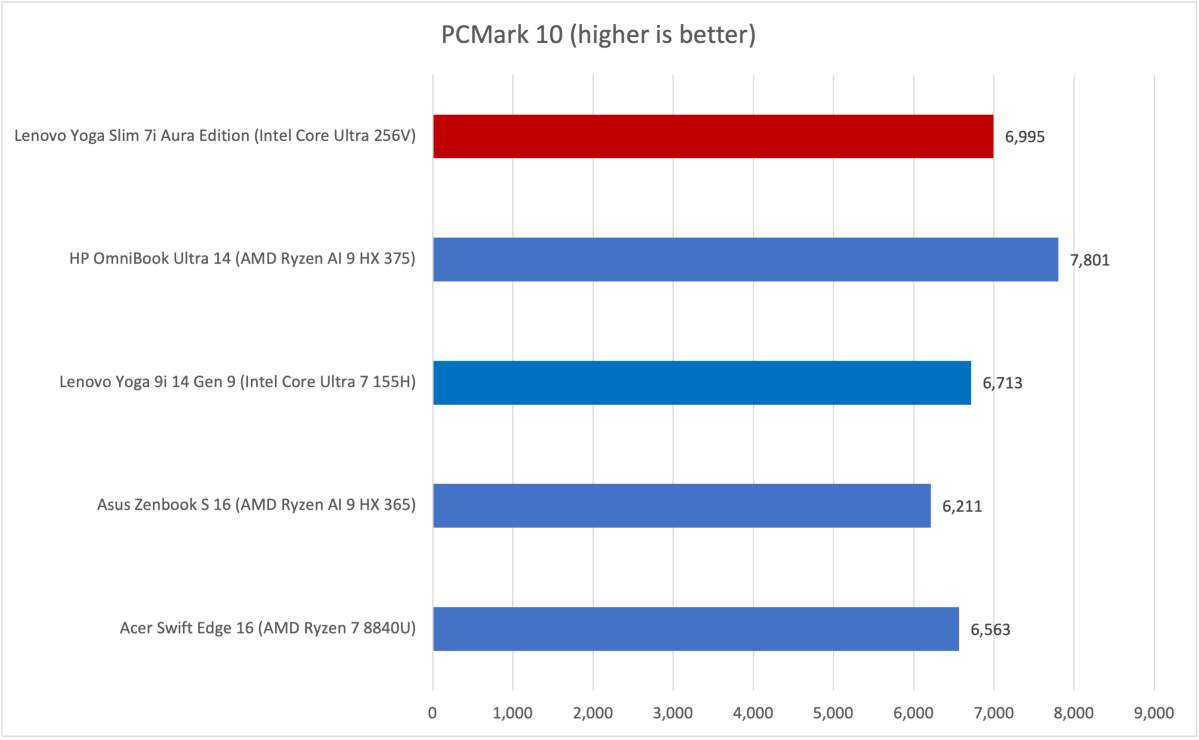
IDG / Matthew Smith
First up is PC Mark 10, a synthetic test that stands in for mixed productivity and day-to-day use.
Here, the Intel Core Ultra 7 256V hit a score of 6,995 right on the nose, which is a solid result for a thin, light laptop. The Yoga Slim 7i is the second-quickest of the laptops used for comparison, all of which are models released in the last few months. Notably, the Core Ultra 7 256V scores win over AMD Ryzen AI 9 HX 365 in the Asus Zenbook S 16, as well as AMD Ryzen 7 8840U in the Acer Swift Edge 16. The Ryzen AI 9 HX 375 in the HP OmniBook Ultra 14, however, rules the roost.
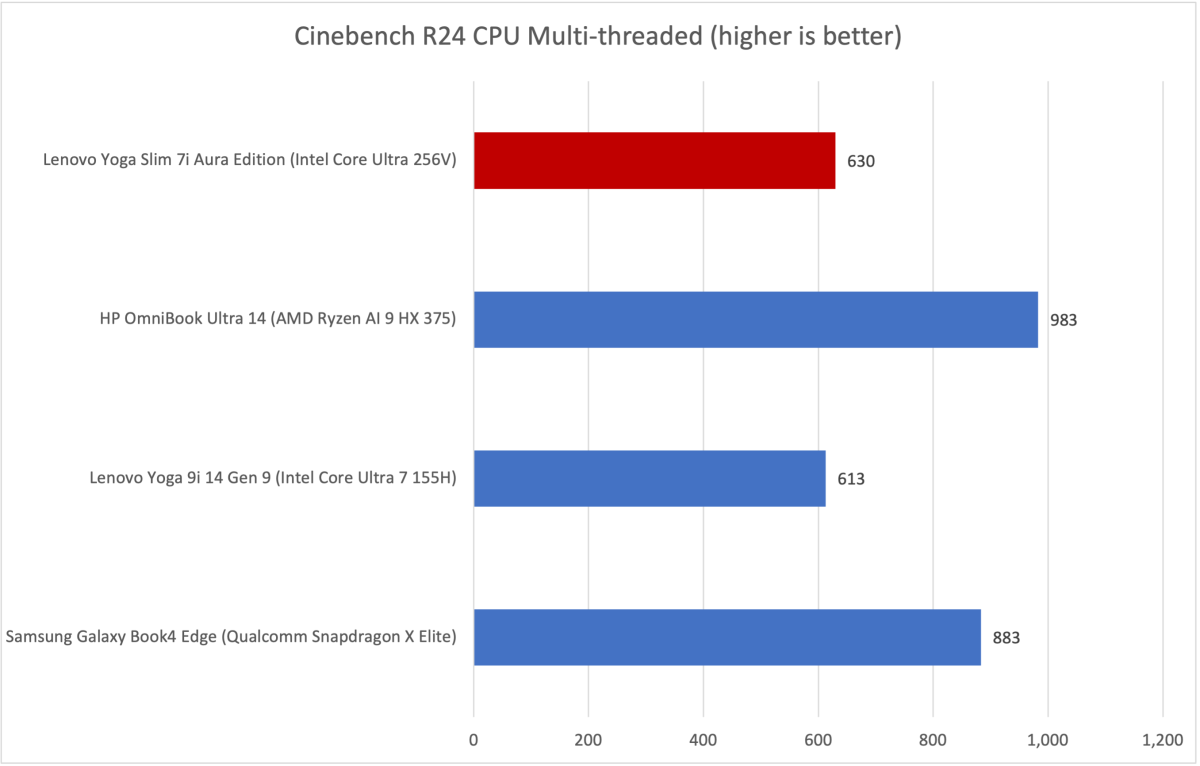
IDG / Matthew Smith
PC World is amid a transition to the latest version of Cinebench R24, which means the number of results we have for comparison is more limited. What’s available, though, puts the Yoga Slim 7i in a less favorable light. Its multi-threaded score of 600 virtually tied to the Core Ultra 7 155H in the Yoga 9i 14 Gen 9, and way behind the HP and Samsung laptops with AMD Ryzen AI 9 HX 375 and Qualcomm Snapdragon X Elite, respectively.
This isn’t necessarily a surprise, however. This is a multi-threaded test, and Intel is behind on thread count. The Intel Core Ultra 7 256V has eight cores, which is a modest count in 2024, and they’re split evenly between “performance” and “efficient” cores. AMD’s latest Ryzen AI processors take a similar approach, but tend to include more “efficient” cores. The AMD Ryzen 9 AI HX 375 has four “Zen” cores and eight “ZenC” cores, for a total of 12. Qualcomm, meanwhile, does not use different types of cores and offers 12 cores in total.
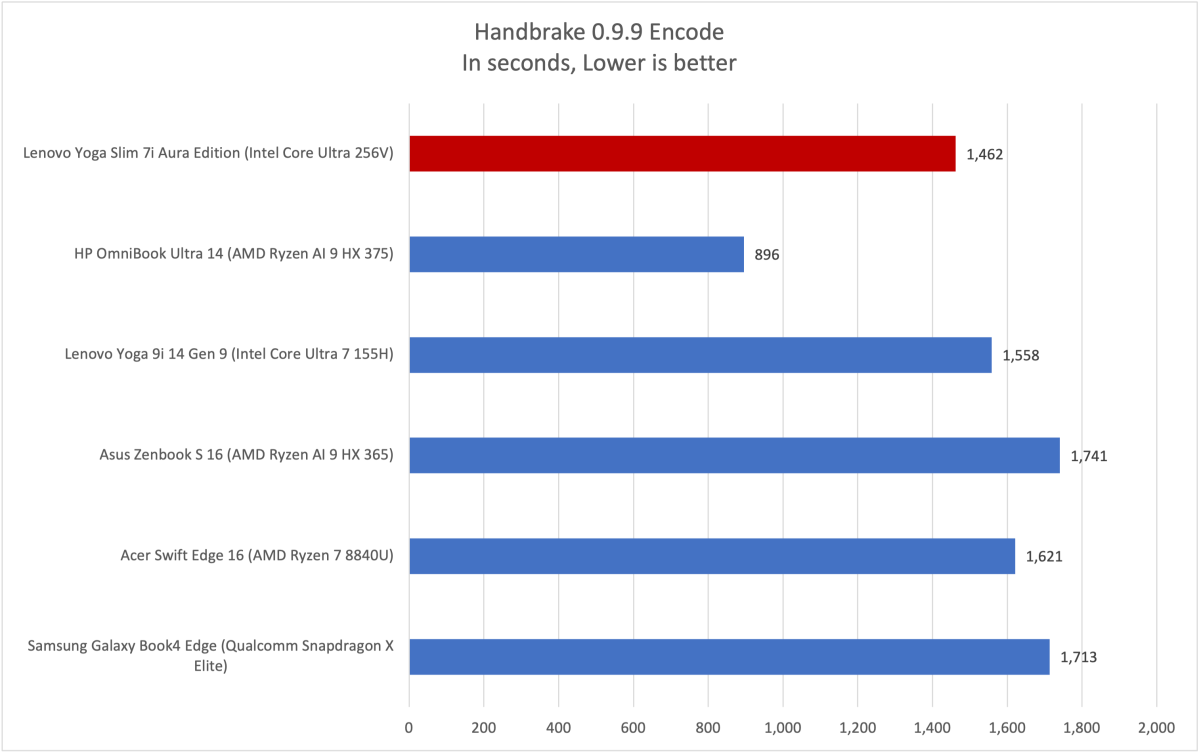
IDG / Matthew Smith
The Yoga Slim 7i produced a better score in Handbrake 1.5.1, where it managed to beat all comers besides the HP Omnibook Ultra 14 with AMD Ryzen AI 9 HX 375 which, as in other tests, displayed a significant lead. With the HP removed from consideration, though, the Yoga Slim 7 looks to edge out a wide range of comparable Intel, AMD, and Qualcomm hardware.
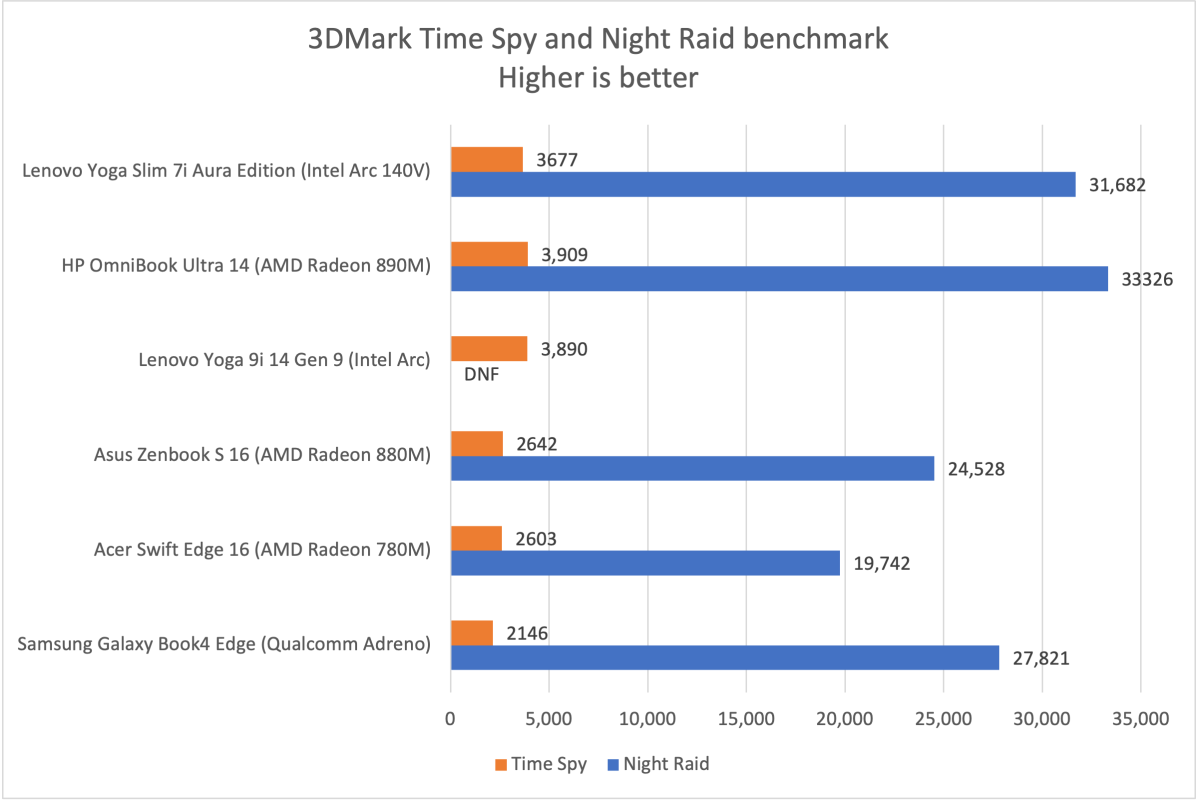
IDG / Matthew Smith
Our review of Lunar Lake showed it can provide a significant leap in integrated graphics performance. The Yoga Slim 7i doesn’t deliver the full potential our Lunar Lake review found possible, but it’s still quite good.
The Yoga Slim 7i achieved a solid but not impressive 3DMark Time Spy score of 3677, as well as a strong score of 31,682 in the less demanding 3DMark Night Raid benchmark. Both scores are solid results for integrated graphics, falling behind only the HP OmniBook Ultra 14 with AMD Radeon 890M graphics. In general, the Yoga Slim 7i can deliver acceptable performance in less demanding 3D games, and can play most modern titles at sub-native resolutions and detail settings. It’s definitely not ideal for games like Cyberpunk 2077 or Space Marine 2, but it’s passable if you’re okay playing at a low resolution, low detail settings, and with drops below 30 FPS.
On the whole, the Yoga Slim 7i’s performance results are good for this class of laptop. It’s bit quicker than competitive laptops in some benchmarks, such as PCMark 10 and Handbrake, but falls behind in others, like Cinebench. Intel’s Arc 140V also does well, providing competent IGP performance despite the laptop’s thin size. Finally, I noticed that the Yoga Slim 7i wasn’t unusually loud or warm in my testing. I had quite the opposite experience with Asus’ Zenbook S 16, a 16-inch laptop of comparable size and weight.
Lenovo Yoga Slim 7i Aura Edition: Battery life
Battery life is always important for a slim, portable laptop, but it’s especially important for the Lenovo Yoga Slim 7i Aura Edition. The new Intel processor promises better efficiency which, in theory, could close the gap between Intel’s Core Ultra line and Qualcomm’s new, power-sipping Snapdragon X chips. The Yoga Slim 7i is able to close the gap, though it doesn’t come out the victor.
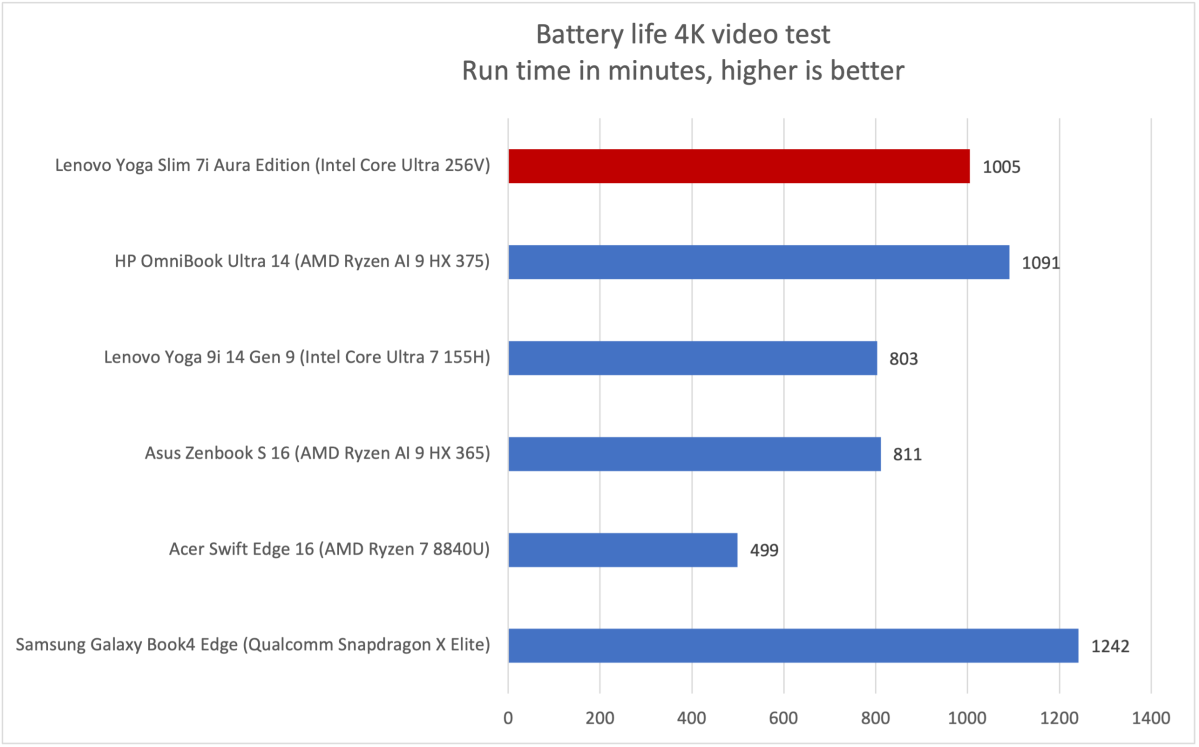
IDG / Matthew Smith
The Yoga Slim 7i endured our battery test, which loops a 4K file of the short film Tears of Steel, for 16 hours and 45 minutes. That’s not a record-setting result, but it’s quite good, and indicates the laptop should have more than enough battery life for an eight-hour workday—provided your work doesn’t include especially demanding apps, of course.
Lenovo Yoga Slim 7i Aura Edition: Conclusion
The Lenovo Yoga Slim 7i Aura Edition is another solid addition in Lenovo’s generally strong line-up of mid-range and premium Windows PCs. It suffers a few flaws, like a relatively small touchpad and a mediocre display, but makes up for its shortcomings with attractive design, a great keyboard, and class-leading speakers.
Intel’s new “Lunar Lake” Core Ultra 7 256V, meanwhile, delivers a respectable performance uplift over prior Intel laptops, packs a great IGP, and brings battery life into competition with Qualcomm Snapdragon X laptops. That makes the Yoga Slim 7i Aura Edition an excellent choice if you want a thin, portable Windows laptop that’s still versatile enough to handle productivity and entertainment with equal ease.


