Boutique PC maker Falcon Northwest on Wednesday night offered a potential stopgap fix to address reported random instability issues with some Intel 13th- and 14th-gen Intel Core CPUs, such as the Core i7-14700K and the Core i9-13900K.
The mysterious problem has vexed an unknown number of PC gamers for months now, with no seeming rhyme or reason as to the cause, but Falcon has some suggestions that may help some impacted users. The company posted the BIOS adjustments advice to its X.com account here.
“As you know Intel is investigating reports of 13th/14th gen CPUs causing crashes,” said Falcon Northwest owner Kelt Reeves in an email sent to media outlets. “This is a real issue and Intel is aggressively working the problem, but it’s complex and is taking longer than we hoped.”
Intel previously confirmed with PCWorld it has been investigating the situation but as of this week, still had no insight to share as to what the root cause is.
The situation has been on a low-boil for months now after video game tool developer RAD published an advisory on Jan. 11 recommending that gamers underclock Intel Core i9 CPUs to address errors with game compression. RAD’s advice somewhat mirrors Falcon Northwest’s adjustments, but the PC maker offered additional tweaks it found that worked while apparently not forcing major reductions in clock speeds.
The problem kicked into high-gear this week when Nvidia threw Intel under the bus and said that those experiencing “out of memory errors” should contact Intel rather than Nvidia. The problem has been no surprise to us at PCWorld, where we documented the problem with one of our recent PC builds on video. In the video, we were only able to solve the issue by swapping the Core i9 with another CPU.
We should again note that while Intel has acknowledged it is investigating, the number of CPUs impacted is unknown at this point, and most of the anecdotal reports PCWorld has found indicate the company hasn’t hassled customers seeking to exchange CPUs. Basically, don’t panic–at least not yet.
Thus far, many of the reports seem to manifest during compiling of shaders in games. Not all problems occur during shader compiles though. Our own bad CPU manifested crashing in Fortnite, which we believe to be related to the game’s anti-cheat technology tripping and intentionally quitting the game. Last week, ZDNet Korea reported that gamers were experiencing crashes in Tekken 8 due to “out of memory errors” and in one day, up to 10 people returned their Intel CPUs they believed to be the problem.
Falcon Northwest said it is offering the advice to hopefully help those with problems–but it also is labeling the advice as a “work in progress” and “beta” advice.
“We think that although we cannot provide concrete answers or a definitive fix yet (those will need to come from Intel), we may be able to mitigate some of (its) issues with some BIOS settings,” Falcon Northwest’s Reeves wrote. “This is the result of many long days of testing on many different CPUs that had developed issues here in our production and in the field from our clients.”
Reeves said the BIOS adjustments to motherboards did fix most of them, but he said the company knows of two CPUs that were “too far gone” for the settings to help.
For those chips, the adjustment to get them running is to down clock the P-core multiplier to 50, which reduces the chips maximum clock speed to 5GHz–a fairly major reduction. While that’s not much of a salve, it does at least get those systems up and running.
Falcon Northwest’s advice applies only to some Asus motherboards but it hopes the advice can be adopted to other brands and models and possibly help others.
“We do not use many motherboards brands other than ASUS, but we’re interested whether some of the settings we suggest have equivalents on other brands of motherboards and getting this info out may result in some help down the line for them.”
And again, the advice is labeled as a beta, a work in progress, and not official advice from Asus or Intel. The company also noted that some motherboards may not even have the settings exposed to end users.
“Importantly, this is still a work in progress,” Reeves wrote. “We’ve already identified a couple other out of spec default BIOS values we’re testing for affect, and unfortunately not all of Intel’s needed settings are even available on all motherboards.”
To make the adjustments, Falcon Northwest advises to update the BIOS on the board to the latest one available and then follow the settings published in its screenshots.
In this UEFI page, Falcon Northwest advises to disable MultiCore Enhancement and set the SVID behavior to “Intel’s Fail Safe.”
Falcon Northwest
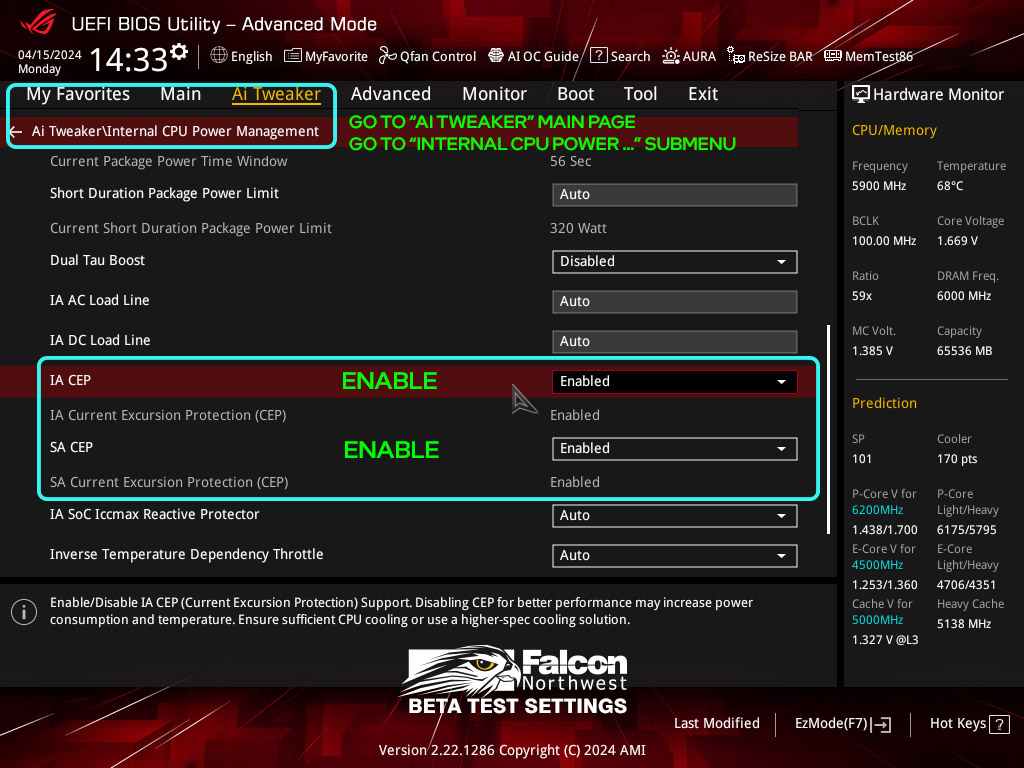
On this page, Falcon Northwest says to eanble IA Current Excursion Protection and SA Current Excursion Protection.
Falcon Northwest
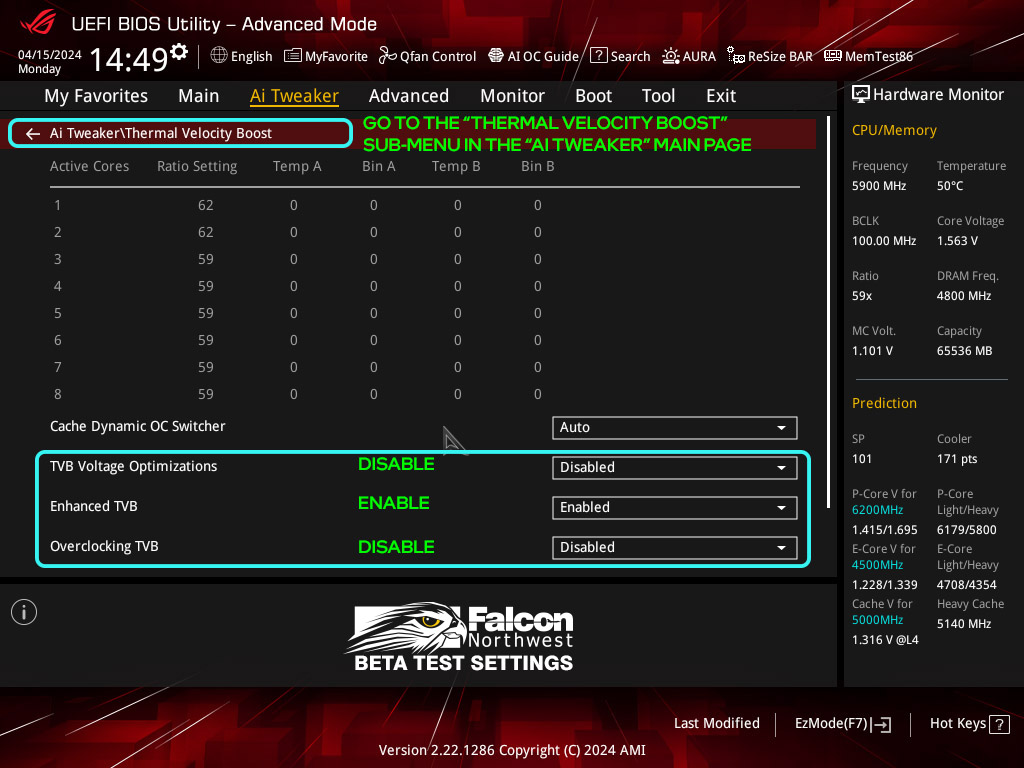
On this page, Falcon Northwest’s advice is to disable TVB Voltage Optimizations, Enable Enhanced TVB, and disable Overclocking TVB.
Falcon Northwest
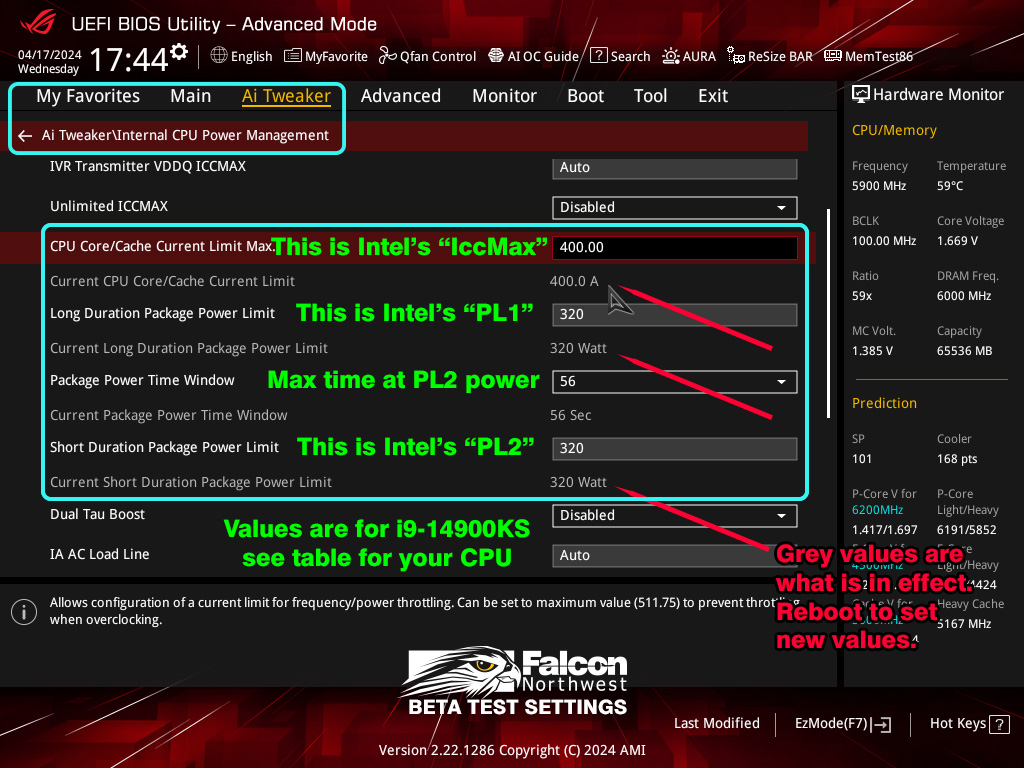
Finally, on this page, the company advices to set power limits to the stock Intel power settings. In this example, these are the settings for a Core i9-14900KS CPU.
Falcon Northwest
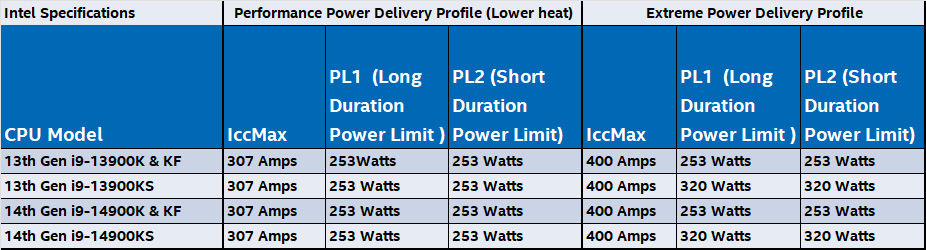
Not sure what the stock settings are for your Intel 13th gen K, KF, KS or 14th gen K, KF or KS are? Here they go according to Falcon Northwest.
Falcon Northwest
Once the adjustments are made, Falcon Northwest advises the users to also set power settings according to Intel’s specifications. Do they fix the problem or prevent further damage? Falcon’s X.com post said it’s not sure, but the settings have helped it and it hopes it helps those impacted until there is more information available.



