Expert’s Rating
Pros
- Super-low price per terabyte
- Up to 24TB total capacity
- Good looking
- Twice as fast as 2.5-inch external HDDs
Cons
- Slow compared to SSDs
- Requires AC adapter
Our Verdict
When you need more room for your digital stuff than an SSD can provide, the Seagate Expansion Desktop delivers up to 24TB of capacity at an affordable price point. It also delivers twice the sustained transfer rate of 2.5-inch external hard drives.
Price When Reviewed
4TB: $120 I 6TB: $110 I 8TB: $160 I 10TB: $270 I 12TB: $300 I 14TB: $430 I 16: $230 I 18TB: $250 I 24TB: $540
Best Prices Today: Seagate Expansion Desktop
Hard drives may not be sexy anymore (they actually were once!), but an external HDD like the Seagate Expansion Desktop reviewed here is the only way to get up to 24TB in a single unit, and for far less per terabyte than any SSD.
The kicker? Performance isn’t nearly as slow as you might think — our 16TB test unit read and wrote at close to 280MBps.
Further reading: See our roundup of the best external drives to learn about competing products.
What are the Seagate Expansion Desktop’s features?
The Seagate Expansion Desktop is an external, 3.5-inch USB 3.0 hard drive available with up to 24TB of space — three times the largest single SSD currently available.
The rather handsome enclosure measures approximately 7-inches long, by 4.9-inches wide, by 1.65-inches thick and weighs around 2.5-pounds. It’s black with plenty of ventilation grating, and diagonal grooves spicing up significantly what would otherwise be a bland countenance.
On the rear of the Expansion Desktop are the SuperSpeed Micro-B USB port and a power jack. The drive requires an AC adapter — 3.5-inch HDDs use a fair amount of juice.
The SuperSpeed Micro-B and power ports on the back of the Seagate Expansion Desktop.
Jon L. Jacobi
One of the edges of the unit sports two anti-skid feet, so the drive can be stood up lengthwise. However, there’s no way I’m sitting a hard drive up in this orientation unless it’s sandwiched between two items that will prevent it from being knocked over.
While not as sexy, it might have been better to put the feet on one of the broader “sides” to encourage users to lay the unit flat. I highly recommend you do this — hard drives do not like sudden g-forces and Murphy says it will eventually get knocked over if not otherwise fixed in place.
How much does the Seagate Expansion Desktop cost?
The Seagate Expansion Desktop is available in a variety of capacities, but pricing on both Seagate’s website and its Amazon store were rather inconsistent. Many capacities were seemingly unavailable with some very heavily discounted.
The retail pricing is:
- 4TB for $120 ($30 per TB)
- 6TB for $160 ($26.67 per TB)
- 8TB for $160 (yes, the same as the 6TB, $20 per TB)
- 10TB for $270 ($27 per TB)12TB for $300 ($25 per TB)
- 16TB for $330 ($20.63 per TB)
- 18TB for $350 ($19.44 per TB)
- 20TB for $450 ($22.50 per TB)
- 24TB for $540 ($22.50 per TB)
As to those heavy discounts on Seagate’s own site, they are:
- 6TB/$110 ($18.33 per TB)
- 8TB/$150 ($18.75 per TB)
- 12TB/$170 ($14.17 per TB)
- 16TB/$230 ($14.38 per TB)
- 20TB/$350 ($17.50 per TB)
The 12TB and 16TB are currently the sweet spot in terms of price per terabyte, and overall, we’re talking one-third to one-quarter the price of an external SSD. Those currently cost around $70 per TB, with a maximum single-unit capacity of 8TB.
SSDs are, of course, a lot faster, though some of the cheaper ones can drop to HDD-like speeds during super-long writes. For more on that, check out the 450GB write results below.
The 12TB and 16TB are currently the sweet spot in terms of price per terabyte — we’re talking one-third to one-quarter the price of an external SSD.
How fast is the Seagate Expansion Desktop?
The short answer to this question is, way faster than you might think. Instead of the rather slothful 120- to 140MBps its smaller 2.5-inch cousins read and write at, the Expansion Desktop manages almost 280MBps. Some external SSDs using QLC will slow to that pace and even slower during long writes.
Compared to a 2.5 inch external hard drive, the Expansion Desktop’s CrystalDiskMark 8 numbers look pretty darn good.
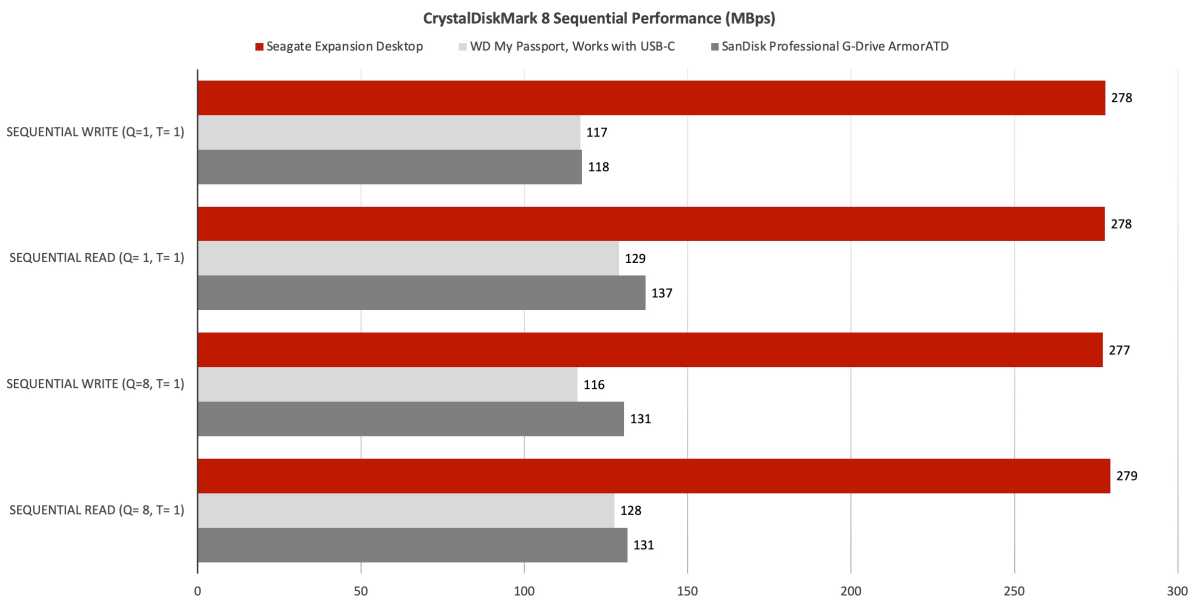
It’s almost not worth posting hard drive random write numbers as they are pathetically slow compared to SSDs. This is one test where you’ll get slightly better results from 2.5-inch hard drives. However, it’s not nearly enough to to offset their far weaker sequential transfer performance.
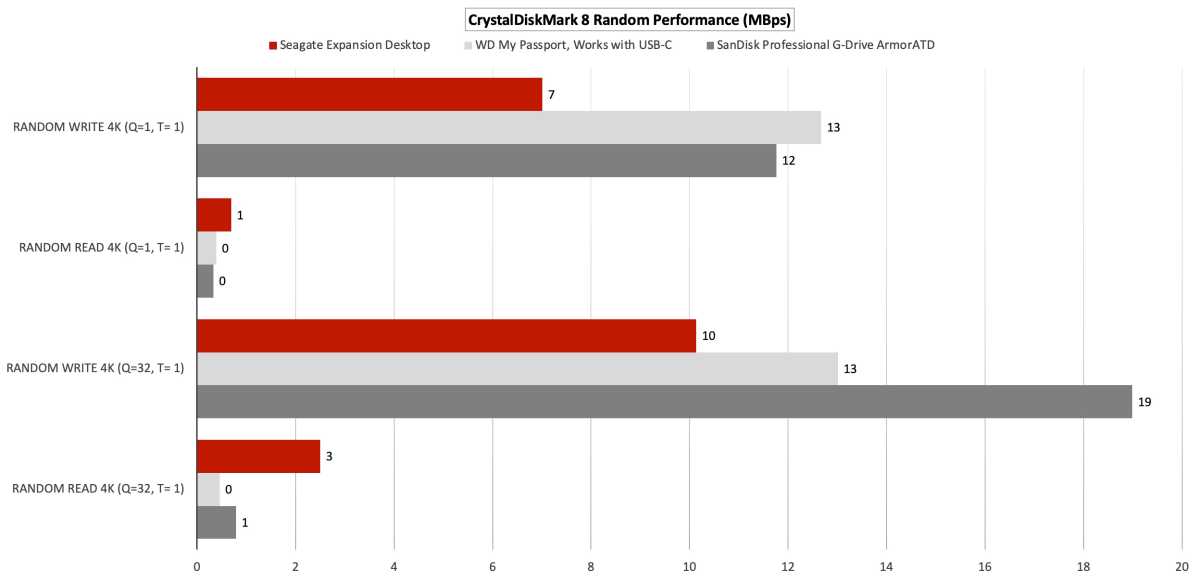
The Expansion Desktop’s 48GB transfer numbers are a vast improvement over those of 2.5-inch hard drives. They are, however, not even ballpark compared to SSDs.
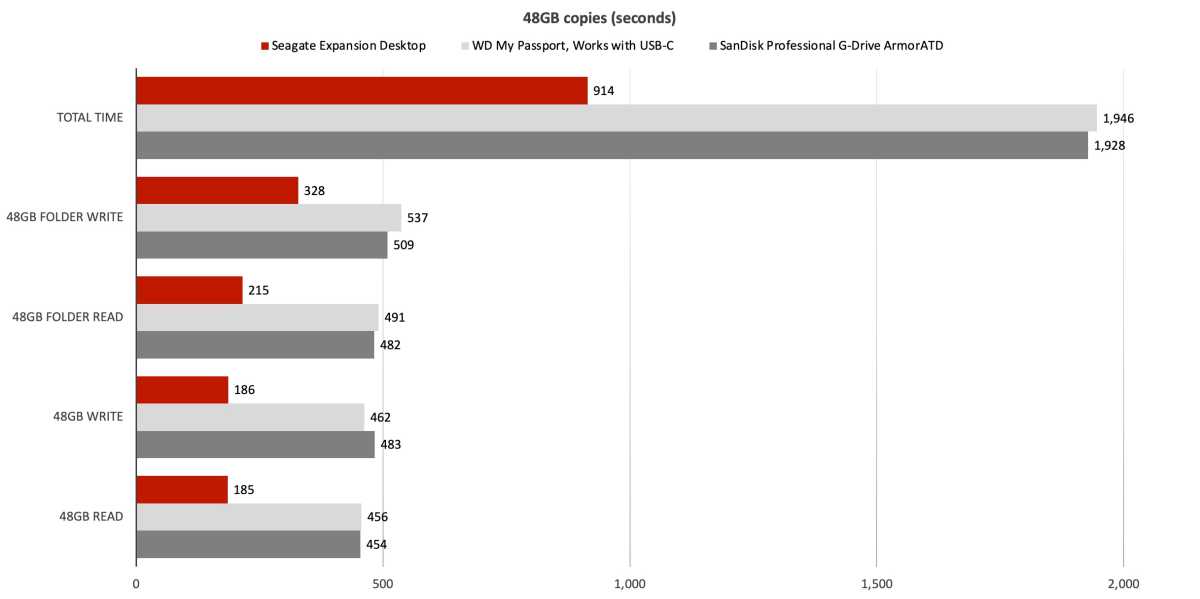
I included two of the slowest external SSDs in the 450GB write chart to show that there are worse options for long writes than an external 3.5-inch hard drive. Fast SSDs, on the other hand are around 10 times faster.
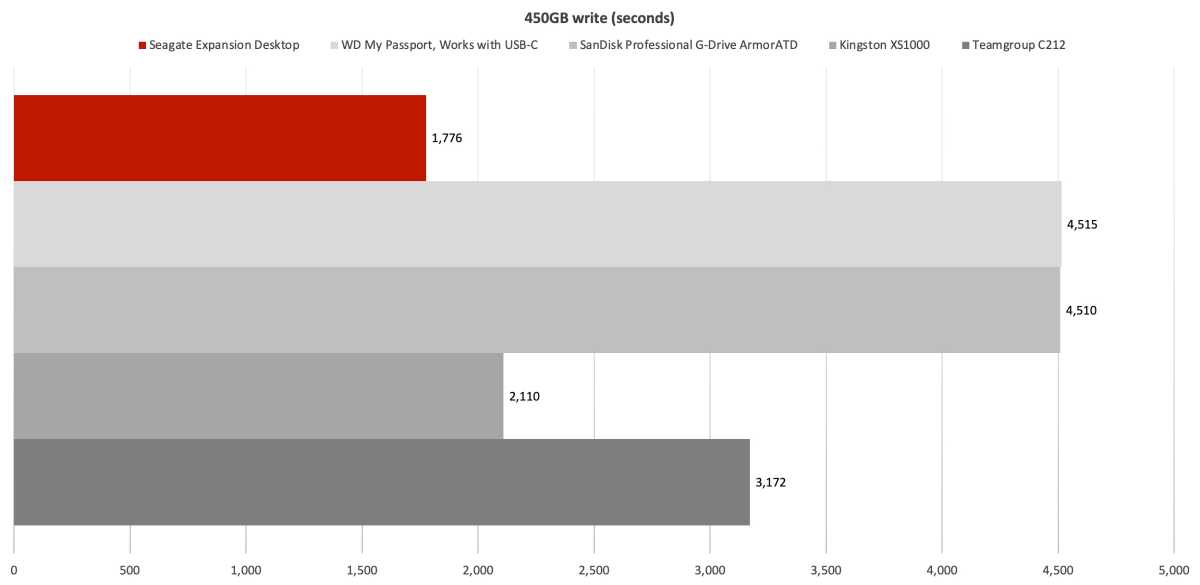
While it’s not fast compared to an SSD, the Expansion Desktop is workable for streaming and background operations, is far faster than 2.5-inch external HDDs, and you sure as heck can’t beat the capacity.
Note that the copious ventilation makes the Expansion Desktop rather noisy. Much noisier than the HDDs in my NAS boxes. On the other hand, heat buildup is minimal. Given the choice, I’ll opt for the noise.
If you buy it, back it up!
HDDs have become far more reliable in recent years, but they’re still mechanical entities with all the risks that entails. The reason for my small rant regarding drive orientation on your desktop is that any sudden shock may damage the drive.
Another issue with large capacity hard drives is that they can lull users into putting all their data-eggs in one basket by being so capacious, and thus the only easy way to keep them backed up is to run the drive in a mirrored pair or other RAID configuration.
And yes, as Seagate doesn’t make a consumer RAID box, we just basically told you to buy two of these drives, which comes close to ruining the HDD price advantage. Unless of course, you intend it as the local copy in a backup strategy, in which case, one drive is fine.
Should you buy the Seagate Expansion Desktop?
If you deal with large amounts of data, you can’t beat a high-capacity hard drive for gathering it into one place. The Expansion Desktop is an excellent performer for the breed, offers excellent value, particularly at the sale prices, and highly recommended. Just heed our backup advice.
Note, that we can’t vouch that the Expansion Desktop’s performance will be consistent across all capacities (read the next section’s caveat).
How we test
Storage tests currently utilize Windows 11, 64-bit running on an X790 (PCIe 4.0/5.0) motherboard/i5-12400 CPU combo with two Kingston Fury 32GB DDR5 4800MHz modules (64GB of memory total). Both 20Gbps USB and Thunderbolt 4 are integrated to the back panel and Intel CPU/GPU graphics are used. The 48GB transfer tests utilize an ImDisk RAM disk taking up 58GB of the 64GB of total memory. The 450GB file is transferred from a 2TB Samsung 990 Pro which also runs the OS.
Each test is performed on a newly NTFS-formatted and TRIM’d drive so the results are optimal. Note that in normal use, as a drive fills up, performance may decrease due to less NAND for secondary caching, as well as other factors. This is less of a factor with the current crop of SSDs with their far faster NAND.
Caveat: The performance numbers shown apply only to the drive we were shipped and to the capacity tested. SSD performance can and will vary by capacity due to more or fewer chips to shotgun reads/writes across and the amount of NAND available for secondary caching. HDD performance may also vary may also vary according to capacity due to the number of platters used, or in the case of external types–the actual drive used for a particular capacity. Vendors also occasionally swap components. If you ever notice a large discrepancy between the performance you experience and that which we report, by all means, let us know.



